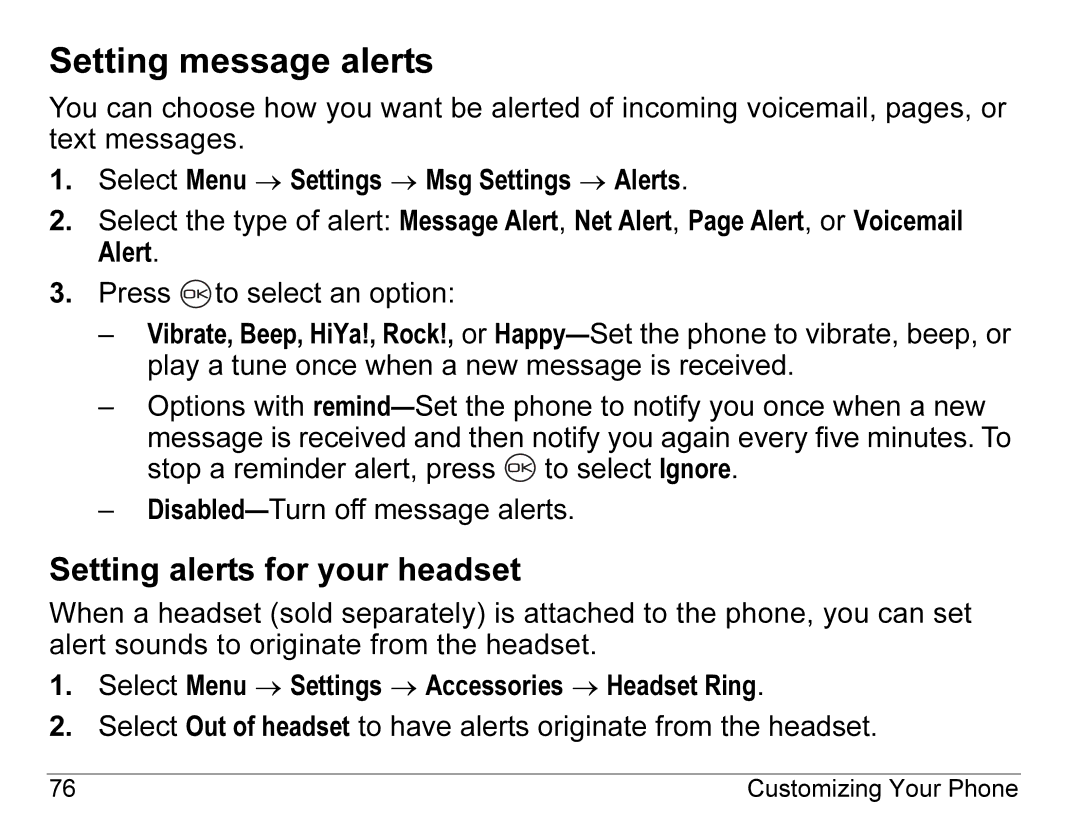Setting message alerts
You can choose how you want be alerted of incoming voicemail, pages, or text messages.
1.Select Menu → Settings → Msg Settings → Alerts.
2.Select the type of alert: Message Alert, Net Alert, Page Alert, or Voicemail Alert.
3.Press ![]() to select an option:
to select an option:
–Vibrate, Beep, HiYa!, Rock!, or
–Options with
message is received and then notify you again every five minutes. To stop a reminder alert, press ![]() to select Ignore.
to select Ignore.
–
Setting alerts for your headset
When a headset (sold separately) is attached to the phone, you can set alert sounds to originate from the headset.
1.Select Menu → Settings → Accessories → Headset Ring.
2.Select Out of headset to have alerts originate from the headset.
76 | Customizing Your Phone |