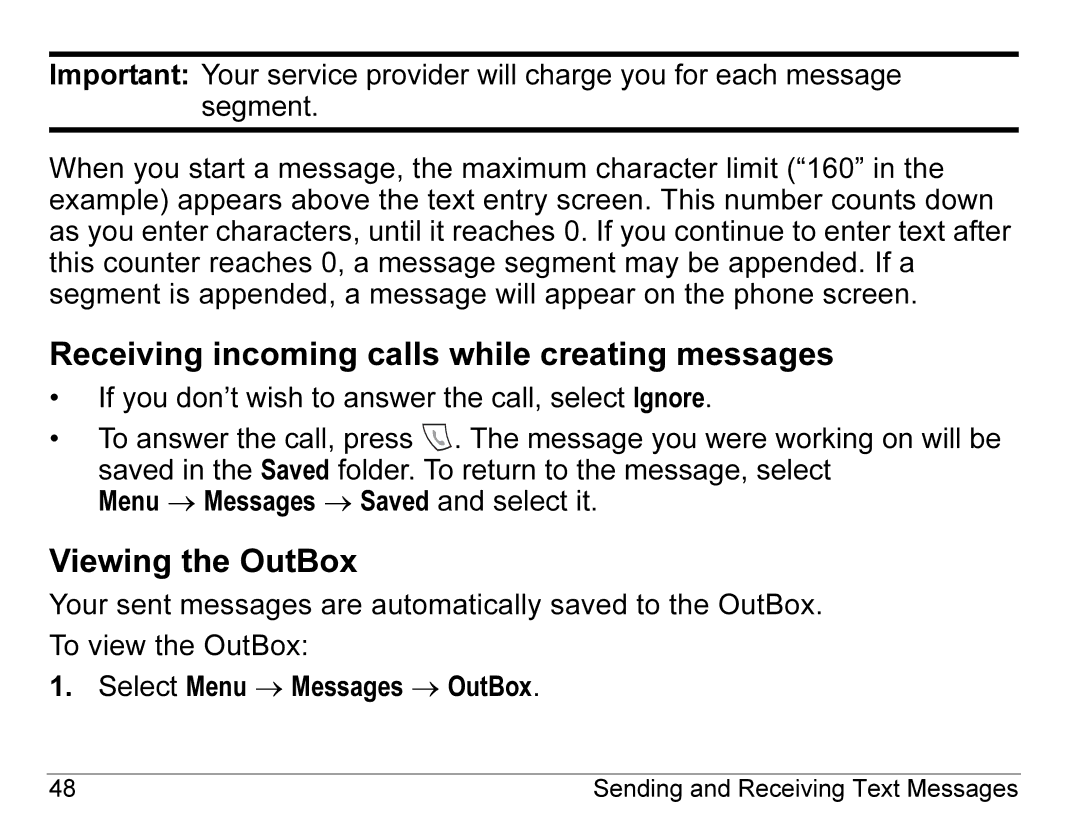Important: Your service provider will charge you for each message segment.
When you start a message, the maximum character limit (“160” in the example) appears above the text entry screen. This number counts down as you enter characters, until it reaches 0. If you continue to enter text after this counter reaches 0, a message segment may be appended. If a segment is appended, a message will appear on the phone screen.
Receiving incoming calls while creating messages
•If you don’t wish to answer the call, select Ignore.
•To answer the call, press ![]() . The message you were working on will be saved in the Saved folder. To return to the message, select
. The message you were working on will be saved in the Saved folder. To return to the message, select
Menu → Messages → Saved and select it.
Viewing the OutBox
Your sent messages are automatically saved to the OutBox. To view the OutBox:
1.Select Menu → Messages → OutBox.
48 | Sending and Receiving Text Messages |