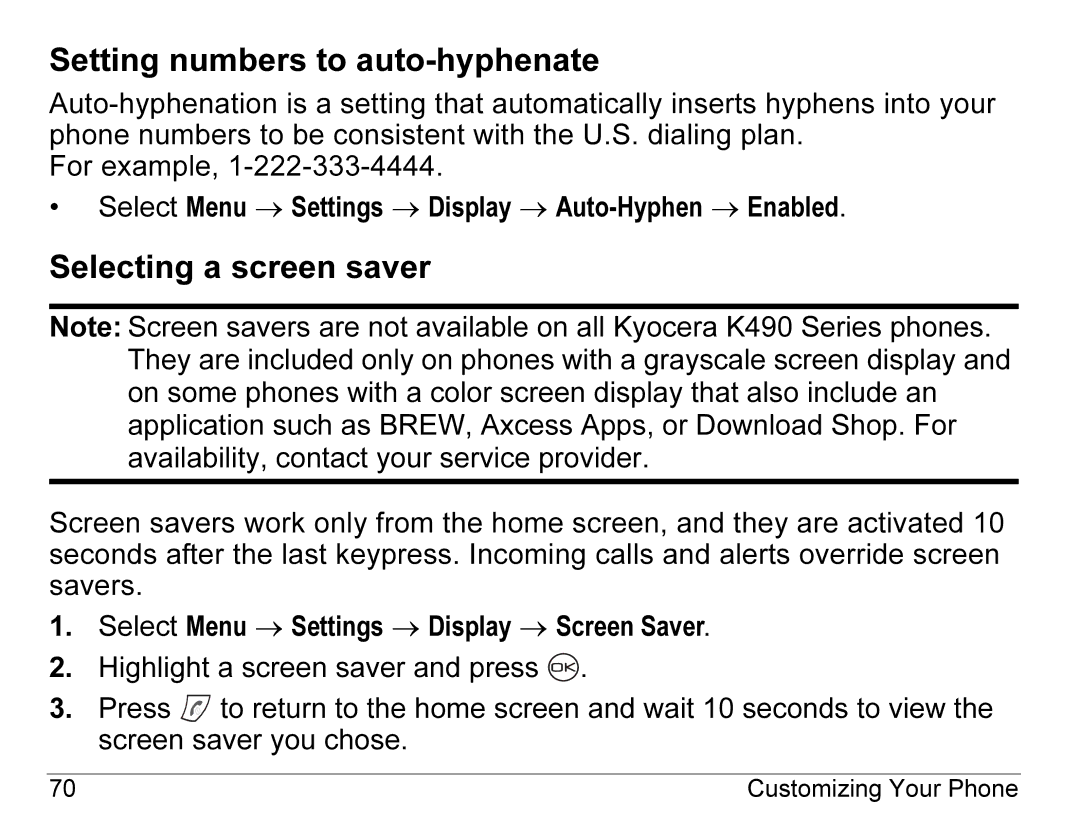Setting numbers to auto-hyphenate
For example,
•Select Menu → Settings → Display →
Selecting a screen saver
Note: Screen savers are not available on all Kyocera K490 Series phones. They are included only on phones with a grayscale screen display and on some phones with a color screen display that also include an application such as BREW, Axcess Apps, or Download Shop. For availability, contact your service provider.
Screen savers work only from the home screen, and they are activated 10 seconds after the last keypress. Incoming calls and alerts override screen savers.
1.Select Menu → Settings → Display → Screen Saver.
2.Highlight a screen saver and press ![]() .
.
3.Press ![]() to return to the home screen and wait 10 seconds to view the screen saver you chose.
to return to the home screen and wait 10 seconds to view the screen saver you chose.
70 | Customizing Your Phone |