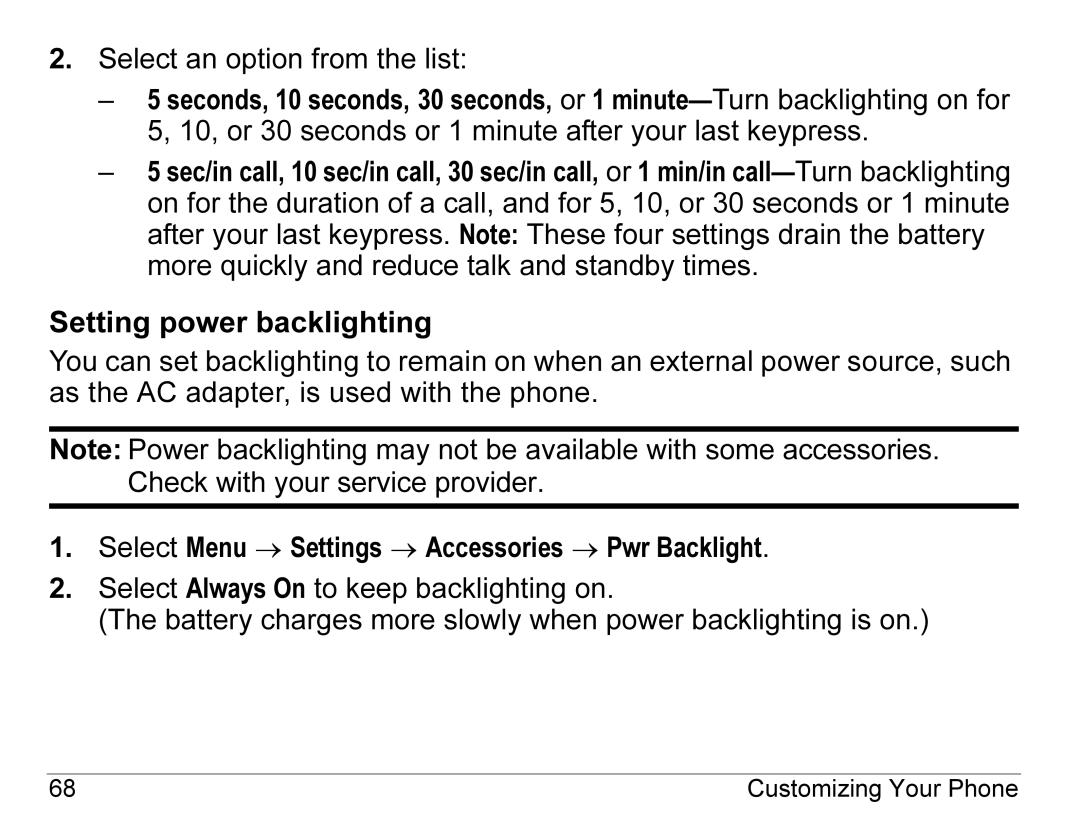2.Select an option from the list:
–5 seconds, 10 seconds, 30 seconds, or 1
–5 sec/in call, 10 sec/in call, 30 sec/in call, or 1 min/in
Setting power backlighting
You can set backlighting to remain on when an external power source, such as the AC adapter, is used with the phone.
Note: Power backlighting may not be available with some accessories. Check with your service provider.
1.Select Menu → Settings → Accessories → Pwr Backlight.
2.Select Always On to keep backlighting on.
(The battery charges more slowly when power backlighting is on.)
68 | Customizing Your Phone |