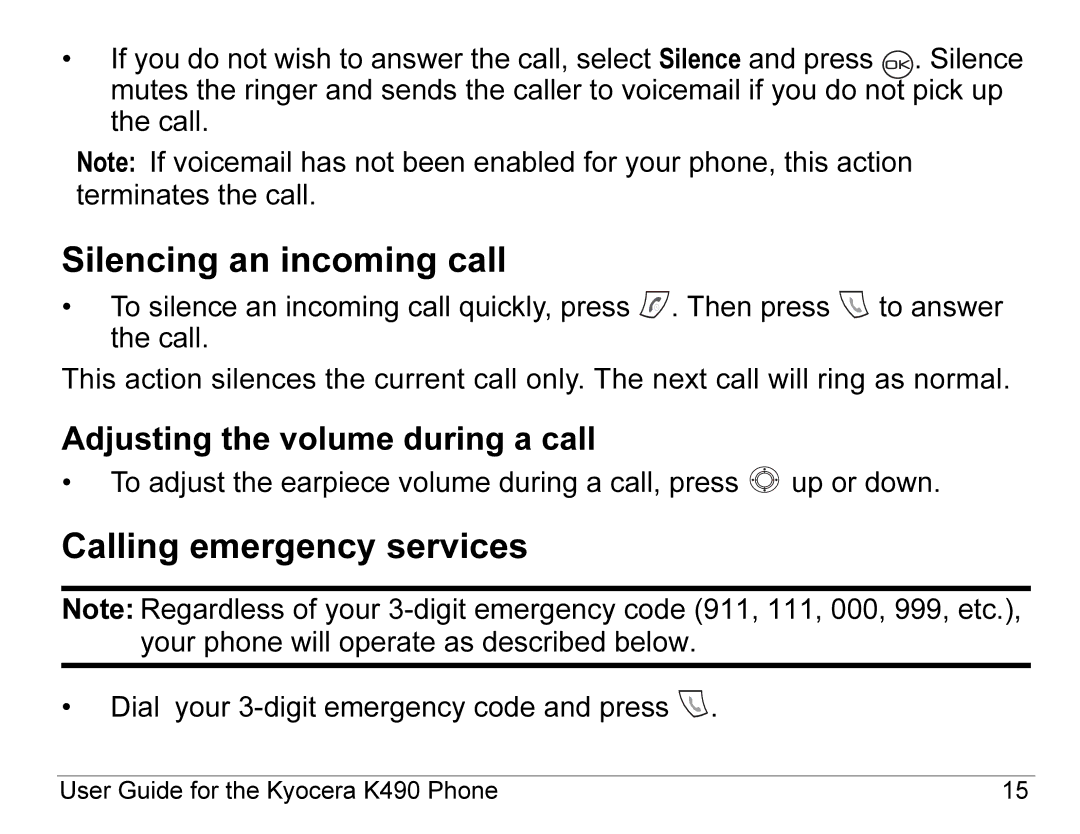•If you do not wish to answer the call, select Silence and press ![]() . Silence mutes the ringer and sends the caller to voicemail if you do not pick up the call.
. Silence mutes the ringer and sends the caller to voicemail if you do not pick up the call.
Note: If voicemail has not been enabled for your phone, this action terminates the call.
Silencing an incoming call
•To silence an incoming call quickly, press ![]() . Then press
. Then press ![]() to answer the call.
to answer the call.
This action silences the current call only. The next call will ring as normal.
Adjusting the volume during a call
•To adjust the earpiece volume during a call, press ![]() up or down.
up or down.
Calling emergency services
Note: Regardless of your
• Dial your ![]() .
.
User Guide for the Kyocera K490 Phone | 15 |