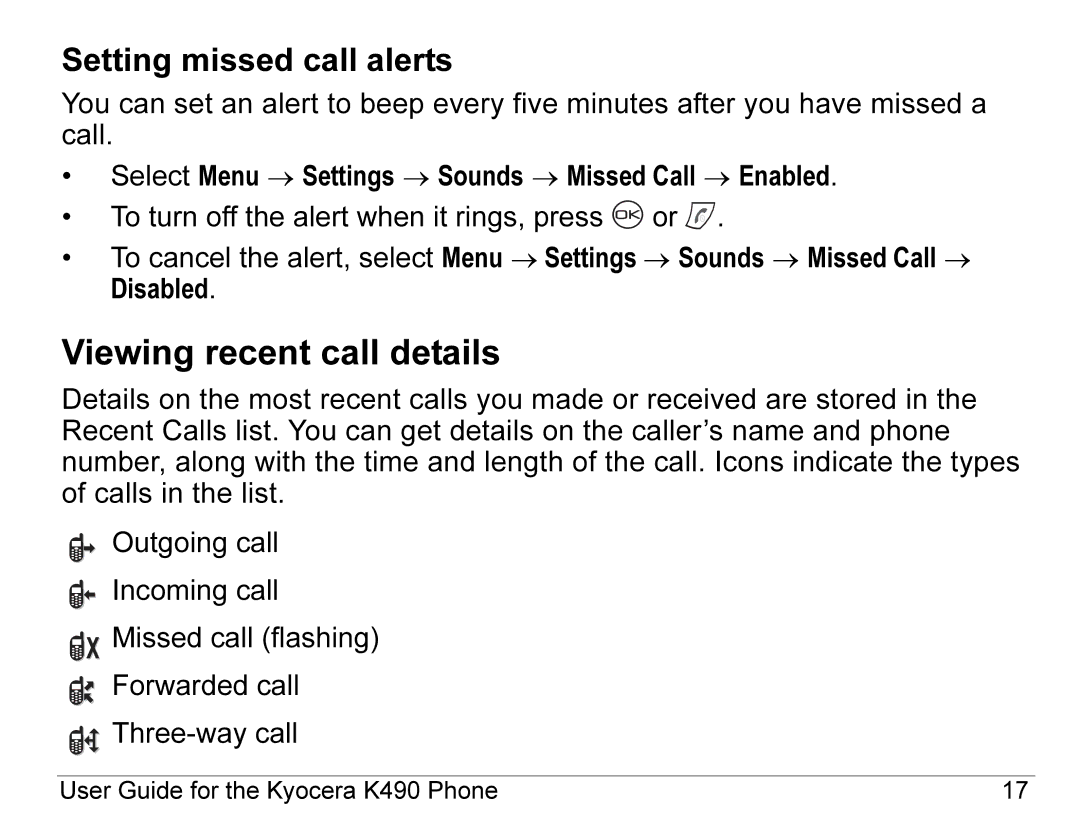Setting missed call alerts
You can set an alert to beep every five minutes after you have missed a call.
•Select Menu → Settings → Sounds → Missed Call → Enabled.
•To turn off the alert when it rings, press ![]() or
or ![]() .
.
•To cancel the alert, select Menu → Settings → Sounds → Missed Call → Disabled.
Viewing recent call details
Details on the most recent calls you made or received are stored in the Recent Calls list. You can get details on the caller’s name and phone number, along with the time and length of the call. Icons indicate the types of calls in the list.
Outgoing call
Incoming call
Missed call (flashing)
Forwarded call
![]()
![]()
User Guide for the Kyocera K490 Phone | 17 |