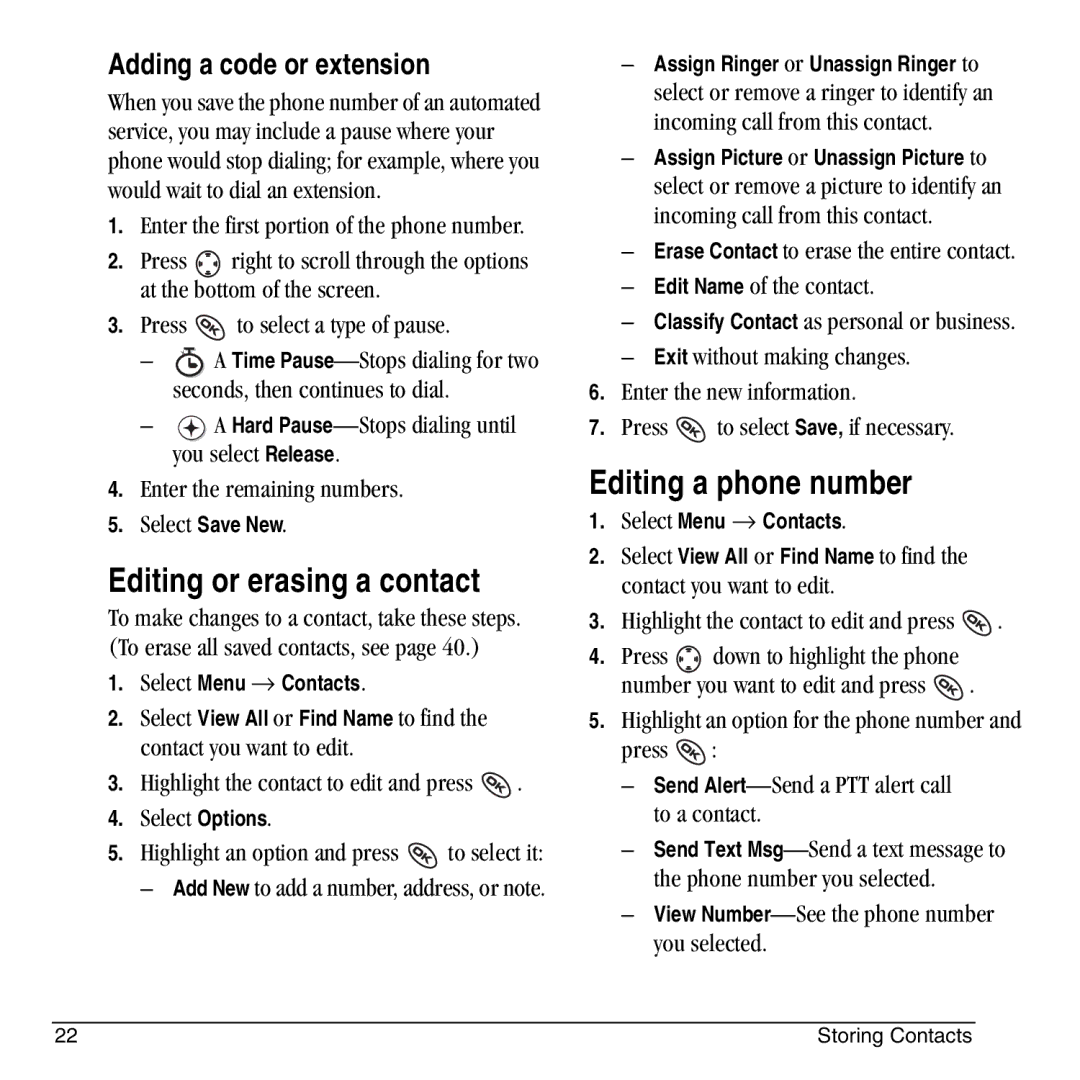Page
User Guide for the Kyocera KX444TM Phone
FCC/IC Notice
Push to Talk feature
Kyocera Wireless Corp
Contents
Installing the battery
Charging the battery
Caring for the battery
General safety guidelines
Common causes of battery drain
Performing basic functions
Volume control button adjusts the volume
Getting to know your phone
Home screen. Press
Jack for AC adapter included
Using menus
Understanding screen icons
Call is in progress
Using Push to Talk
Adjusting PTT call volume
Phone position
Speakerphone
Making a PTT barge call to a saved contact
PTT call types
Making a PTT barge call to an unsaved phone number
Receiving a barge call
Making an alert call
Receiving an alert call
Press and release the PTT button
Viewing recent PTT calls
Erasing PTT call history
Saving, editing, and erasing PTT contacts
Viewing a contact’s phone number
Incoming calls and messages
PTT icons
Preventing PTT calls
PTT calls are not accepted. Callers receive a busy message
Making a call
Answering a call
Silencing an incoming call
Making and Answering Calls
Calling emergency services
Using your phone in an airplane
To set Airplane mode
Dealing with missed calls
Setting missed call alerts
To turn off the alert when it rings, press
Viewing recent call details
Viewing recent calls
Speed dialing
Setting up voicemail
Touch Dialing
Changing the keyguard setting
Locking the keypad
Tracking calls
Checking voicemail messages
Setting roaming alerts and ringers
Specifying digital or analog mode
Analog only sets the phone to work in analog mode only
Digital only sets the phone to work in digital mode only
Controlling network roaming
Understanding text entry screens
Entering LETTERS, NUMBERS, and Symbols
Text entry modes
Capitalization settings
Entering symbols
Press until the icon for the setting you want appears
Changing modes
Quick reference to text entry
Saving a contact entry
Storing Contacts
Speed Dialing-Select a speed dialing location from the list
Classify Contact-Classify the contact as
Editing a phone number
Editing or erasing a contact
Adding a code or extension
Finding contact information
Searching the Contacts directory
Select a search method
Erase Number-Erase the number from the contact
Using Fast Find
Setting Fast Find
Viewing contacts
Sending text messages
Sending and Receiving Text Messages
Writing a message
Including pictures, sounds, and prewritten text
Setting sending options
Send Later-Schedule when to send the message
AutoText-Select a prewritten message
Press to insert it
Adding a signature
If you cannot send messages
Receiving incoming calls while creating messages
Understanding appended messages
Viewing the OutBox
PTT barge call
PTT alert call
Standard call
Retrieving text messages
If you see the New Message note
If you see the body of the message Direct View
Message has been received by the recipient you specified
Reading the message
If you see the symbol
View Sender information Forward the message
Setting message alerts
Erasing messages
Erasing single messages
Erasing all messages
Creating group lists
Customizing message settings
Contacts List-Select contacts from your phone book
Switching default text entry mode
To create a new pre-written message, highlight
For more information on text entry modes, see
New AutoText and press . -or
Contents of the Settings menu are as follows
Recent Calls All Calls Timer Kbyte Counter
Customizing Your Phone
Lock Phone Limit Calls
Choosing a different ringer
Silencing all sounds
Specifying ringers for different callers
Adjusting volume
Using shortcuts
Adjusting the earpiece volume
Adjusting the ringer volume
Defining the feature shortcut up
Adjusting the backlighting
Choosing a different language
Choosing a different menu view
Setting numbers to auto-hyphenate
Setting power backlighting
Setting backlighting to flash
Changing the display contrast
Selecting wallpaper
Selecting a color theme
Creating a secure environment
Changing your lock code
Setting message alerts
Restricting calls
Erasing all contacts
Designating emergency numbers
Network settings
Data settings
Setting position location
Connecting to a TTY/TDD device
Press to select an option Voice only-Allow only voice calls
If you see a message prompt Press to continue
Using voice tags to place calls
Setting up voice dialing
Using Voice Recognition
Using voice features with hands-free car kits
Answering using voice commands
Waking up the phone
Answering the phone
Training voice recognition
Ignoring an incoming call
Alarm Clock
Using Tools
Scheduler
Adding an event
Timer
Tip Calculator
Calculator
Stopwatch
My Sounds
My Pictures
Media Gallery
Saving memory
Doodler
Saving the doodle
Resuming a doodle
To return to another saved doodle, select
Menu → Media Gallery → Doodler → My Pictures
About Get It Now
How does Get It Now work?
Downloading an application
GET IT NOW
Opening an application
Viewing application details
Removing an application
Disabling an application
Using Mobile Web
Connecting to the Internet
Using the Web menu options
Starting Mobile Web
Qualified service
Customer Support
Getting Help
Become a product evaluator
Index
Direct View
Text entry Quick reference, 20 text messages
Walkie-talkie Push to Talk, 6 call types
User Guide for the Kyocera KX444 Phone

![]() right to scroll through the options at the bottom of the screen.
right to scroll through the options at the bottom of the screen.![]() to select a type of pause.
to select a type of pause.![]() A Time
A Time ![]() A Hard
A Hard  .
.![]() to select it:
to select it:![]() to select Save, if necessary.
to select Save, if necessary.![]() .
.![]() down to highlight the phone
down to highlight the phone![]() .
.![]() :
: