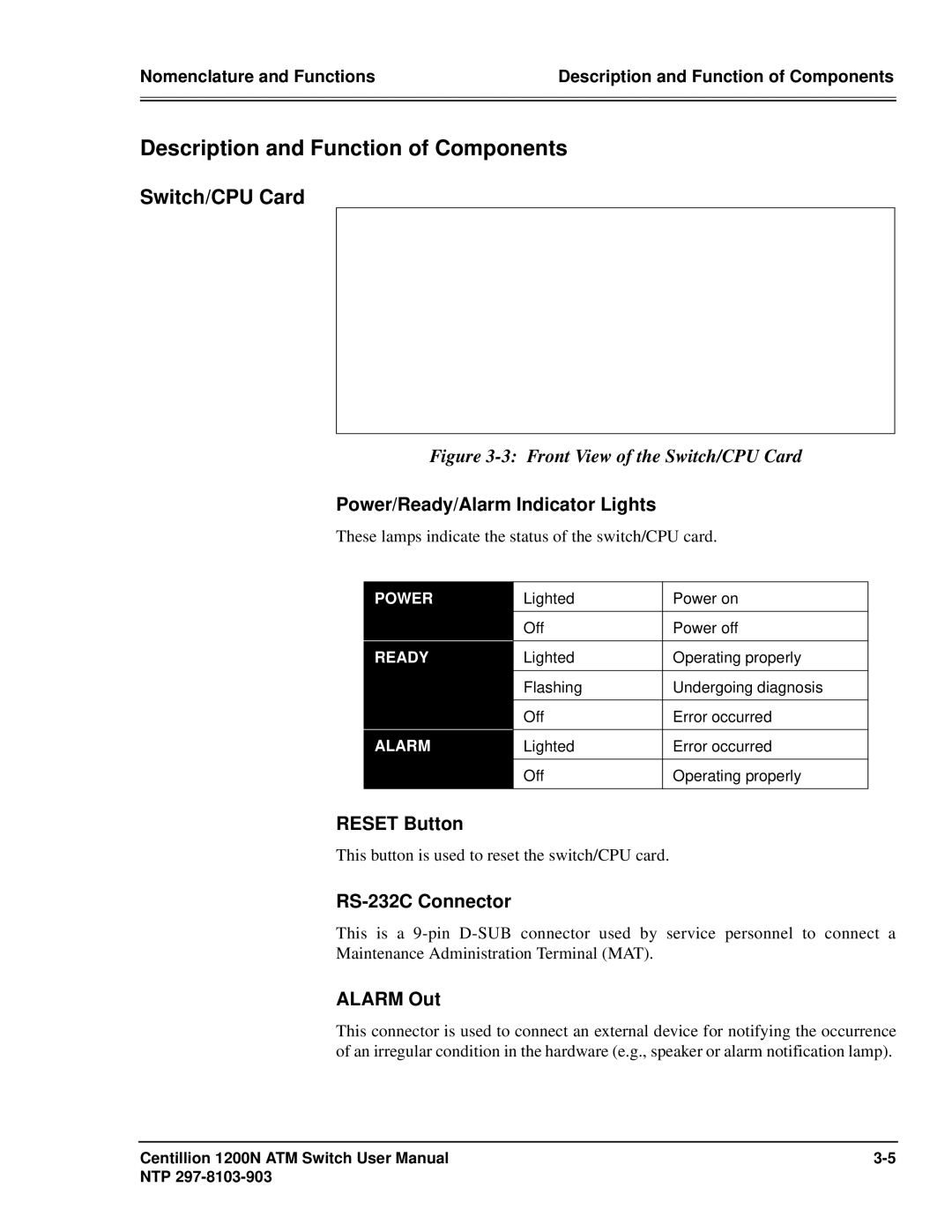Nomenclature and Functions | Description and Function of Components |
|
|
|
|
Description and Function of Components
Switch/CPU Card
Figure 3-3: Front View of the Switch/CPU Card
Power/Ready/Alarm Indicator Lights
These lamps indicate the status of the switch/CPU card.
POWER | Lighted | Power on |
|
|
|
| Off | Power off |
READY |
|
|
Lighted | Operating properly | |
|
|
|
| Flashing | Undergoing diagnosis |
|
|
|
| Off | Error occurred |
ALARM |
|
|
Lighted | Error occurred | |
|
|
|
| Off | Operating properly |
|
|
|
RESET Button
This button is used to reset the switch/CPU card.
RS-232C Connector
This is a
Maintenance Administration Terminal (MAT).
ALARM Out
This connector is used to connect an external device for notifying the occurrence of an irregular condition in the hardware (e.g., speaker or alarm notification lamp).
Centillion 1200N ATM Switch User Manual | |
NTP |
|