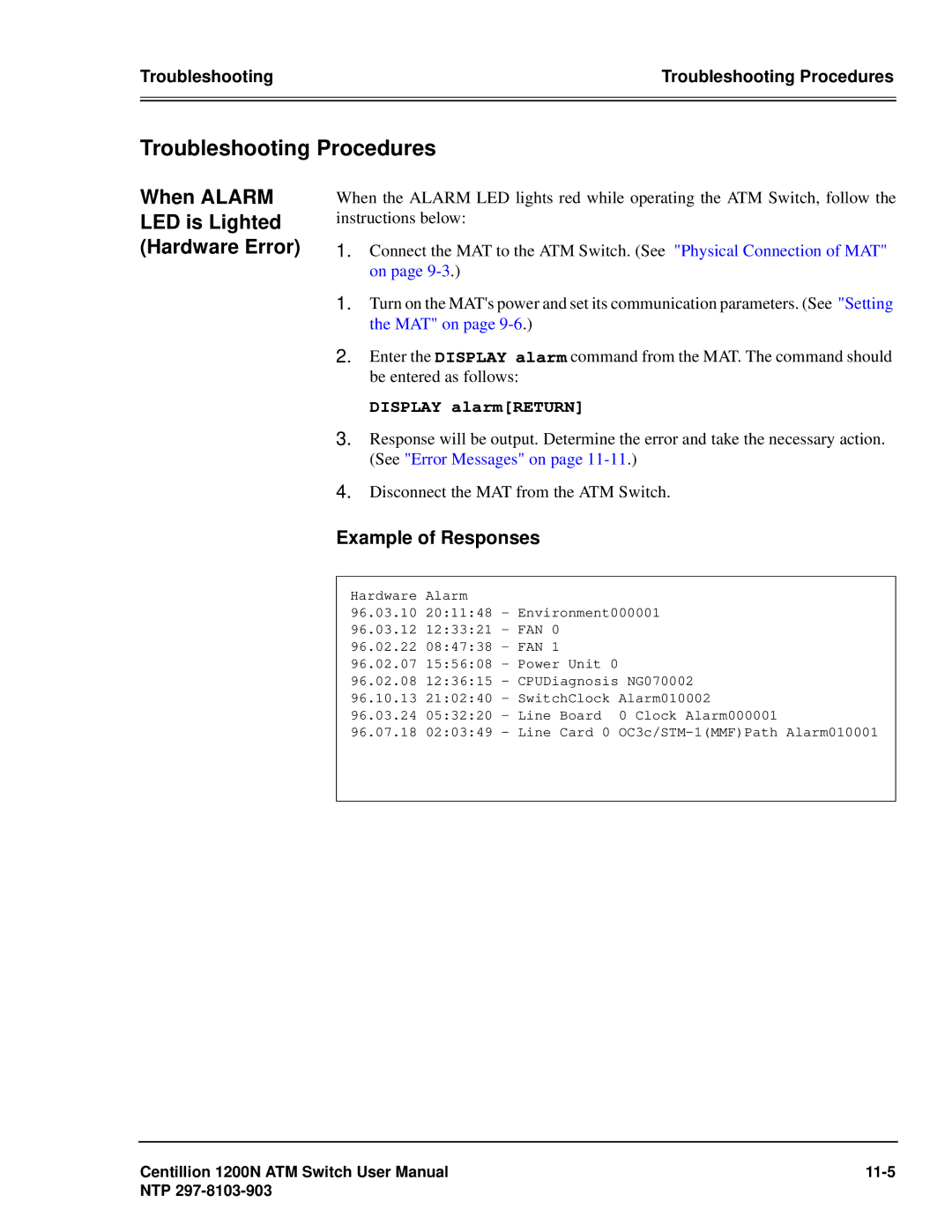Troubleshooting | Troubleshooting Procedures |
|
|
|
|
Troubleshooting Procedures
When ALARM LED is Lighted (Hardware Error)
When the ALARM LED lights red while operating the ATM Switch, follow the instructions below:
1.Connect the MAT to the ATM Switch. (See "Physical Connection of MAT" on page
1.Turn on the MAT's power and set its communication parameters. (See "Setting the MAT" on page
2.Enter the DISPLAY alarm command from the MAT. The command should be entered as follows:
DISPLAY alarm[RETURN]
3.Response will be output. Determine the error and take the necessary action. (See "Error Messages" on page
4.Disconnect the MAT from the ATM Switch.
Example of Responses
Hardware Alarm
96.03.1020:11:48 - Environment000001
96.03.1212:33:21 - FAN 0
96.02.2208:47:38 - FAN 1
96.02.0715:56:08 - Power Unit 0
96.02.0812:36:15 - CPUDiagnosis NG070002
96.10.1321:02:40 - SwitchClock Alarm010002
96.03.2405:32:20 - Line Board 0 Clock Alarm000001
96.07.1802:03:49 - Line Card 0
Centillion 1200N ATM Switch User Manual | |
NTP |
|