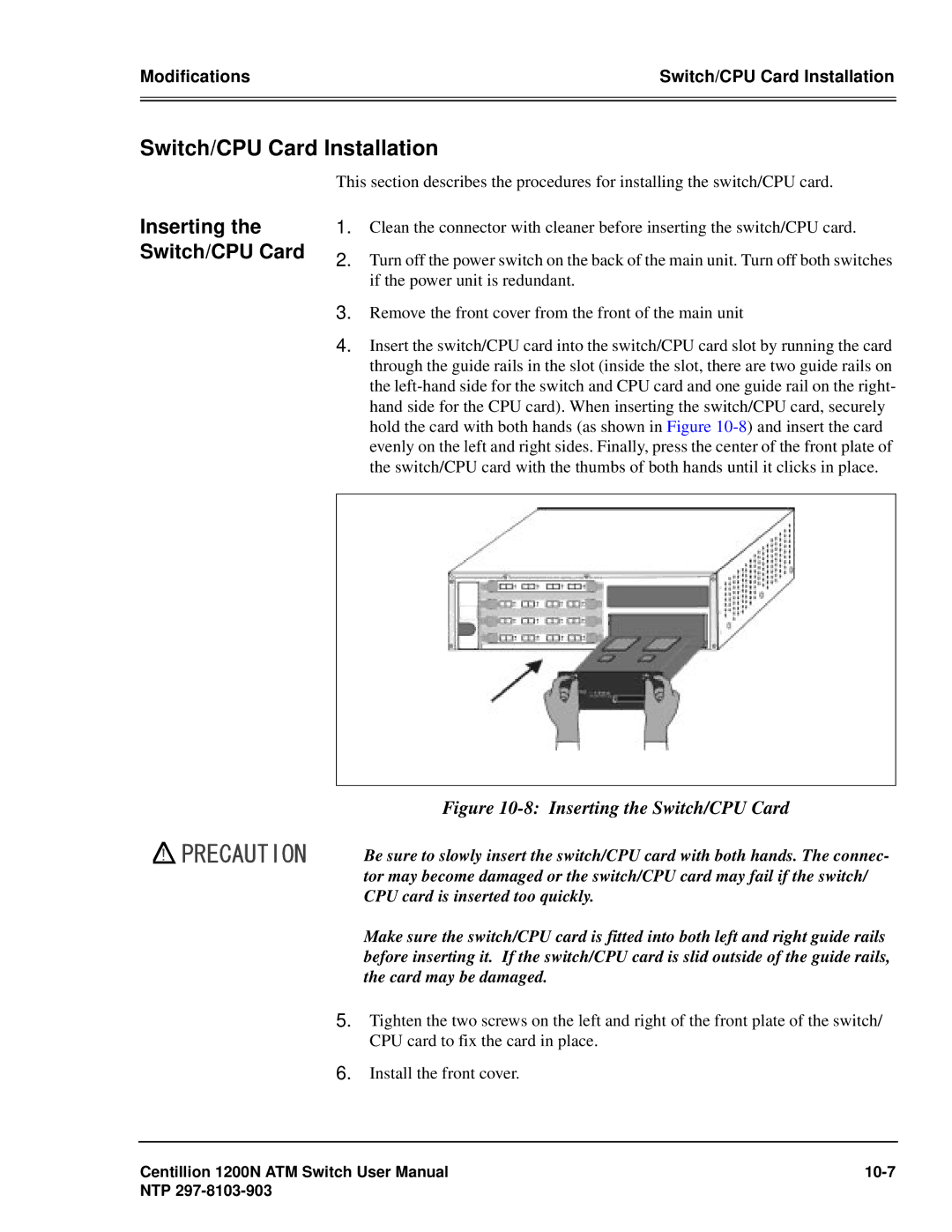ModificationsSwitch/CPU Card Installation
Switch/CPU Card Installation
| This section describes the procedures for installing the switch/CPU card. | |
Inserting the | 1. | Clean the connector with cleaner before inserting the switch/CPU card. |
Switch/CPU Card | 2. | Turn off the power switch on the back of the main unit. Turn off both switches |
| ||
|
| if the power unit is redundant. |
| 3. | Remove the front cover from the front of the main unit |
| 4. | Insert the switch/CPU card into the switch/CPU card slot by running the card |
|
| through the guide rails in the slot (inside the slot, there are two guide rails on |
|
| the |
hand side for the CPU card). When inserting the switch/CPU card, securely hold the card with both hands (as shown in Figure
Figure 10-8: Inserting the Switch/CPU Card
Be sure to slowly insert the switch/CPU card with both hands. The connec- tor may become damaged or the switch/CPU card may fail if the switch/ CPU card is inserted too quickly.
Make sure the switch/CPU card is fitted into both left and right guide rails before inserting it. If the switch/CPU card is slid outside of the guide rails, the card may be damaged.
5.Tighten the two screws on the left and right of the front plate of the switch/ CPU card to fix the card in place.
6.Install the front cover.
Centillion 1200N ATM Switch User Manual | |
NTP |
|