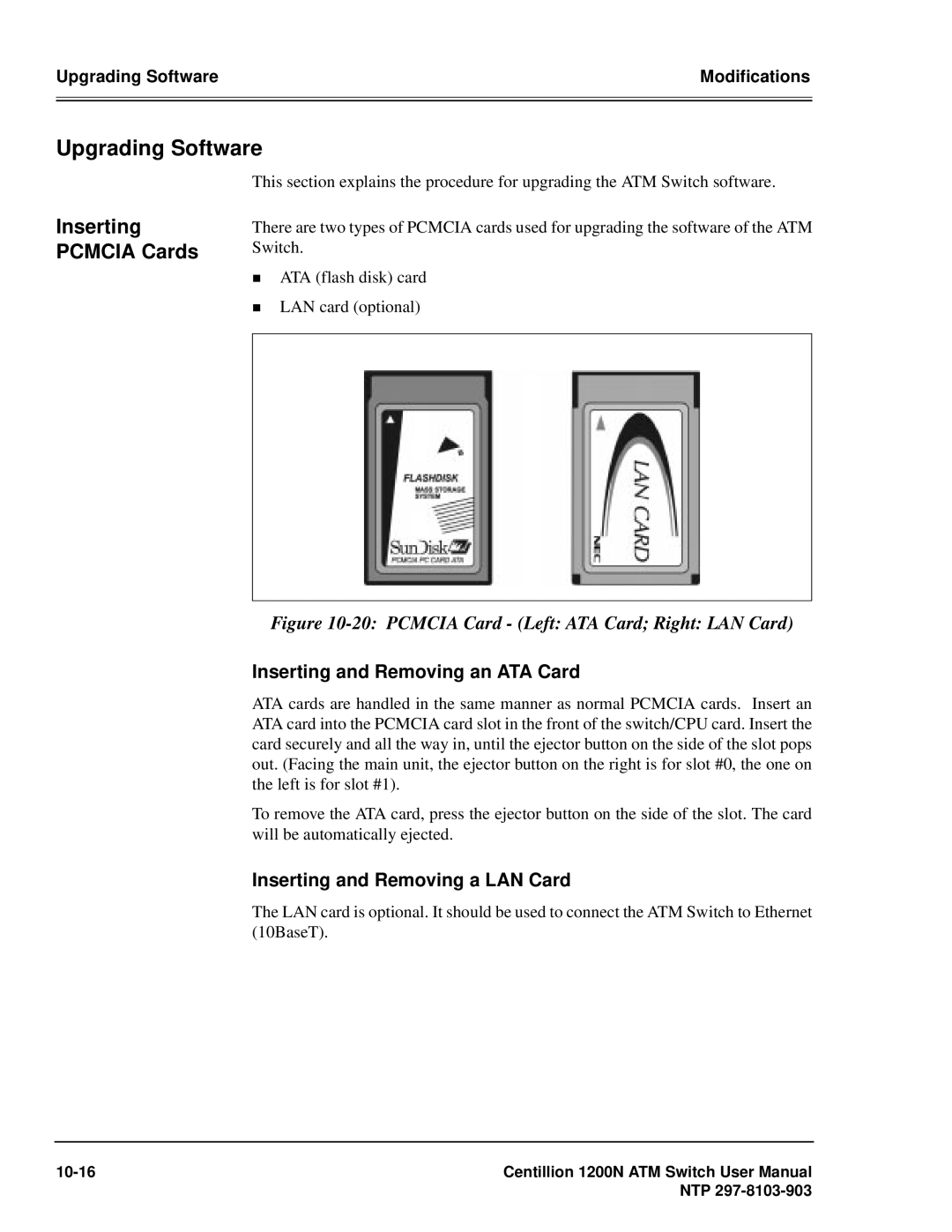Upgrading Software | Modifications |
|
|
|
|
Upgrading Software
This section explains the procedure for upgrading the ATM Switch software.
Inserting PCMCIA Cards
There are two types of PCMCIA cards used for upgrading the software of the ATM Switch.
„ATA (flash disk) card
„LAN card (optional)
Figure 10-20: PCMCIA Card - (Left: ATA Card; Right: LAN Card)
Inserting and Removing an ATA Card
ATA cards are handled in the same manner as normal PCMCIA cards. Insert an ATA card into the PCMCIA card slot in the front of the switch/CPU card. Insert the card securely and all the way in, until the ejector button on the side of the slot pops out. (Facing the main unit, the ejector button on the right is for slot #0, the one on the left is for slot #1).
To remove the ATA card, press the ejector button on the side of the slot. The card will be automatically ejected.
Inserting and Removing a LAN Card
The LAN card is optional. It should be used to connect the ATM Switch to Ethernet (10BaseT).
Centillion 1200N ATM Switch User Manual | |
| NTP |