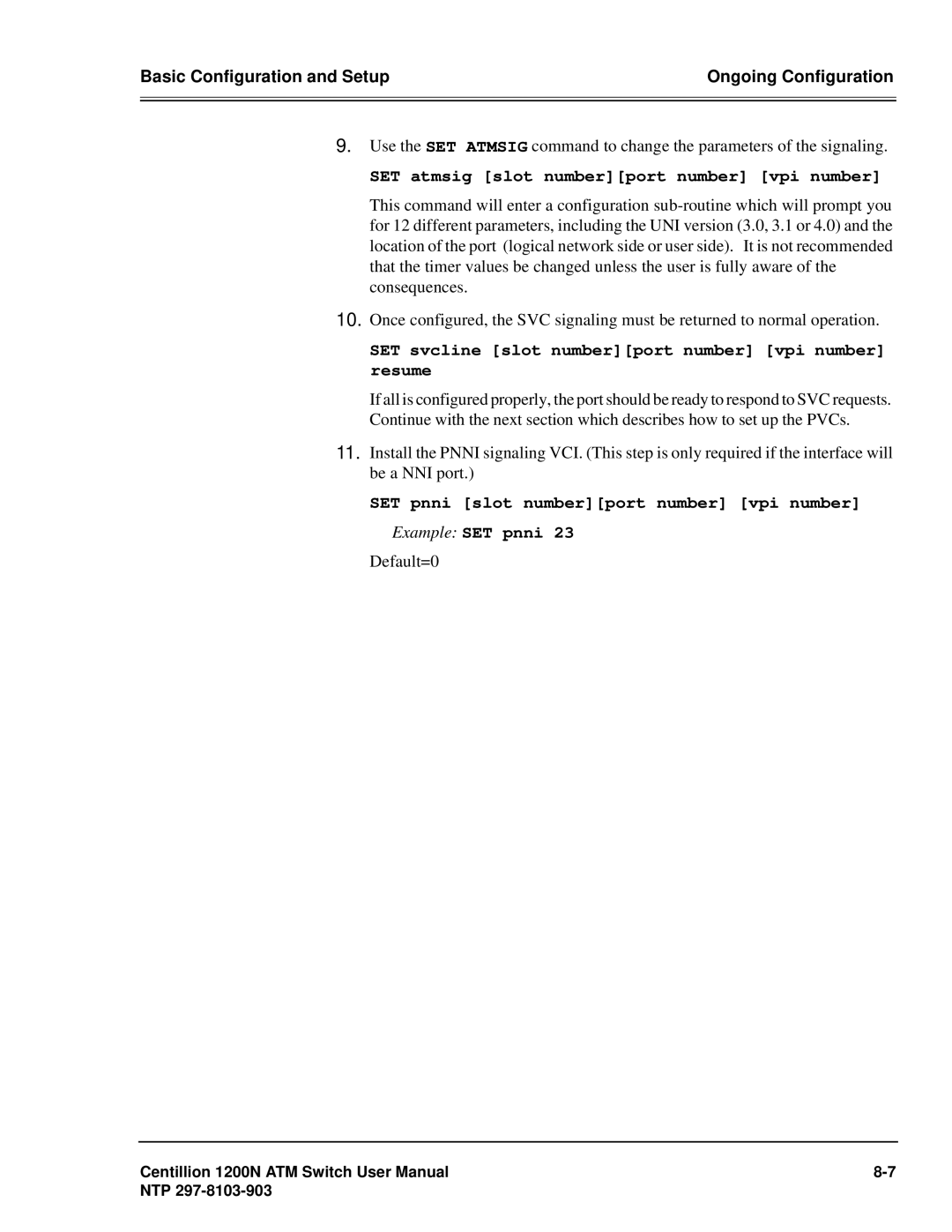Basic Configuration and Setup | Ongoing Configuration |
|
|
|
|
9.Use the SET ATMSIG command to change the parameters of the signaling.
SET atmsig [slot number][port number] [vpi number]
This command will enter a configuration
10.Once configured, the SVC signaling must be returned to normal operation.
SET svcline [slot number][port number] [vpi number] resume
If all is configured properly, the port should be ready to respond to SVC requests. Continue with the next section which describes how to set up the PVCs.
11.Install the PNNI signaling VCI. (This step is only required if the interface will be a NNI port.)
SET pnni [slot number][port number] [vpi number]
Example: SET pnni 23
Default=0
Centillion 1200N ATM Switch User Manual | |
NTP |
|