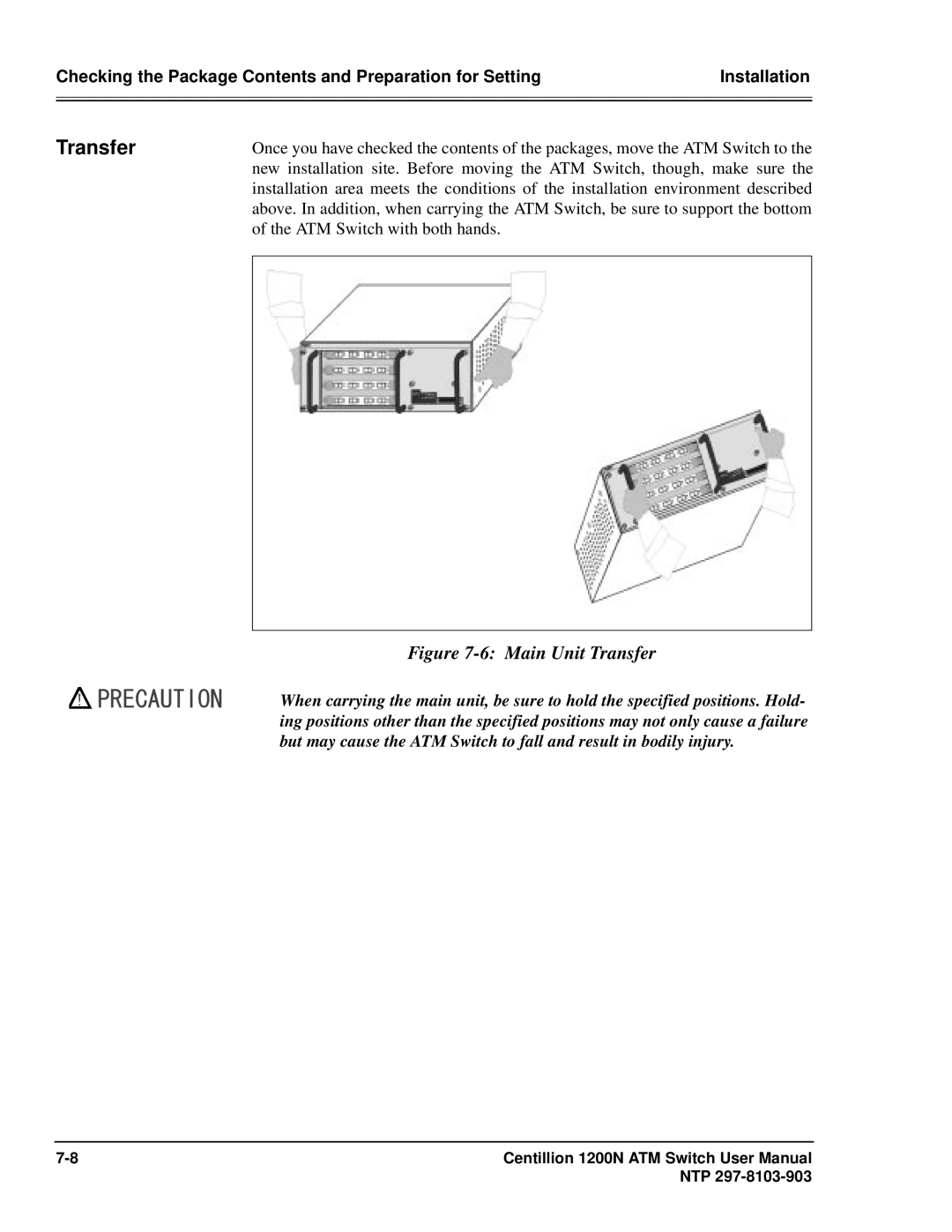Checking the Package Contents and Preparation for Setting | Installation | |
|
| |
|
|
|
Transfer | Once you have checked the contents of the packages, move the ATM Switch to the | |
| new installation site. Before moving the | ATM Switch, though, make sure the |
installation area meets the conditions of the installation environment described above. In addition, when carrying the ATM Switch, be sure to support the bottom of the ATM Switch with both hands.
Figure 7-6: Main Unit Transfer
When carrying the main unit, be sure to hold the specified positions. Hold- ing positions other than the specified positions may not only cause a failure but may cause the ATM Switch to fall and result in bodily injury.
Centillion 1200N ATM Switch User Manual | |
| NTP |