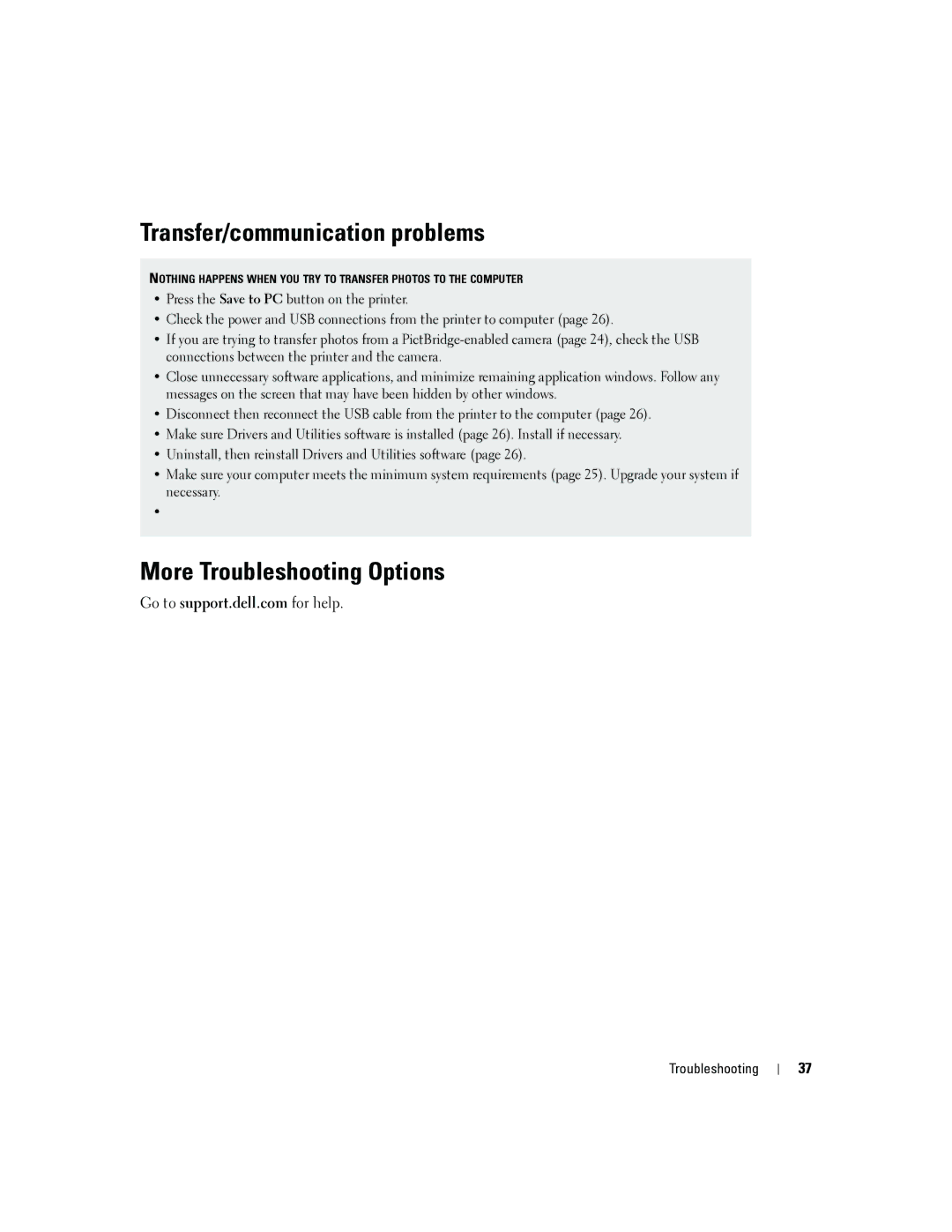Transfer/communication problems
NOTHING HAPPENS WHEN YOU TRY TO TRANSFER PHOTOS TO THE COMPUTER
•Press the Save to PC button on the printer.
•Check the power and USB connections from the printer to computer (page 26).
•If you are trying to transfer photos from a
•Close unnecessary software applications, and minimize remaining application windows. Follow any messages on the screen that may have been hidden by other windows.
•Disconnect then reconnect the USB cable from the printer to the computer (page 26).
•Make sure Drivers and Utilities software is installed (page 26). Install if necessary.
•Uninstall, then reinstall Drivers and Utilities software (page 26).
•Make sure your computer meets the minimum system requirements (page 25). Upgrade your system if necessary.
•
More Troubleshooting Options
Go to support.dell.com for help.
Troubleshooting
37