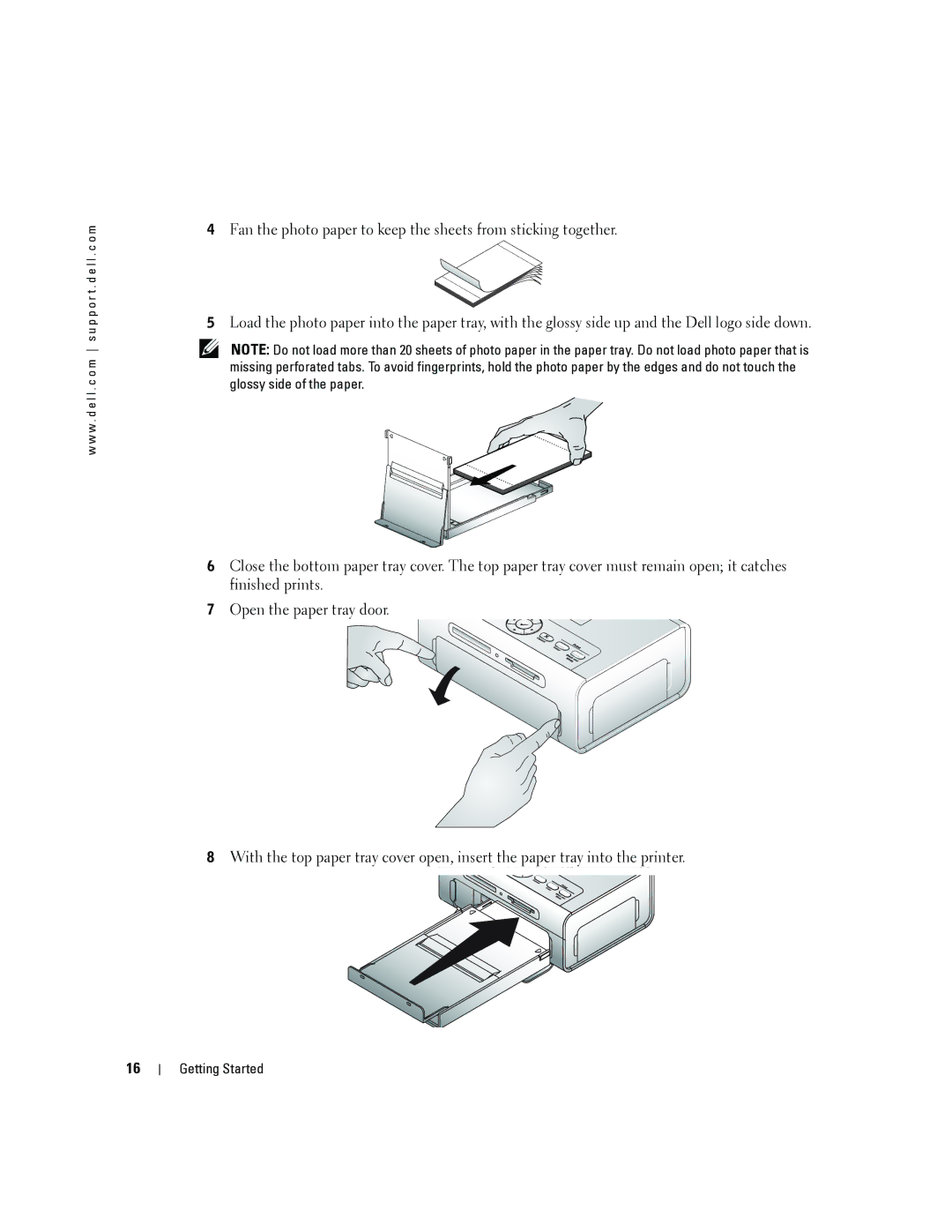w w w . d e l l . c o m s u p p o r t . d e l l . c o m
4Fan the photo paper to keep the sheets from sticking together.
5Load the photo paper into the paper tray, with the glossy side up and the Dell logo side down.
NOTE: Do not load more than 20 sheets of photo paper in the paper tray. Do not load photo paper that is missing perforated tabs. To avoid fingerprints, hold the photo paper by the edges and do not touch the glossy side of the paper.
6Close the bottom paper tray cover. The top paper tray cover must remain open; it catches finished prints.
7 Open the paper tray door.
8With the top paper tray cover open, insert the paper tray into the printer.
16