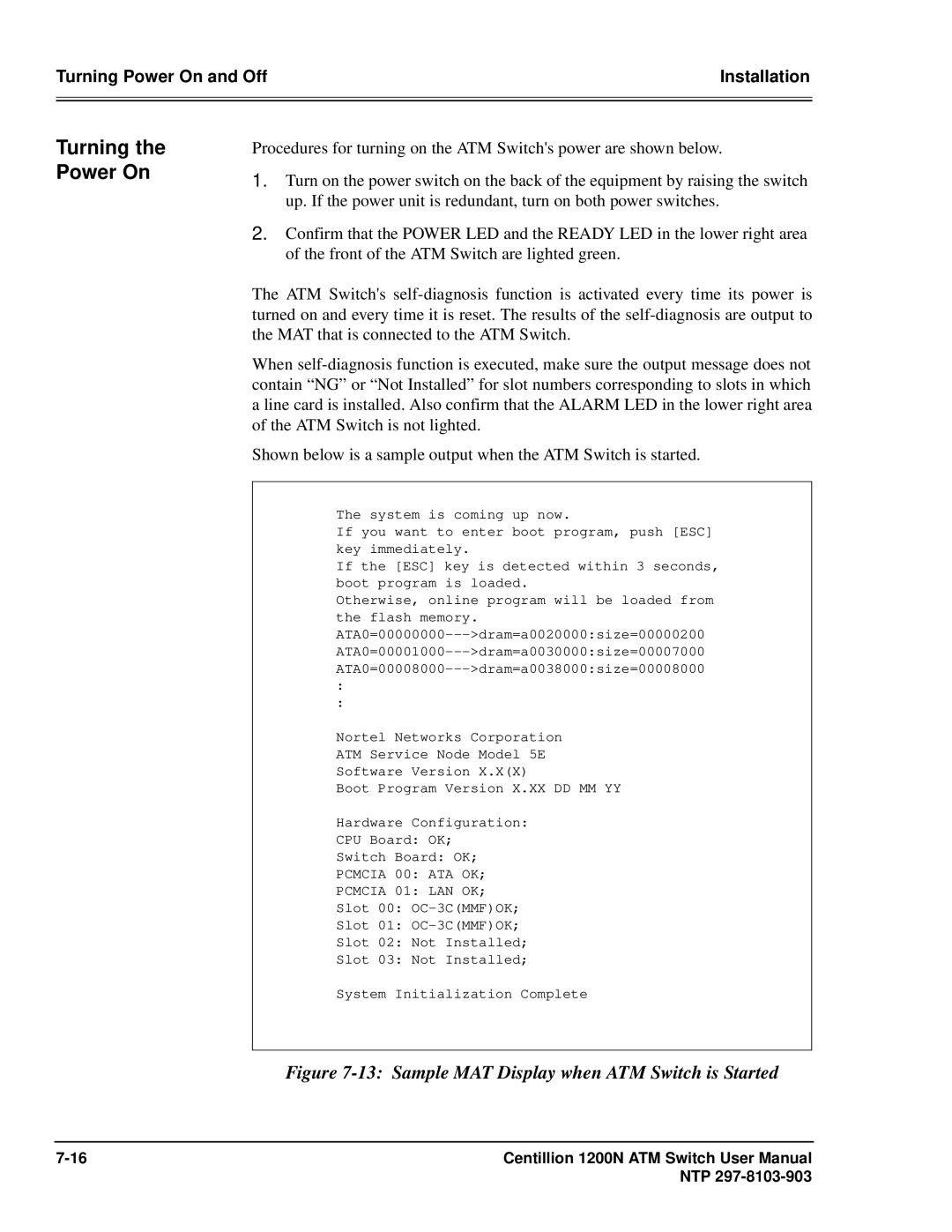Turning Power On and Off | Installation |
|
|
|
|
Turning the Power On
Procedures for turning on the ATM Switch's power are shown below.
1.Turn on the power switch on the back of the equipment by raising the switch up. If the power unit is redundant, turn on both power switches.
2.Confirm that the POWER LED and the READY LED in the lower right area of the front of the ATM Switch are lighted green.
The ATM Switch's
When
Shown below is a sample output when the ATM Switch is started.
The system is coming up now.
If you want to enter boot program, push [ESC] key immediately.
If the [ESC] key is detected within 3 seconds, boot program is loaded.
Otherwise, online program will be loaded from the flash memory.
:
:
Nortel Networks Corporation
ATM Service Node Model 5E
Software Version X.X(X)
Boot Program Version X.XX DD MM YY
Hardware Configuration:
CPU Board: OK;
Switch Board: OK;
PCMCIA 00: ATA OK;
PCMCIA 01: LAN OK;
Slot 00:
Slot 01:
Slot 02: Not Installed;
Slot 03: Not Installed;
System Initialization Complete
Figure 7-13: Sample MAT Display when ATM Switch is Started
Centillion 1200N ATM Switch User Manual | |
| NTP |