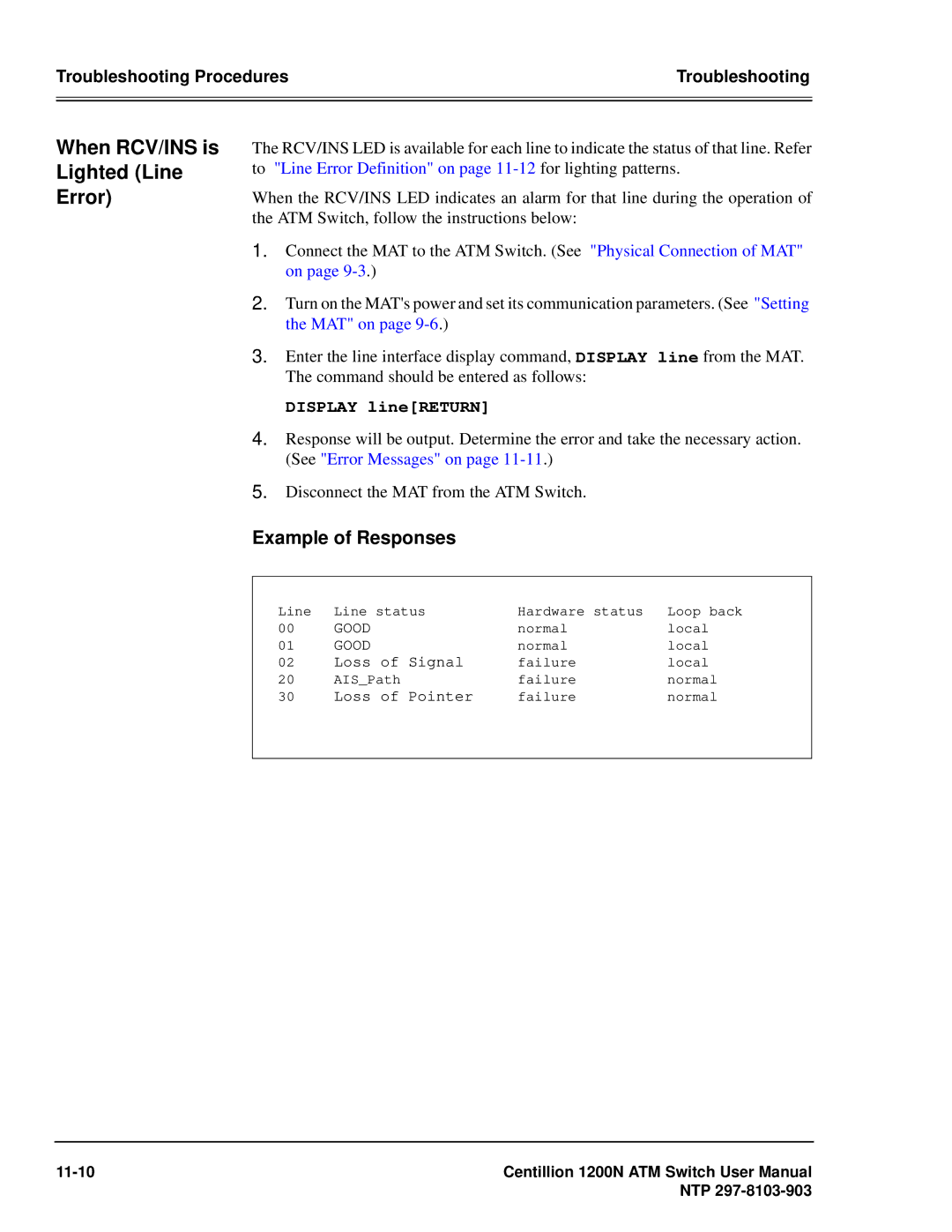Troubleshooting Procedures | Troubleshooting |
|
|
|
|
When RCV/INS is Lighted (Line Error)
The RCV/INS LED is available for each line to indicate the status of that line. Refer to "Line Error Definition" on page
When the RCV/INS LED indicates an alarm for that line during the operation of the ATM Switch, follow the instructions below:
1.Connect the MAT to the ATM Switch. (See "Physical Connection of MAT" on page
2.Turn on the MAT's power and set its communication parameters. (See "Setting the MAT" on page
3.Enter the line interface display command, DISPLAY line from the MAT. The command should be entered as follows:
DISPLAY line[RETURN]
4.Response will be output. Determine the error and take the necessary action. (See "Error Messages" on page
5.Disconnect the MAT from the ATM Switch.
Example of Responses
Line | Line status | Hardware status | Loop back |
00 | GOOD | normal | local |
01 | GOOD | normal | local |
02 | Loss of Signal | failure | local |
20 | AIS_Path | failure | normal |
30 | Loss of Pointer | failure | normal |
|
|
|
|
Centillion 1200N ATM Switch User Manual | |
| NTP |