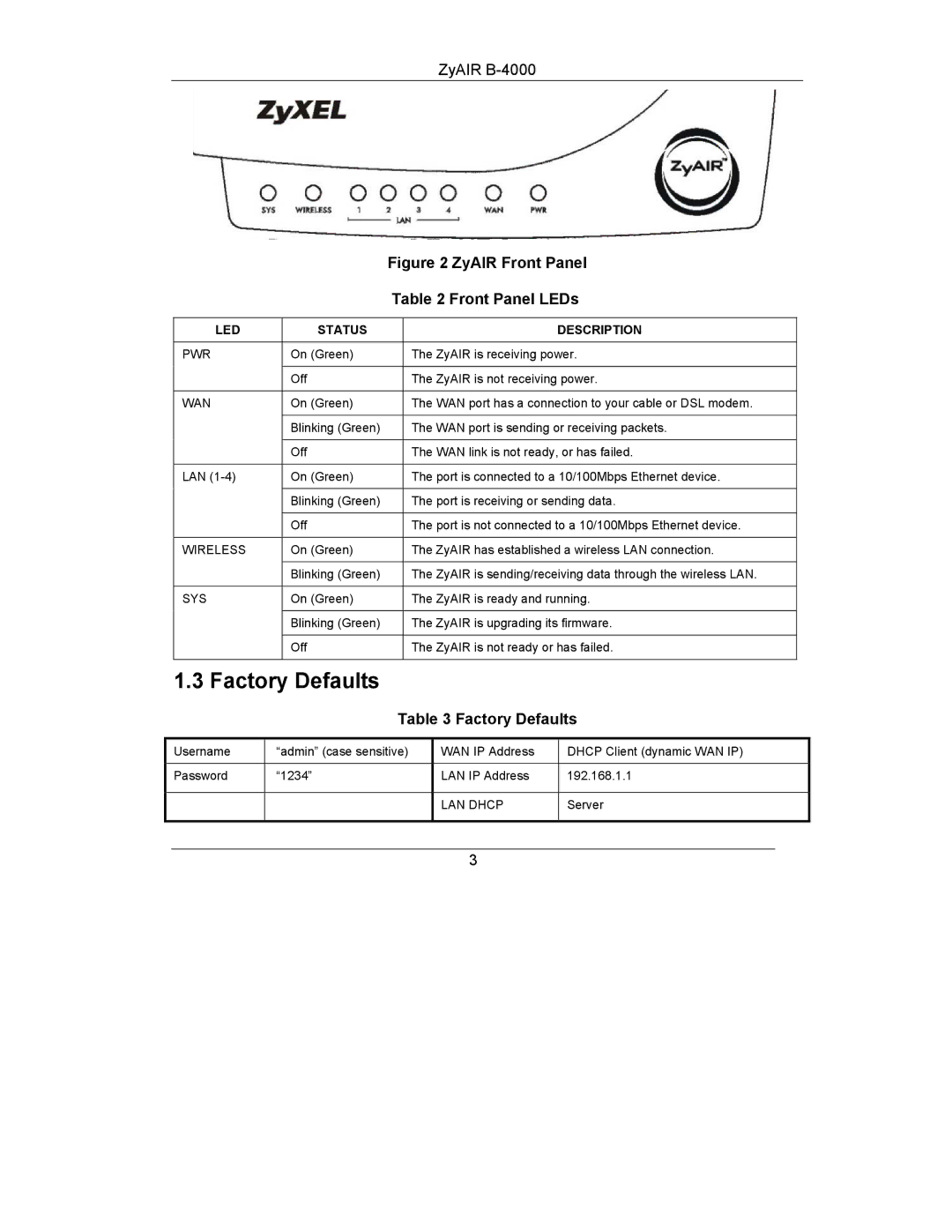ZyAIR
|
|
| Figure 2 ZyAIR Front Panel |
| ||||
|
|
| Table 2 Front Panel LEDs |
| ||||
|
|
|
|
|
|
|
|
|
| LED |
| STATUS |
|
|
| DESCRIPTION |
|
|
|
|
|
|
|
|
|
|
| PWR |
| On (Green) |
| The ZyAIR is receiving power. |
| ||
|
|
|
|
|
|
|
|
|
|
|
| Off |
| The ZyAIR is not receiving power. |
| ||
|
|
|
|
|
|
|
|
|
| WAN |
| On (Green) |
| The WAN port has a connection to your cable or DSL modem. |
| ||
|
|
|
|
|
|
|
|
|
|
|
| Blinking (Green) |
| The WAN port is sending or receiving packets. |
| ||
|
|
|
|
|
|
|
|
|
|
|
| Off |
| The WAN link is not ready, or has failed. |
| ||
|
|
|
|
|
|
|
|
|
| LAN |
| On (Green) |
| The port is connected to a 10/100Mbps Ethernet device. |
| ||
|
|
|
|
|
|
|
|
|
|
|
| Blinking (Green) |
| The port is receiving or sending data. |
| ||
|
|
|
|
|
|
|
|
|
|
|
| Off |
| The port is not connected to a 10/100Mbps Ethernet device. |
| ||
|
|
|
|
|
|
|
|
|
| WIRELESS |
| On (Green) |
| The ZyAIR has established a wireless LAN connection. |
| ||
|
|
|
|
|
|
|
|
|
|
|
| Blinking (Green) |
| The ZyAIR is sending/receiving data through the wireless LAN. |
| ||
|
|
|
|
|
|
|
|
|
| SYS |
| On (Green) |
| The ZyAIR is ready and running. |
| ||
|
|
|
|
|
|
|
|
|
|
|
| Blinking (Green) |
| The ZyAIR is upgrading its firmware. |
| ||
|
|
|
|
|
|
|
|
|
|
|
| Off |
| The ZyAIR is not ready or has failed. |
| ||
|
|
|
|
|
|
|
|
|
| 1.3 Factory Defaults |
|
|
|
| |||
|
|
| Table 3 Factory Defaults |
| ||||
|
|
|
|
|
|
| ||
| Username | “admin” (case sensitive) |
| WAN IP Address | DHCP Client (dynamic WAN IP) |
| ||
|
|
|
|
|
|
| ||
| Password | “1234” |
| LAN IP Address | 192.168.1.1 |
| ||
|
|
|
|
|
|
|
|
|
|
|
|
|
|
| LAN DHCP | Server |
|
|
|
|
|
|
|
|
|
|
3