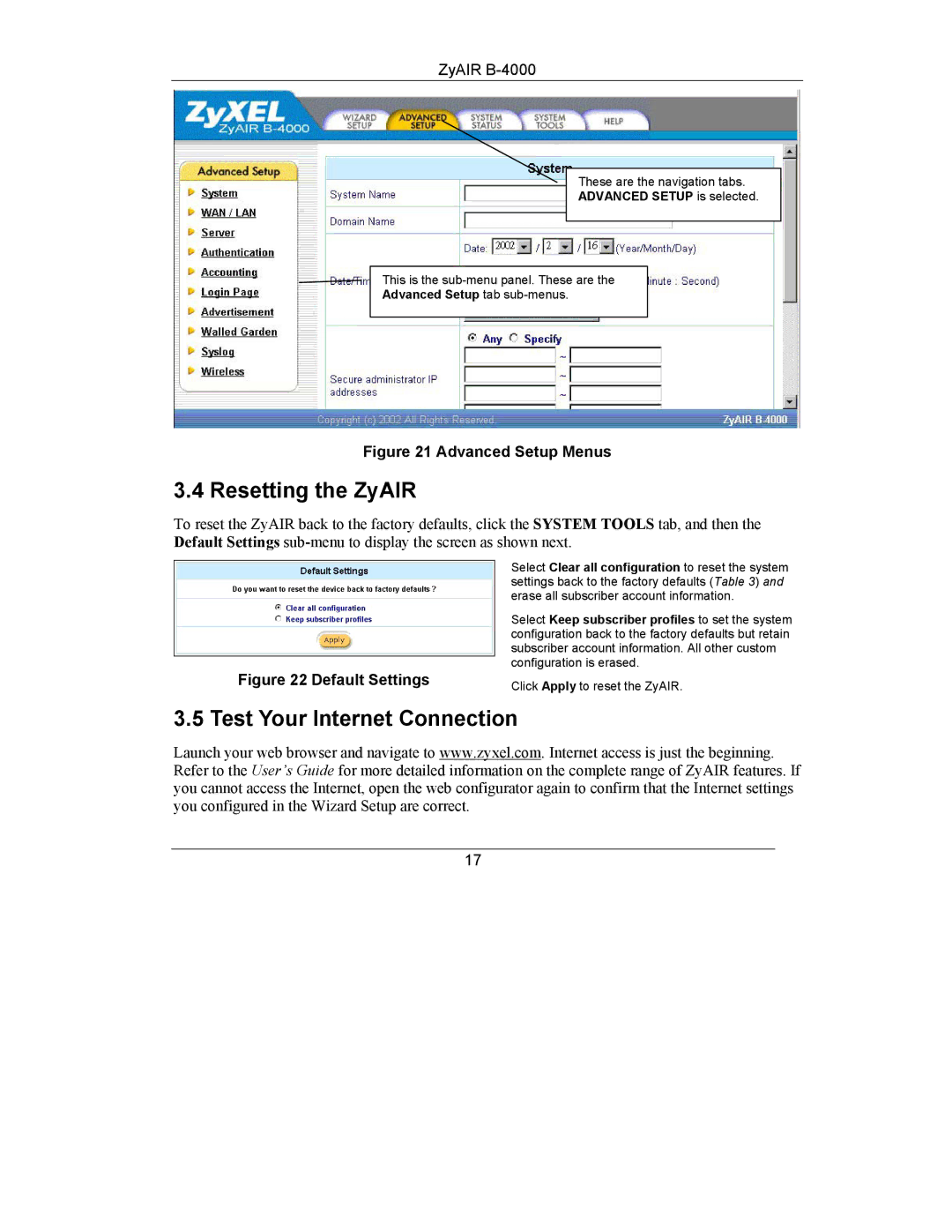ZyAIR
These are the navigation tabs.
ADVANCED SETUP is selected.
This is the
Advanced Setup tab
Figure 21 Advanced Setup Menus
3.4 Resetting the ZyAIR
To reset the ZyAIR back to the factory defaults, click the SYSTEM TOOLS tab, and then the Default Settings
Select Clear all configuration to reset the system settings back to the factory defaults (Table 3) and erase all subscriber account information.
Select Keep subscriber profiles to set the system configuration back to the factory defaults but retain subscriber account information. All other custom configuration is erased.
Figure 22 Default Settings
Click Apply to reset the ZyAIR.
3.5 Test Your Internet Connection
Launch your web browser and navigate to www.zyxel.com. Internet access is just the beginning. Refer to the User’s Guide for more detailed information on the complete range of ZyAIR features. If you cannot access the Internet, open the web configurator again to confirm that the Internet settings you configured in the Wizard Setup are correct.
17