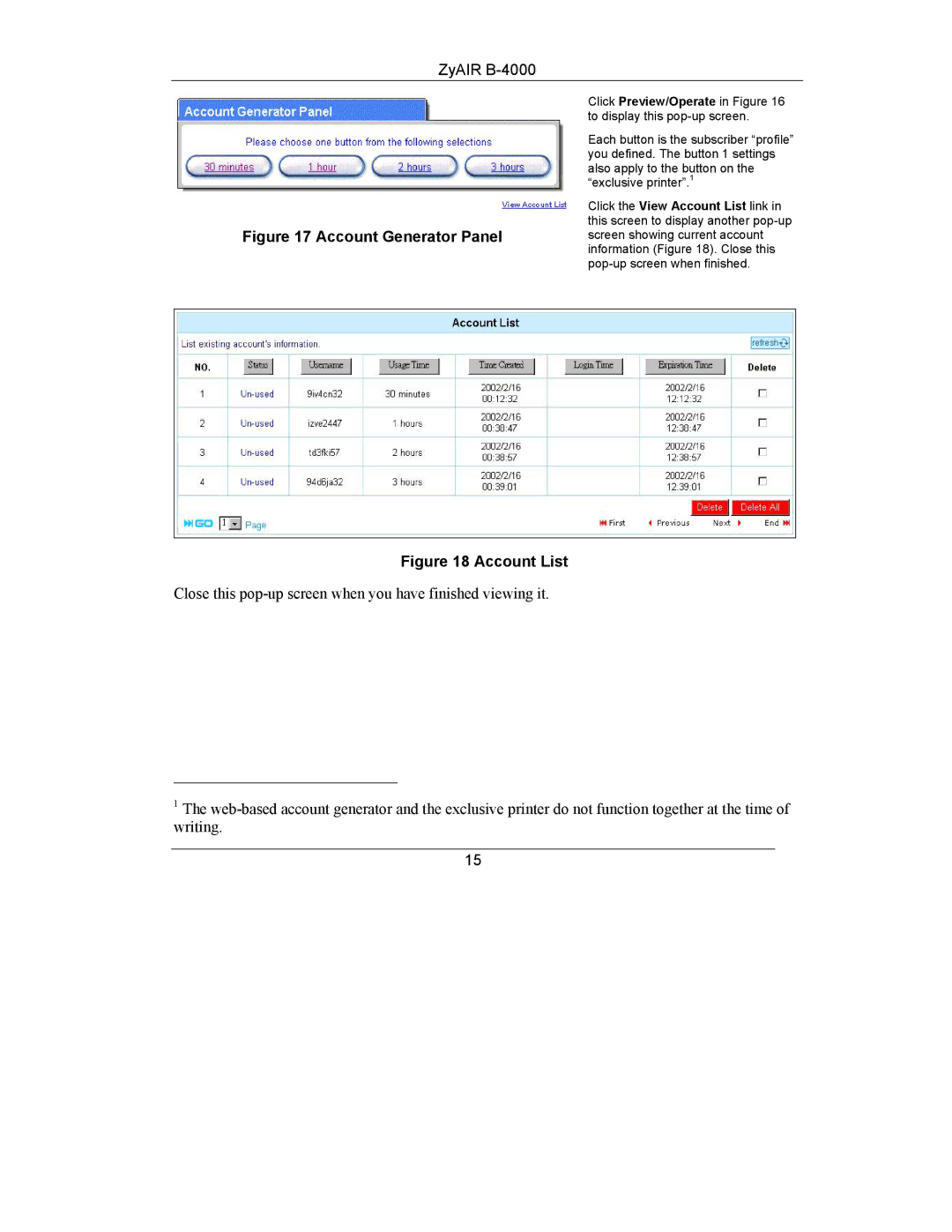ZyAIR
Figure 17 Account Generator Panel
Click Preview/Operate in Figure 16 to display this
Each button is the subscriber “profile” you defined. The button 1 settings also apply to the button on the “exclusive printer”.1
Click the View Account List link in this screen to display another
Figure 18 Account List
Close this
1The
15