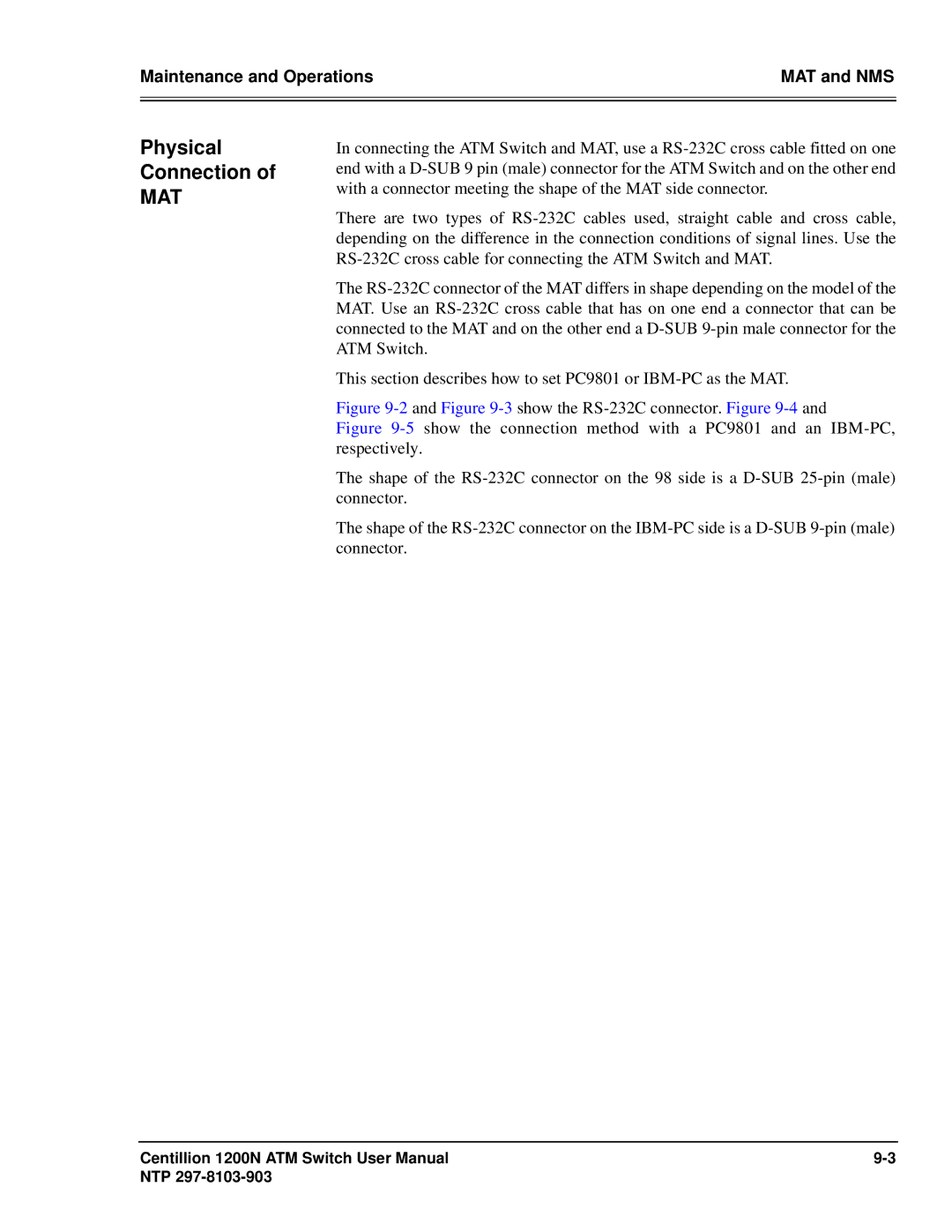Maintenance and Operations | MAT and NMS |
|
|
|
|
Physical
Connection of
MAT
In connecting the ATM Switch and MAT, use a
There are two types of
The
This section describes how to set PC9801 or
Figure 9-2 and Figure 9-3 show the RS-232C connector. Figure 9-4 and
Figure 9-5 show the connection method with a PC9801 and an IBM-PC, respectively.
The shape of the RS-232C connector on the 98 side is a D-SUB 25-pin (male) connector.
The shape of the RS-232C connector on the IBM-PC side is a D-SUB 9-pin (male) connector.
Centillion 1200N ATM Switch User Manual | |
NTP |
|