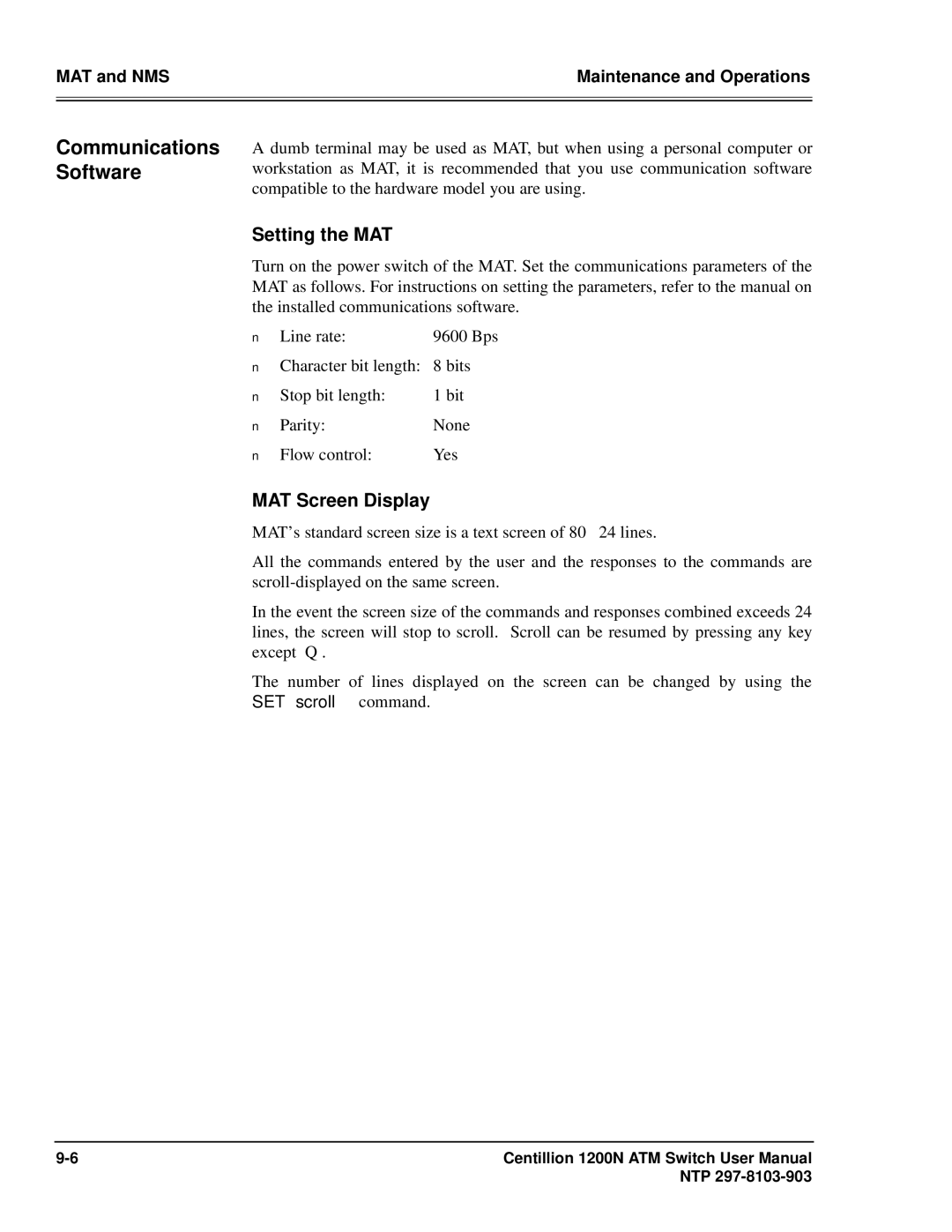MAT and NMS | Maintenance and Operations |
|
|
|
|
Communications Software
A dumb terminal may be used as MAT, but when using a personal computer or workstation as MAT, it is recommended that you use communication software compatible to the hardware model you are using.
Setting the MAT
Turn on the power switch of the MAT. Set the communications parameters of the MAT as follows. For instructions on setting the parameters, refer to the manual on the installed communications software.
■ Line rate: | 9600 Bps |
■Character bit length: 8 bits
■ | Stop bit length: | 1 bit |
■ | Parity: | None |
■ | Flow control: | Yes |
MAT Screen Display
MAT's standard screen size is a text screen of 80 × 24 lines.
All the commands entered by the user and the responses to the commands are
In the event the screen size of the commands and responses combined exceeds 24 lines, the screen will stop to scroll. Scroll can be resumed by pressing any key except “Q”.
The number of lines displayed on the screen can be changed by using the SET scroll command.
Centillion 1200N ATM Switch User Manual | |
| NTP |