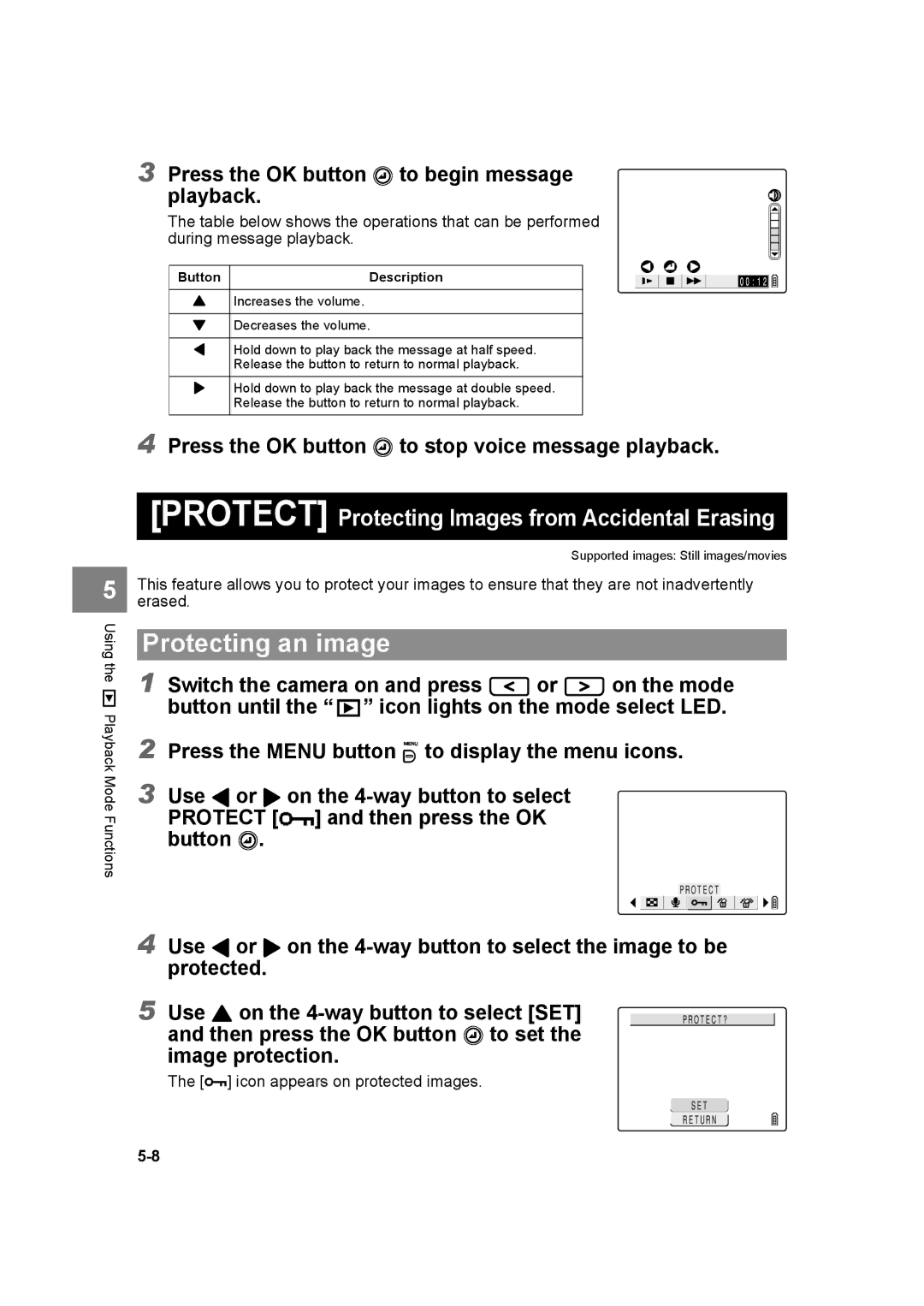SL300R specifications
The Kyocera SL300R is an innovative digital camera designed for outdoor enthusiasts and users seeking a reliable, rugged photographic solution. With its compact dimensions and lightweight construction, the SL300R is engineered for portability while maintaining a robust profile that withstands various environmental challenges.One of the standout features of the SL300R is its waterproof capability, allowing for underwater photography at depths of up to 3 meters, making it ideal for marine adventures, pool parties, and tropical vacations. Additionally, the camera is resistant to dust, shock, and freezing temperatures, providing users with peace of mind during outdoor excursions, regardless of the weather conditions.
Equipped with a 14-megapixel CCD sensor, the SL300R captures high-quality images with vibrant colors and intricate details. The camera’s 3x optical zoom lens allows for versatility, enabling users to take wide-angle shots or zoom in on distant subjects without sacrificing clarity. The built-in digital image stabilization technology minimizes the effects of camera shake, ensuring sharp, blur-free photos even in challenging shooting conditions.
The SL300R also features a 2.7-inch LCD screen, providing a clear view for composing shots and reviewing photos. Users can navigate through its user-friendly interface and easily access various shooting modes, including underwater, macro, and landscape settings. Furthermore, the camera supports Face Detection technology, which enhances portrait photography by automatically focusing on faces and adjusting exposure accordingly.
In terms of video capabilities, the SL300R can record 720p HD video, allowing users to capture their adventures in motion. This functionality is complemented by a built-in microphone for audio capture, adding a dynamic element to video presentations.
Battery life is another critical characteristic of the SL300R. With its efficient energy consumption, users can capture multiple shots and videos throughout the day without the constant need for recharging. The camera also supports SD/SDHC memory cards, ensuring ample storage for all images and videos.
Overall, the Kyocera SL300R embodies durability and functionality, making it an excellent choice for those who require a reliable camera for their active lifestyle. Whether exploring underwater worlds or trekking through rugged terrains, the SL300R is designed to perform under pressure while delivering exceptional image quality.