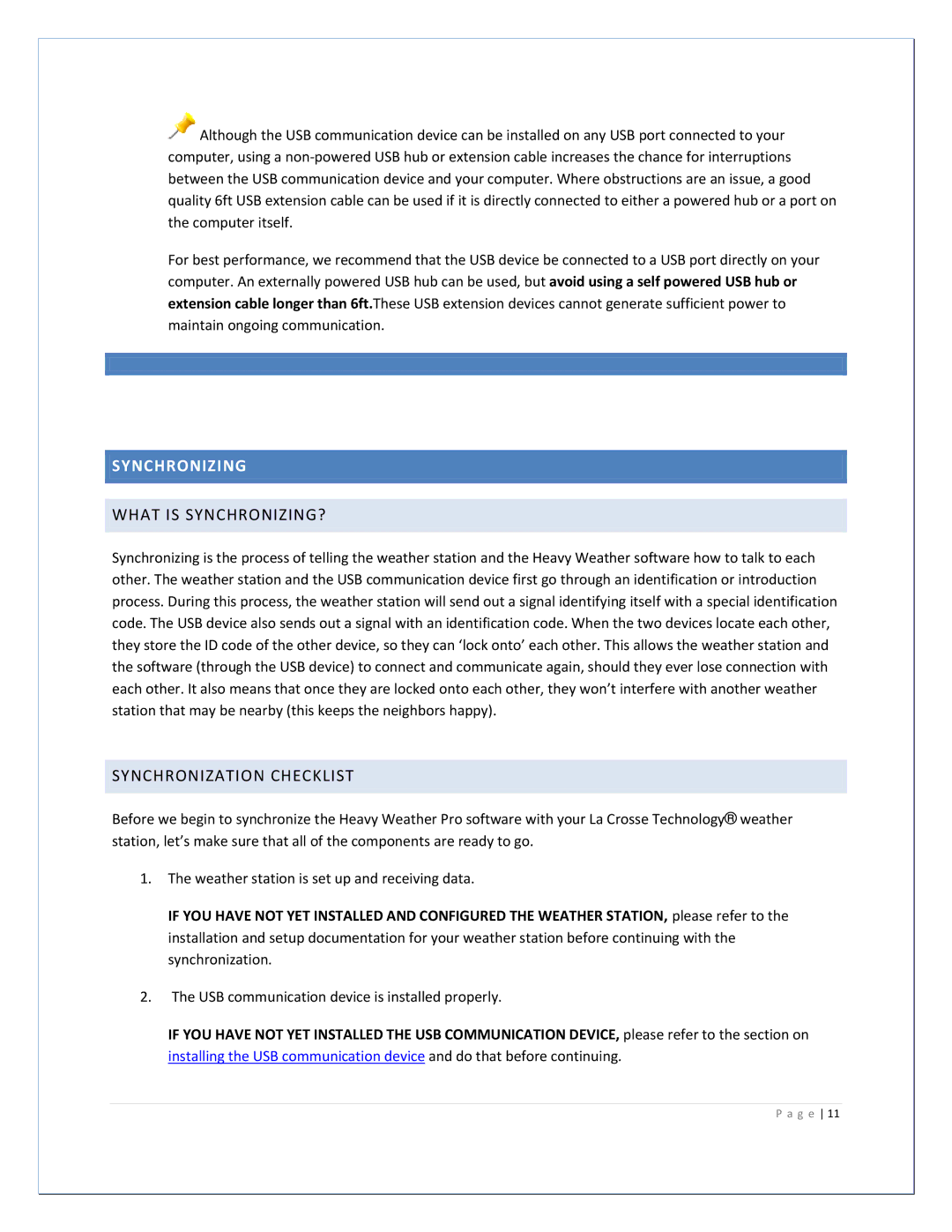![]()
![]()
![]() Although the USB communication device can be installed on any USB port connected to your computer, using a non‐powered USB hub or extension cable increases the chance for interruptions between the USB communication device and your computer. Where obstructions are an issue, a good quality 6ft USB extension cable can be used if it is directly connected to either a powered hub or a port on the computer itself.
Although the USB communication device can be installed on any USB port connected to your computer, using a non‐powered USB hub or extension cable increases the chance for interruptions between the USB communication device and your computer. Where obstructions are an issue, a good quality 6ft USB extension cable can be used if it is directly connected to either a powered hub or a port on the computer itself.
For best performance, we recommend that the USB device be connected to a USB port directly on your computer. An externally powered USB hub can be used, but avoid using a self powered USB hub or extension cable longer than 6ft.These USB extension devices cannot generate sufficient power to maintain ongoing communication.
SYNCHRONIZING
WHAT IS SYNCHRONIZING?
Synchronizing is the process of telling the weather station and the Heavy Weather software how to talk to each other. The weather station and the USB communication device first go through an identification or introduction process. During this process, the weather station will send out a signal identifying itself with a special identification code. The USB device also sends out a signal with an identification code. When the two devices locate each other, they store the ID code of the other device, so they can ‘lock onto’ each other. This allows the weather station and the software (through the USB device) to connect and communicate again, should they ever lose connection with each other. It also means that once they are locked onto each other, they won’t interfere with another weather station that may be nearby (this keeps the neighbors happy).
SYNCHRONIZATION CHECKLIST
Before we begin to synchronize the Heavy Weather Pro software with your La Crosse Technology® weather station, let’s make sure that all of the components are ready to go.
1.The weather station is set up and receiving data.
IF YOU HAVE NOT YET INSTALLED AND CONFIGURED THE WEATHER STATION, please refer to the installation and setup documentation for your weather station before continuing with the synchronization.
2.The USB communication device is installed properly.
IF YOU HAVE NOT YET INSTALLED THE USB COMMUNICATION DEVICE, please refer to the section on installing the USB communication device and do that before continuing.