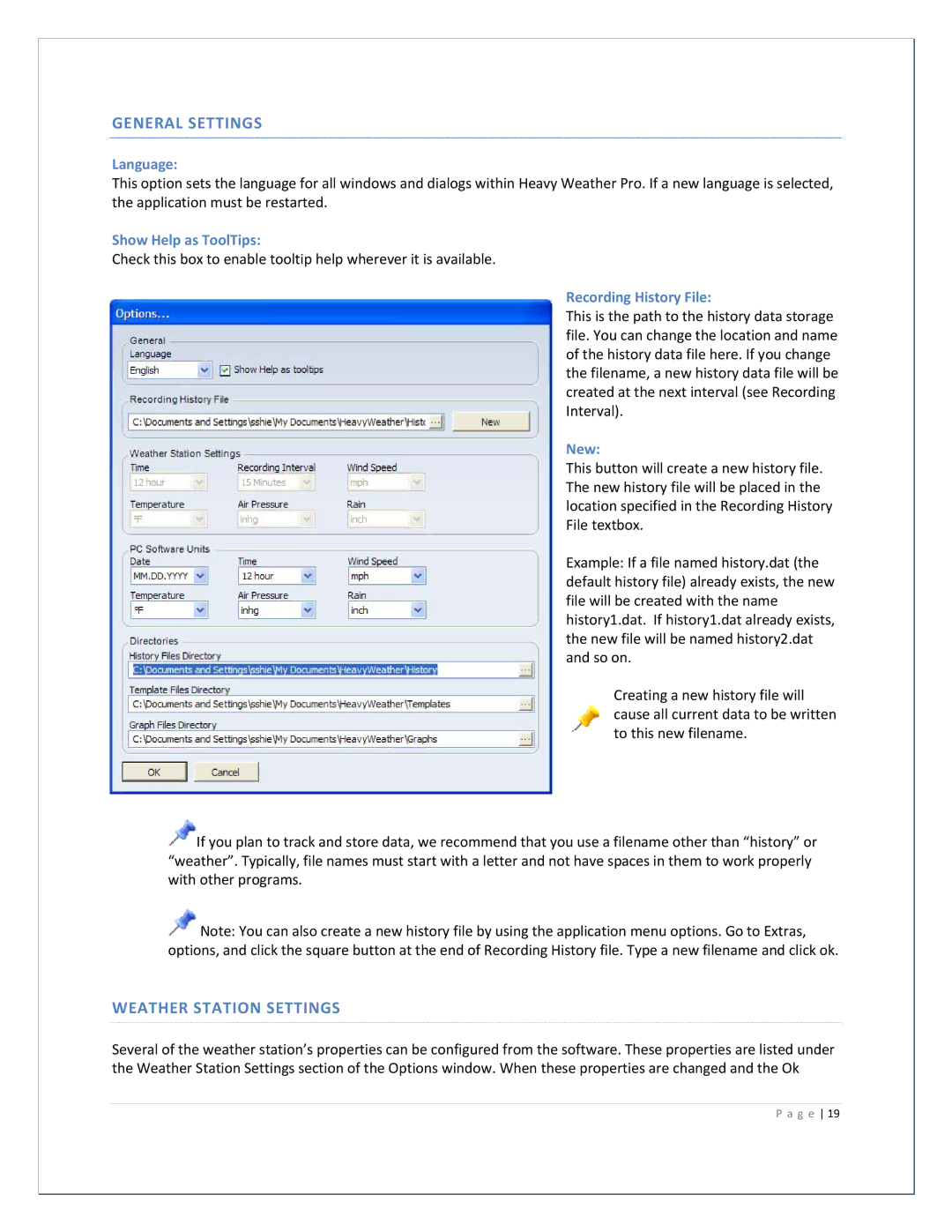GENERAL SETTINGS
Language:
This option sets the language for all windows and dialogs within Heavy Weather Pro. If a new language is selected, the application must be restarted.
Show Help as ToolTips:
Check this box to enable tooltip help wherever it is available.
Recording History File:
This is the path to the history data storage file. You can change the location and name of the history data file here. If you change the filename, a new history data file will be created at the next interval (see Recording Interval).
New:
This button will create a new history file. The new history file will be placed in the location specified in the Recording History File textbox.
Example: If a file named history.dat (the default history file) already exists, the new file will be created with the name history1.dat. If history1.dat already exists, the new file will be named history2.dat and so on.
Creating a new history file will cause all current data to be written to this new filename.
![]()
![]()
![]() If you plan to track and store data, we recommend that you use a filename other than “history” or “weather”. Typically, file names must start with a letter and not have spaces in them to work properly with other programs.
If you plan to track and store data, we recommend that you use a filename other than “history” or “weather”. Typically, file names must start with a letter and not have spaces in them to work properly with other programs.
![]()
![]()
![]() Note: You can also create a new history file by using the application menu options. Go to Extras, options, and click the square button at the end of Recording History file. Type a new filename and click ok.
Note: You can also create a new history file by using the application menu options. Go to Extras, options, and click the square button at the end of Recording History file. Type a new filename and click ok.
WEATHER STATION SETTINGS
Several of the weather station’s properties can be configured from the software. These properties are listed under the Weather Station Settings section of the Options window. When these properties are changed and the Ok