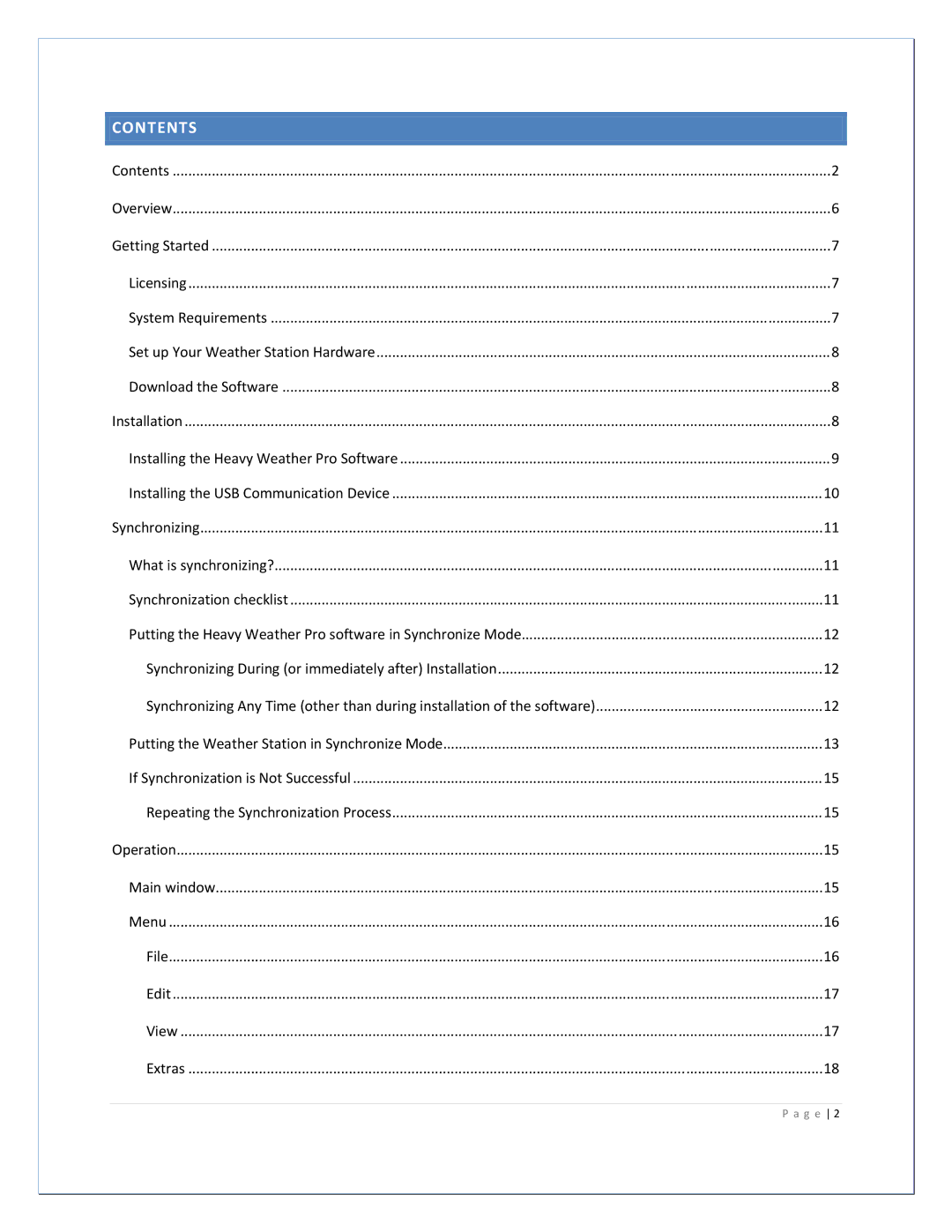CONTENTS
Contents | 2 |
Overview | 6 |
Getting Started | 7 |
Licensing | 7 |
System Requirements | 7 |
Set up Your Weather Station Hardware | 8 |
Download the Software | 8 |
Installation | 8 |
Installing the Heavy Weather Pro Software | 9 |
Installing the USB Communication Device | 10 |
Synchronizing | 11 |
What is synchronizing? | 11 |
Synchronization checklist | 11 |
Putting the Heavy Weather Pro software in Synchronize Mode | 12 |
Synchronizing During (or immediately after) Installation | 12 |
Synchronizing Any Time (other than during installation of the software) | 12 |
Putting the Weather Station in Synchronize Mode | 13 |
If Synchronization is Not Successful | 15 |
Repeating the Synchronization Process | 15 |
Operation | 15 |
Main window | 15 |
Menu | 16 |
File | 16 |
Edit | 17 |
View | 17 |
Extras | 18 |
| P a g e 2 |