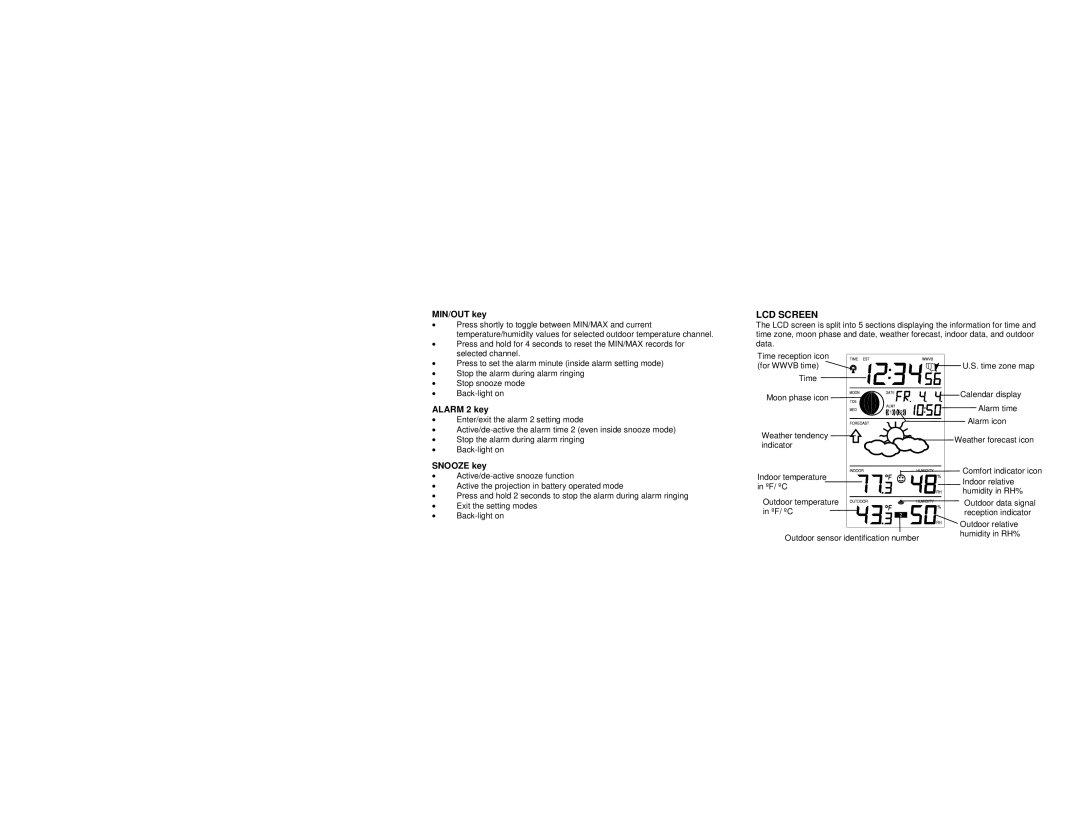WS-9025U specifications
The La Crosse Technology WS-9025U is a sophisticated and user-friendly weather station designed to provide accurate and reliable meteorological data for both enthusiasts and casual users. With its sleek design and intuitive interface, this weather station combines functionality with style, making it an ideal addition to any home or office.One of the main features of the WS-9025U is its ability to monitor indoor and outdoor temperatures and humidity levels. Equipped with a wireless outdoor sensor, the station provides real-time updates on the weather conditions outside your window. The flexible placement of the sensor allows you to position it up to 300 feet away from the display unit, ensuring you receive accurate readings regardless of your home layout.
The WS-9025U also features a barometric pressure sensor, which provides a continuous analysis of pressure changes. This information is critical for predicting weather patterns, enabling users to stay prepared for sudden changes in the weather. The station includes a trend indicator that visually represents rising or falling pressure trends, further enhancing its forecasting capabilities.
Another notable characteristic of the WS-9025U is its multi-functional display. The large, easy-to-read LCD screen shows not only the current weather data but also records high and low temperatures and humidity levels over varying time periods. Users can choose to view this information in either Fahrenheit or Celsius, catering to individual preferences.
The La Crosse Technology WS-9025U is also equipped with a clock and an alarm function, adding extra utility for everyday use. The weather station allows users to set alarms for specific times or weather alerts, ensuring they never miss important updates.
Powering the WS-9025U is straightforward, as it can operate on batteries, making it both portable and flexible for relocation. Additionally, its sleek design ensures that it can seamlessly integrate into any decor.
Overall, the La Crosse Technology WS-9025U is an excellent choice for individuals looking to enhance their understanding of local weather conditions. Its robust features, user-friendly design, and reliable performance make it a standout option in the realm of personal weather stations. Whether you're a weather enthusiast or simply want to keep tabs on indoor and outdoor conditions, the WS-9025U offers everything you need for accurate weather monitoring.