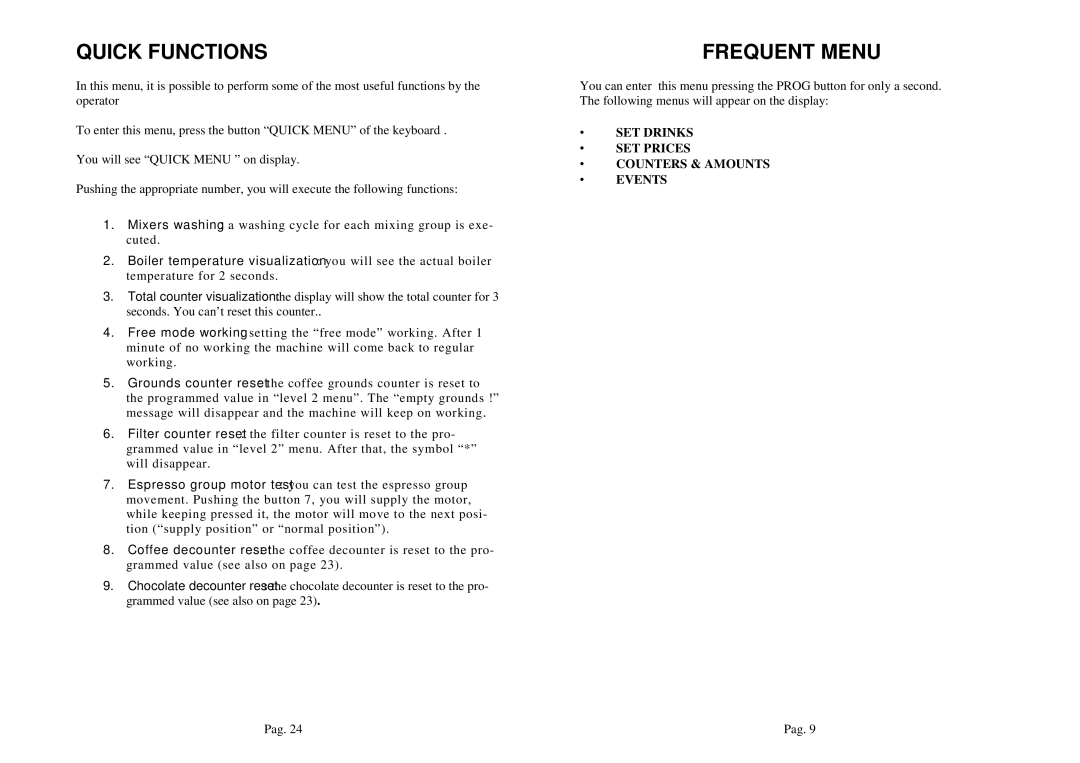QUICK FUNCTIONS
In this menu, it is possible to perform some of the most useful functions by the operator
To enter this menu, press the button “QUICK MENU” o f the keyboard .
You will see “QUICK MENU ” on display.
Pushing the appropriate number, you will execute the following functions:
1.Mixers washing: a washing cycle for each mixing group is exe- cuted.
2.Boiler temperature visualization: you will see the actual boiler temperature for 2 seconds.
3.Total counter visualization: the display will show the total counter for 3 seconds. You can’t reset this counter. .
4.Free mode working: setting the “free mode” working. After 1 minute of no working the machine will come back to regular working.
5.Grounds counter reset: the coffee grounds counter is reset to
the programmed value in “level 2 menu”. The “empty grounds !” message will disappear and the machine will keep on working.
6.Filter counter reset: the filter counter is reset to the pro- grammed value in “level 2” menu. After that, the sy mbol “*” will disappear.
7.Espresso group motor test: you can test the espresso group movement. Pushing the button 7, you will supply the motor, while keeping pressed it, the motor will move to the next posi- tion (“supply position” or “normal position”).
8.Coffee decounter reset: the coffee decounter is reset to the pro- grammed value (see also on page 23).
9.Chocolate decounter reset: the chocolate decounter is reset to the pro- grammed value (see also on page 23).
FREQUENT MENU
You can enter this menu pressing the PROG button for only a second. The following menus will appear on the display:
∙SET DRINKS
∙SET PRICES
∙COUNTERS & AMOUNTS
∙EVENTS
Pag. 24 | Pag. 9 |