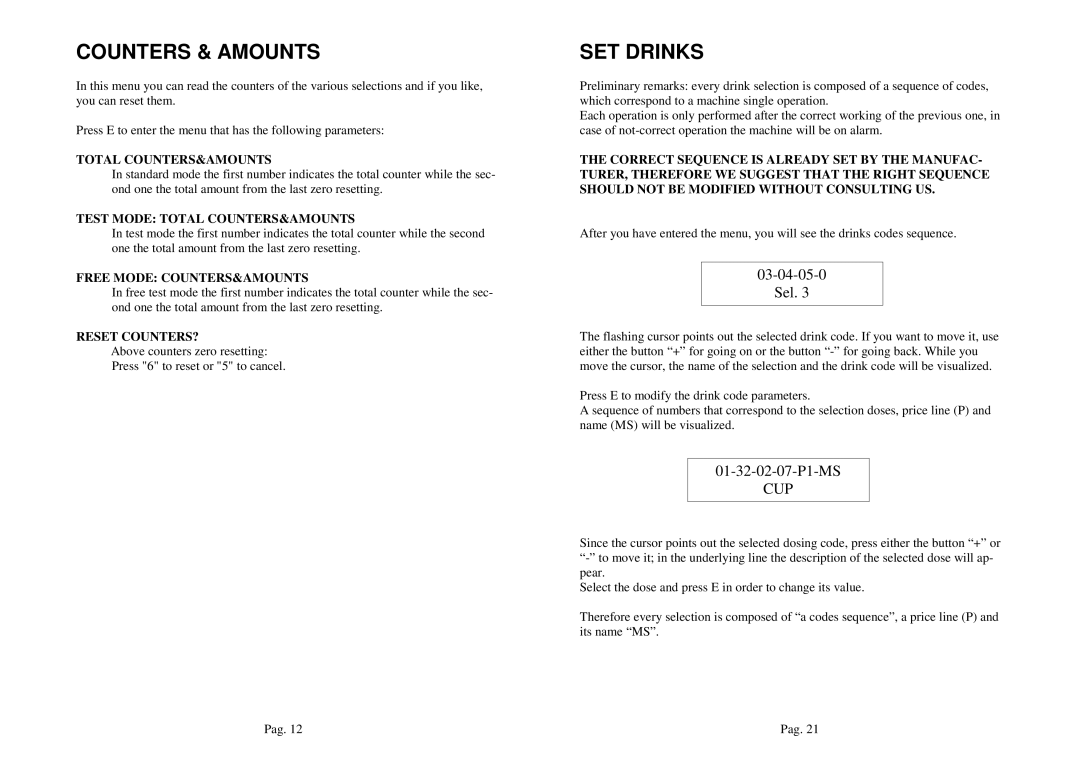COUNTERS & AMOUNTS
In this menu you can read the counters of the various selections and if you like, you can reset them.
Press E to enter the menu that has the following parameters:
TOTAL COUNTERS&AMOUNTS
In standard mode the first number indicates the total counter while the sec- ond one the total amount from the last zero resetting.
TEST MODE: TOTAL COUNTERS&AMOUNTS
In test mode the first number indicates the total counter while the second one the total amount from the last zero resetting.
FREE MODE: COUNTERS&AMOUNTS
In free test mode the first number indicates the total counter while the sec- ond one the total amount from the last zero resetting.
RESET COUNTERS?
Above counters zero resetting:
Press "6" to reset or "5" to cancel.
SET DRINKS
Preliminary remarks: every drink selection is composed of a sequence of codes, which correspond to a machine single operation.
Each operation is only performed after the correct working of the previous one, in case of
THE CORRECT SEQUENCE IS ALREADY SET BY THE MANUFAC- TURER, THEREFORE WE SUGGEST THAT THE RIGHT SEQUENCE SHOULD NOT BE MODIFIED WITHOUT CONSULTING US.
After you have entered the menu, you will see the drinks codes sequence.
03-04-05-0
Sel. 3
The flashing cursor points out the selected drink code. If you want to move it, use either the button “+” for going on or the button “- ” for going back. While you move the cursor, the name of the selection and the drink code will be visualized.
Press E to modify the drink code parameters.
A sequence of numbers that correspond to the selection doses, price line (P) and name (MS) will be visualized.
CUP
Since the cursor points out the selected dosing code, press either the button “+” or
Select the dose and press E in order to change its value.
Therefore every selection is composed of “a codes s equence”, a price line (P) and its name “MS”.
Pag. 12 | Pag. 21 |