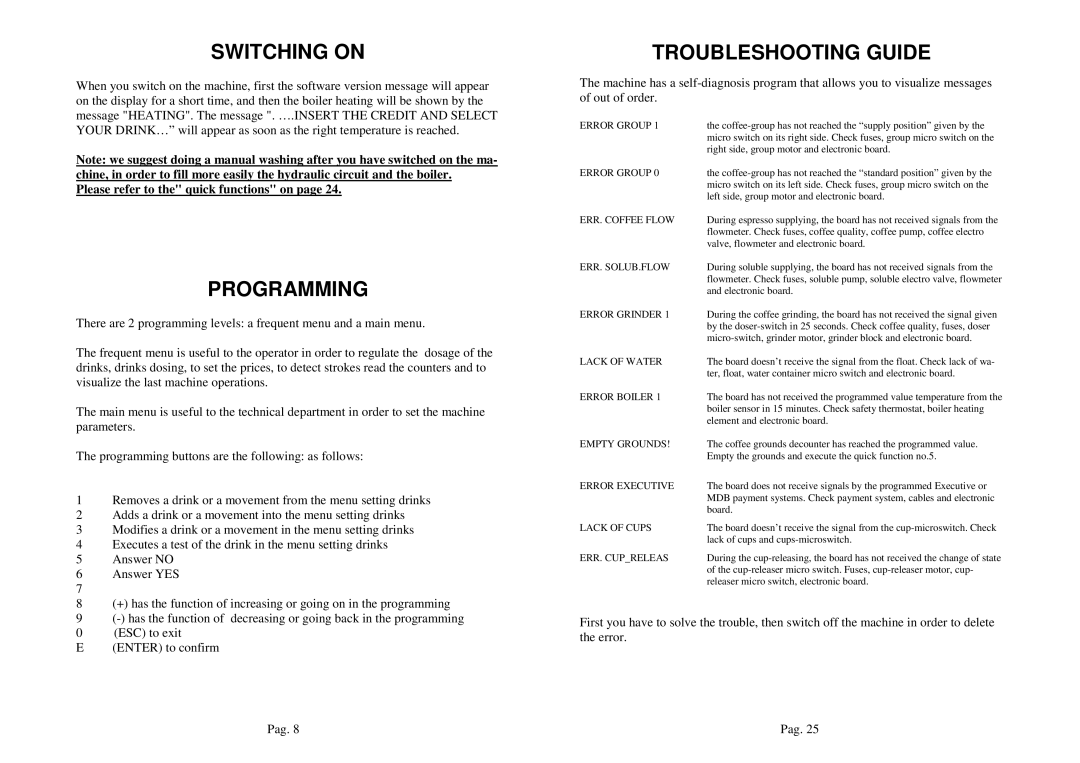SWITCHING ON
When you switch on the machine, first the software version message will appear on the display for a short time, and then the boiler heating will be shown by the message "HEATING". The message ". ….INSERT THE CRED IT AND SELECT
YOUR DRINK…” will appear as soon as the right tempe rature is reached.
Note: we suggest doing a manual washing after you have switched on the ma- chine, in order to fill more easily the hydraulic circuit and the boiler.
Please refer to the" quick functions" on page 24.
PROGRAMMING
There are 2 programming levels: a frequent menu and a main menu.
The frequent menu is useful to the operator in order to regulate the dosage of the drinks, drinks dosing, to set the prices, to detect strokes read the counters and to visualize the last machine operations.
The main menu is useful to the technical department in order to set the machine parameters.
The programming buttons are the following: as follows:
1Removes a drink or a movement from the menu setting drinks
2Adds a drink or a movement into the menu setting drinks
3Modifies a drink or a movement in the menu setting drinks
4Executes a test of the drink in the menu setting drinks
5Answer NO
6Answer YES
7
8(+) has the function of increasing or going on in the programming
9
0(ESC) to exit
E (ENTER) to confirm
TROUBLESHOOTING GUIDE
The machine has a
ERROR GROUP 1 | the |
| micro switch on its right side. Check fuses, group micro switch on the |
| right side, group motor and electronic board. |
ERROR GROUP 0 | the |
| micro switch on its left side. Check fuses, group micro switch on the |
| left side, group motor and electronic board. |
ERR. COFFEE FLOW | During espresso supplying, the board has not received signals from the |
| flowmeter. Check fuses, coffee quality, coffee pump, coffee electro |
| valve, flowmeter and electronic board. |
ERR. SOLUB.FLOW | During soluble supplying, the board has not received signals from the |
| flowmeter. Check fuses, soluble pump, soluble electro valve, flowmeter |
| and electronic board. |
ERROR GRINDER 1 | During the coffee grinding, the board has not received the signal given |
| by the |
| |
LACK OF WATER | The board doesn’t receive the signal from the float. Check lack of wa- |
| ter, float, water container micro switch and electronic board. |
ERROR BOILER 1 | The board has not received the programmed value temperature from the |
| boiler sensor in 15 minutes. Check safety thermostat, boiler heating |
| element and electronic board. |
EMPTY GROUNDS! | The coffee grounds decounter has reached the programmed value. |
| Empty the grounds and execute the quick function no.5. |
ERROR EXECUTIVE | The board does not receive signals by the programmed Executive or |
| MDB payment systems. Check payment system, cables and electronic |
| board. |
LACK OF CUPS | The board doesn’t receive the signal from the |
| lack of cups and |
ERR. CUP_RELEAS | During the |
| of the |
| releaser micro switch, electronic board. |
First you have to solve the trouble, then switch off the machine in order to delete the error.
Pag. 8 | Pag. 25 |