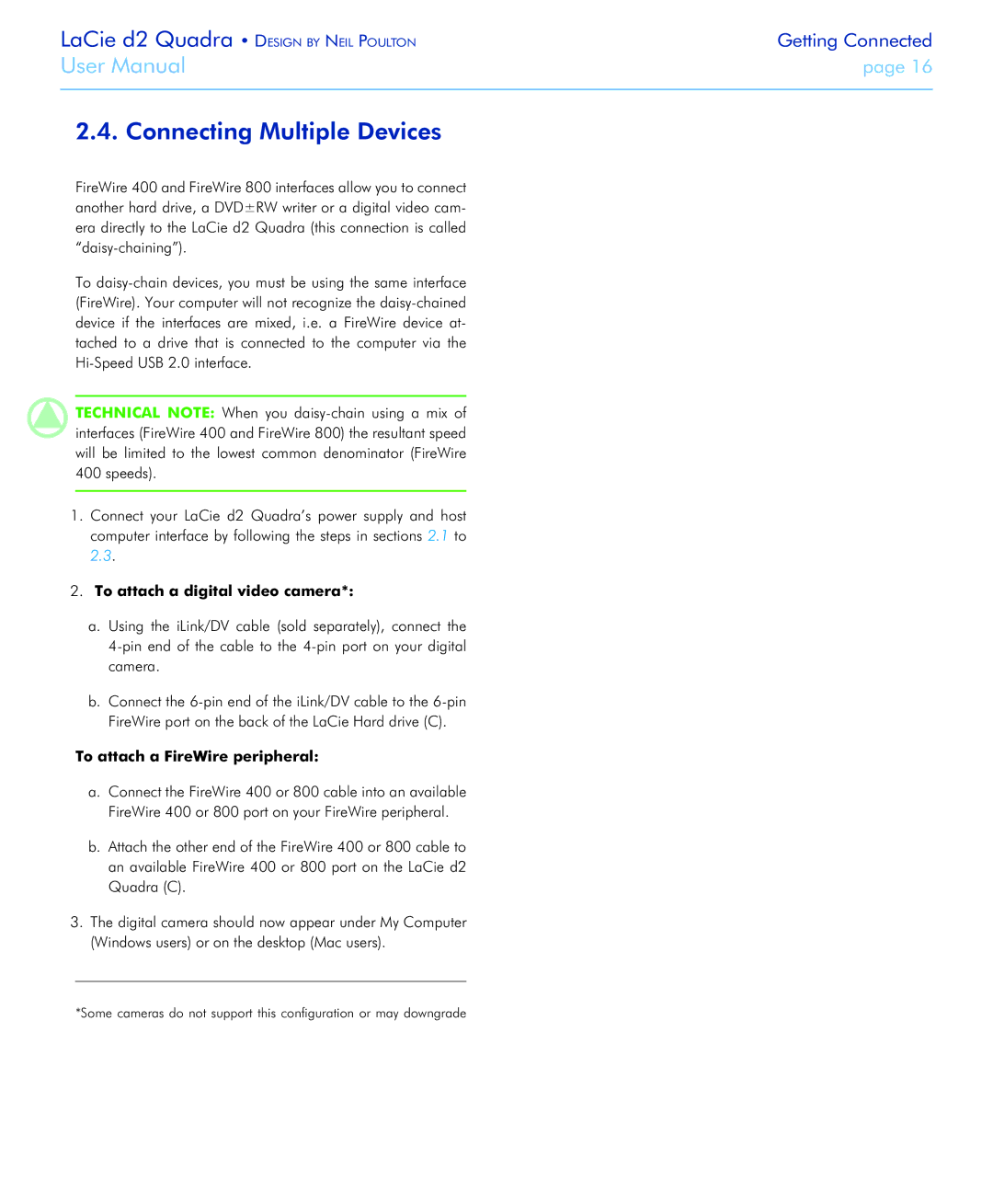LaCie d2 Quadra • Design by Neil Poulton | Getting Connected |
User Manual | page 16 |
|
|
2.4. Connecting Multiple Devices
FireWire 400 and FireWire 800 interfaces allow you to connect another hard drive, a DVD±RW writer or a digital video cam- era directly to the LaCie d2 Quadra (this connection is called
To
Technical note: When you
400speeds).
1.Connect your LaCie d2 Quadra’s power supply and host computer interface by following the steps in sections 2.1 to 2.3.
2.To attach a digital video camera*:
a. Using the iLink/DV cable (sold separately), connect the
b.Connect the
To attach a FireWire peripheral:
a.Connect the FireWire 400 or 800 cable into an available FireWire 400 or 800 port on your FireWire peripheral.
b.Attach the other end of the FireWire 400 or 800 cable to an available FireWire 400 or 800 port on the LaCie d2 Quadra (C).
3.The digital camera should now appear under My Computer (Windows users) or on the desktop (Mac users).
*Some cameras do not support this configuration or may downgrade