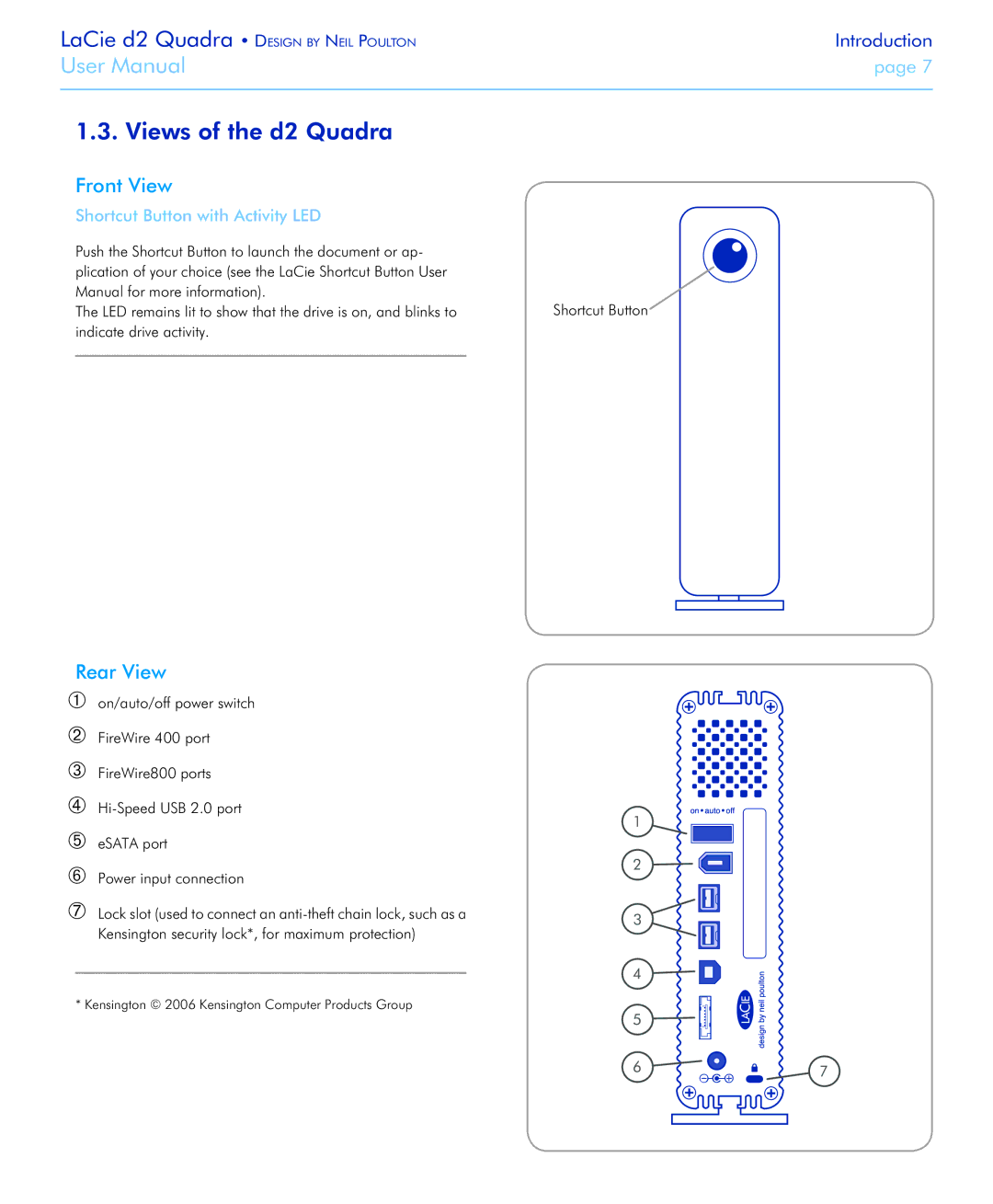LaCie d2 Quadra • Design by Neil Poulton | Introduction |
User Manual | page |
|
|
1.3. Views of the d2 Quadra
Front View
Shortcut Button with Activity LED
Push the Shortcut Button to launch the document or ap- plication of your choice (see the LaCie Shortcut Button User Manual for more information).
The LED remains lit to show that the drive is on, and blinks to indicate drive activity.
Rear View
➀on/auto/off power switch
➁FireWire 400 port
➂FireWire800 ports
➃
➄eSATA port
➅Power input connection
➆Lock slot (used to connect an
* Kensington © 2006 Kensington Computer Products Group
Shortcut Button 
1 |
|
2 |
|
3 |
|
4 |
|
5 |
|
6 | 7 |