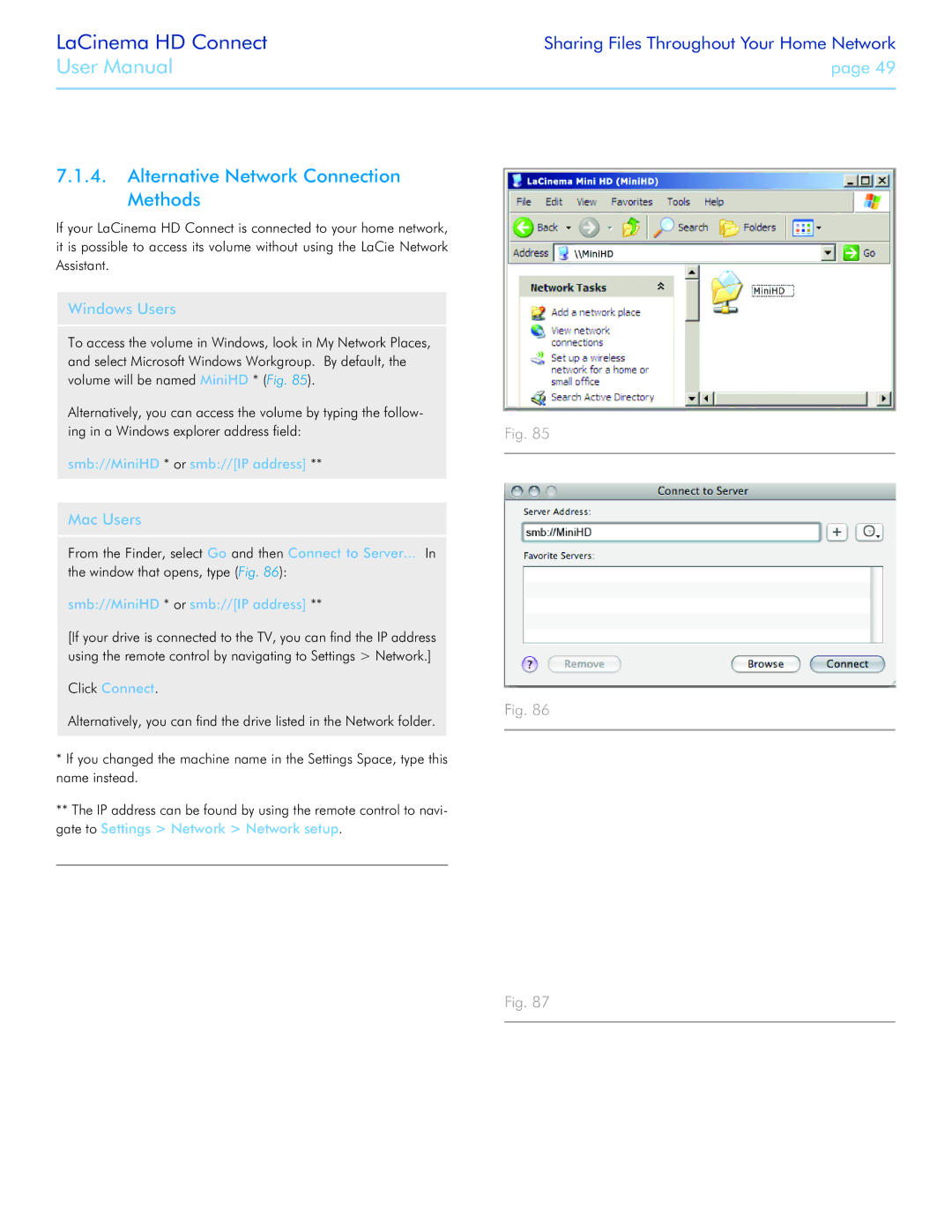LaCinema HD Connect
User Manual
Sharing Files Throughout Your Home Network
page 49
7.1.4.Alternative Network Connection Methods
If your LaCinema HD Connect is connected to your home network, it is possible to access its volume without using the LaCie Network Assistant.
Windows Users
To access the volume in Windows, look in My Network Places, and select Microsoft Windows Workgroup. By default, the volume will be named MiniHD * (Fig. 85).
Alternatively, you can access the volume by typing the follow- ing in a Windows explorer address field:
smb://MiniHD * or smb://[IP address] **
Mac Users
From the Finder, select Go and then Connect to Server... In the window that opens, type (Fig. 86):
smb://MiniHD * or smb://[IP address] **
[If your drive is connected to the TV, you can find the IP address using the remote control by navigating to Settings > Network.]
Click Connect.
Alternatively, you can find the drive listed in the Network folder.
*If you changed the machine name in the Settings Space, type this name instead.
**The IP address can be found by using the remote control to navi- gate to Settings > Network > Network setup.
Fig. 85
Fig. 86
Fig. 87