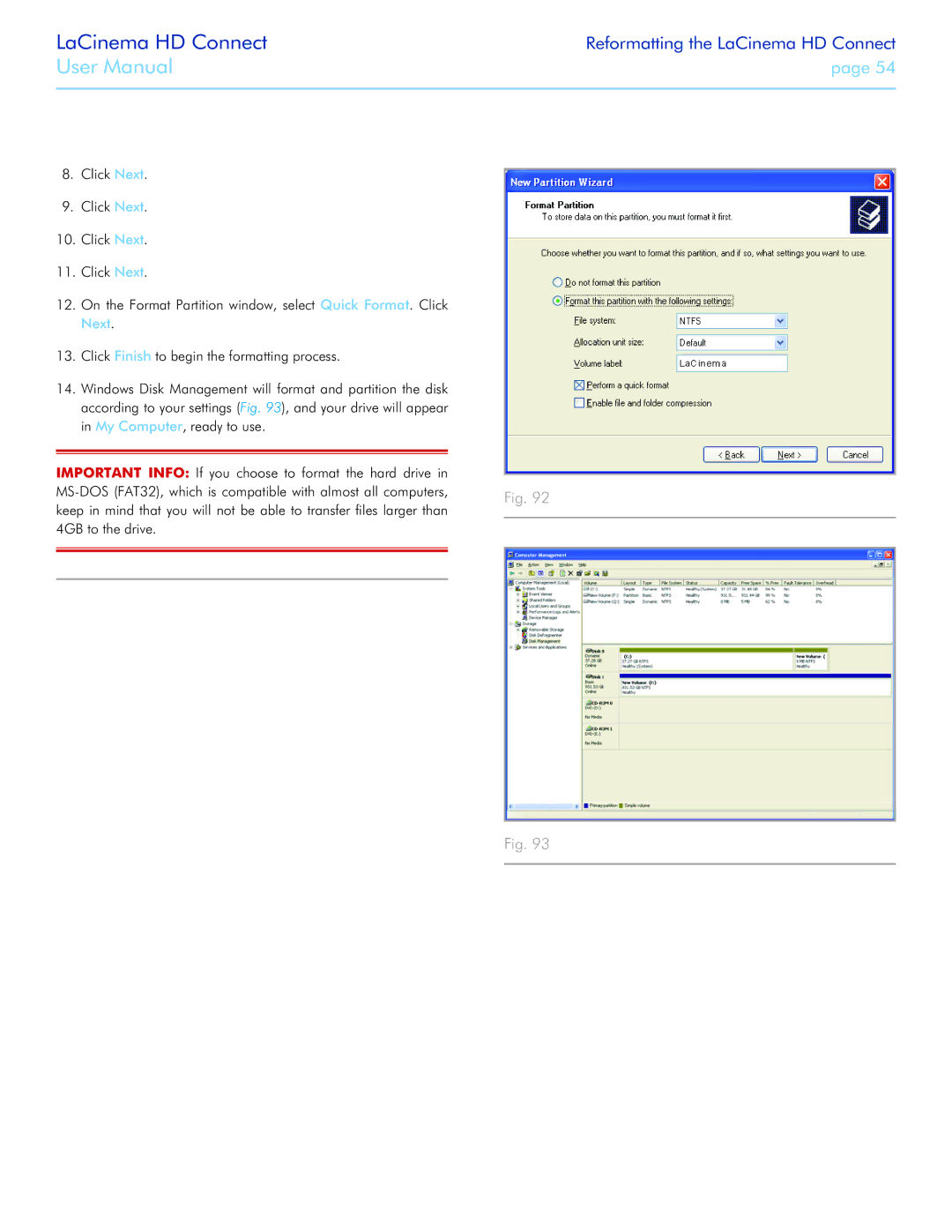LaCinema HD Connect
User Manual
Reformatting the LaCinema HD Connect
page 54
8.Click Next.
9.Click Next.
10. Click Next.
11. Click Next.
12.On the Format Partition window, select Quick Format. Click Next.
13.Click Finish to begin the formatting process.
14.Windows Disk Management will format and partition the disk according to your settings (Fig. 93), and your drive will appear in My Computer, ready to use.
IMPORTANT INFO: If you choose to format the hard drive in
Fig. 92
Fig. 93