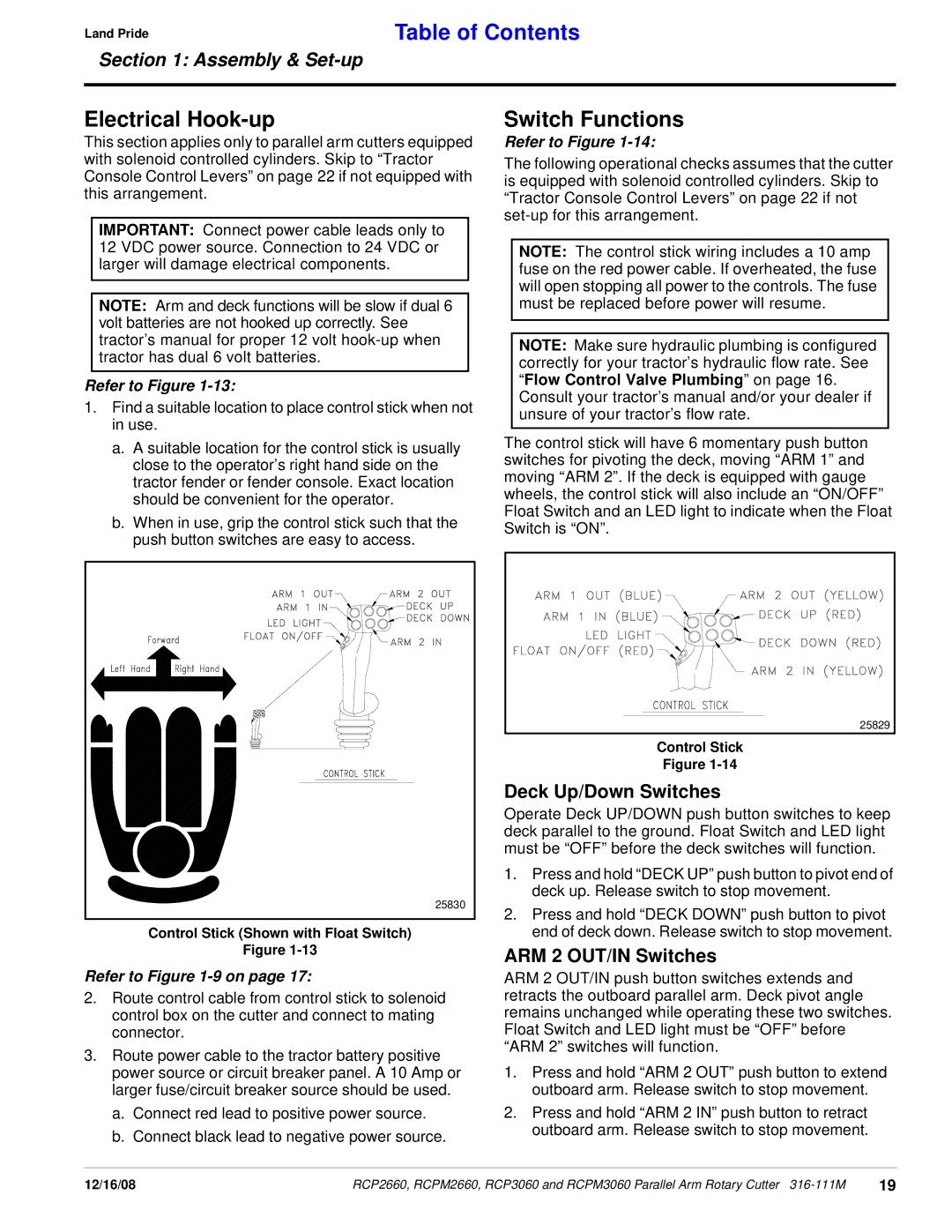RCP2660, RCPM2660, RCPM3060, RCP3060 specifications
Land Pride has a longstanding reputation for producing high-quality agricultural equipment, and their line of RCP series rotary cutters, including the RCP3060, RCPM3060, RCPM2660, and RCP2660, exemplifies this commitment. Designed for professional landscapers and farmers alike, these rotary cutters are engineered for durability, efficiency, and performance in managing heavy brush and grass.The RCP3060 is the largest in the series, boasting a 60-inch cutting width. It is equipped with a robust frame and is compatible with a range of tractors, making it an ideal choice for large-scale property maintenance and land management. The cutter employs a heavy-duty, reinforced cutting deck, which ensures longevity and able to withstand tough conditions. It utilizes a superior blade design that delivers clean and consistent cuts, promoting healthier growth of remaining grass and vegetation.
The RCPM3060, a medium-duty model, also features a 60-inch cutting width but is designed for lighter applications compared to the RCP3060. It incorporates similar build quality but is lighter, making it suitable for smaller tractors while still handling brush and grass efficiently. The integrated slip clutch protects the drive line from damage in case of blade contact with a solid object.
Both RCPM2660 and RCP2660 models provide a more compact solution with a 66-inch cutting width. The RCPM2660 is specifically tailored for medium-duty tasks, while the RCP2660 serves heavy-duty needs. Both cutters promote high productivity and versatility, making them suitable not just for agricultural use but also for commercial landscaping applications. The blades are designed for easy replacement, ensuring minimal downtime during operation.
All models in the RCP series integrate advanced technologies such as a quick-attach feature for easy connectivity, and adjustable side skids to control cutting height effectively. The heavy-gauge steel construction provides enhanced durability and helps reduce vibrations during operation. Furthermore, Land Pride's commitment to safety is reflected in the design with features that minimize dust and debris exposure.
In conclusion, whether you choose the RCP3060, RCPM3060, RCPM2660, or RCP2660, you can rely on Land Pride's RCP series rotary cutters to deliver outstanding performance and reliability, designed to withstand the demands of any landscape maintenance task.