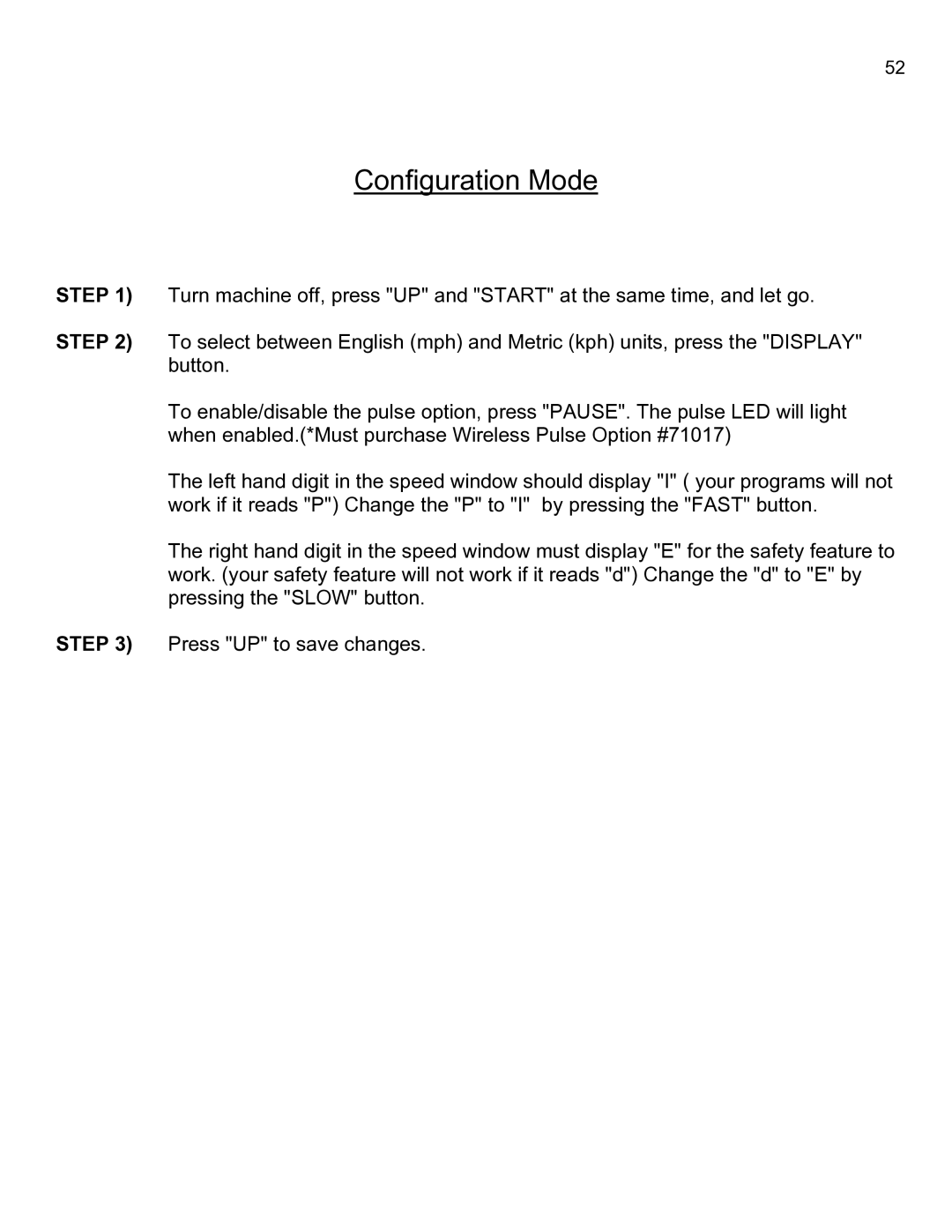52
Configuration Mode
STEP 1) Turn machine off, press "UP" and "START" at the same time, and let go.
STEP 2) To select between English (mph) and Metric (kph) units, press the "DISPLAY" button.
To enable/disable the pulse option, press "PAUSE". The pulse LED will light when enabled.(*Must purchase Wireless Pulse Option #71017)
The left hand digit in the speed window should display "I" ( your programs will not work if it reads "P") Change the "P" to "I" by pressing the "FAST" button.
The right hand digit in the speed window must display "E" for the safety feature to work. (your safety feature will not work if it reads "d") Change the "d" to "E" by pressing the "SLOW" button.
STEP 3) Press "UP" to save changes.