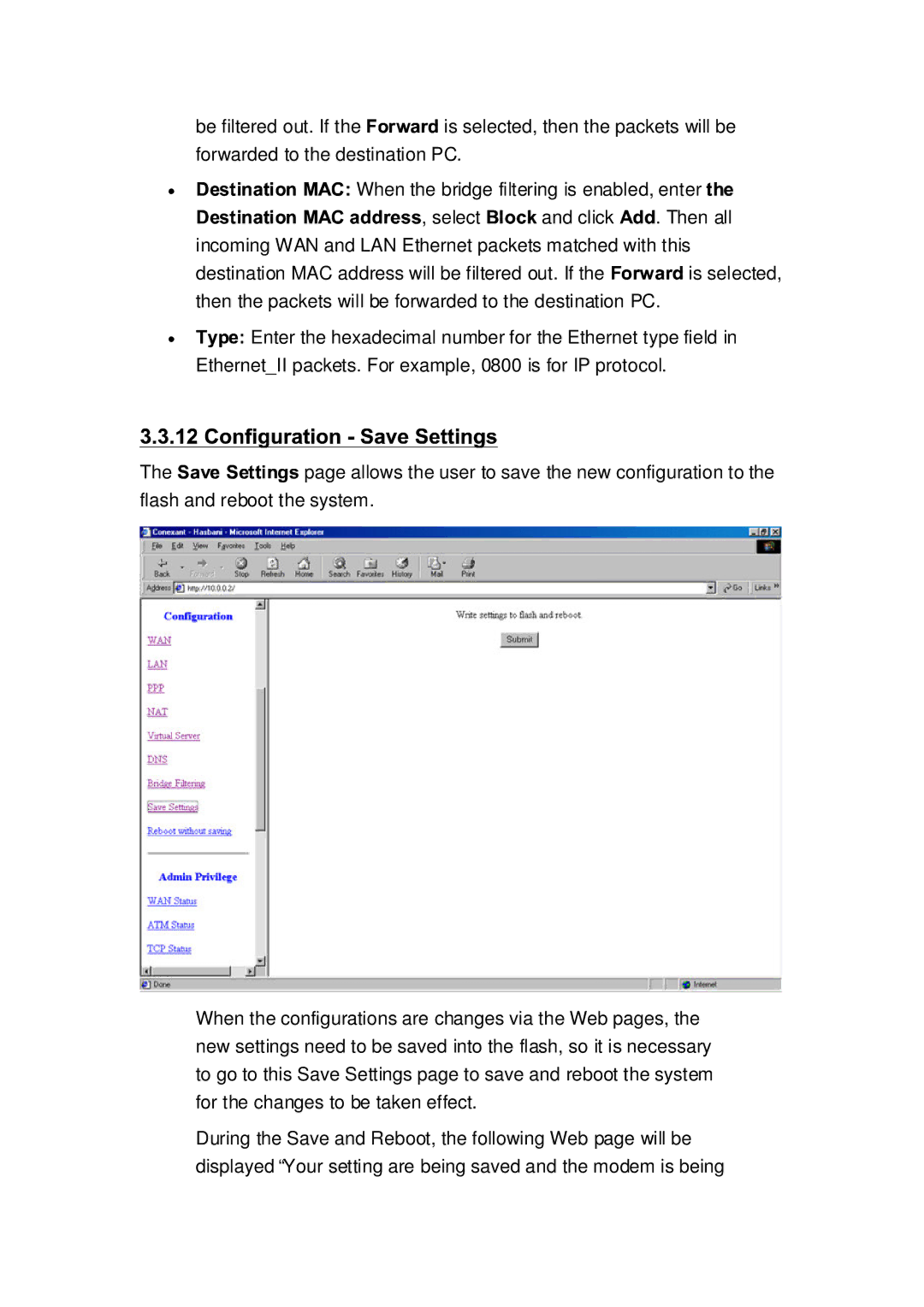be filtered out. If the ![]()
![]()
![]()
![]()
![]() is selected, then the packets will be forwarded to the destination PC.
is selected, then the packets will be forwarded to the destination PC.
![]()
![]()
![]()
![]()
![]()
![]()
![]()
![]()
![]()
![]() When the bridge filtering is enabled, enter
When the bridge filtering is enabled, enter ![]()
![]()
![]()
![]()
![]()
![]()
![]()
![]()
![]()
![]()
![]()
![]()
![]()
![]()
![]() , select
, select ![]()
![]()
![]()
![]() and click
and click ![]()
![]()
![]() . Then all incoming WAN and LAN Ethernet packets matched with this
. Then all incoming WAN and LAN Ethernet packets matched with this
destination MAC address will be filtered out. If the ![]()
![]()
![]()
![]()
![]() is selected, then the packets will be forwarded to the destination PC.
is selected, then the packets will be forwarded to the destination PC.
![]()
![]()
![]() Enter the hexadecimal number for the Ethernet type field in Ethernet_II packets. For example, 0800 is for IP protocol.
Enter the hexadecimal number for the Ethernet type field in Ethernet_II packets. For example, 0800 is for IP protocol.
The ![]()
![]()
![]()
![]()
![]()
![]()
![]() page allows the user to save the new configuration to the flash and reboot the system.
page allows the user to save the new configuration to the flash and reboot the system.
When the configurations are changes via the Web pages, the new settings need to be saved into the flash, so it is necessary to go to this Save Settings page to save and reboot the system for the changes to be taken effect.
During the Save and Reboot, the following Web page will be displayed “Your setting are being saved and the modem is being