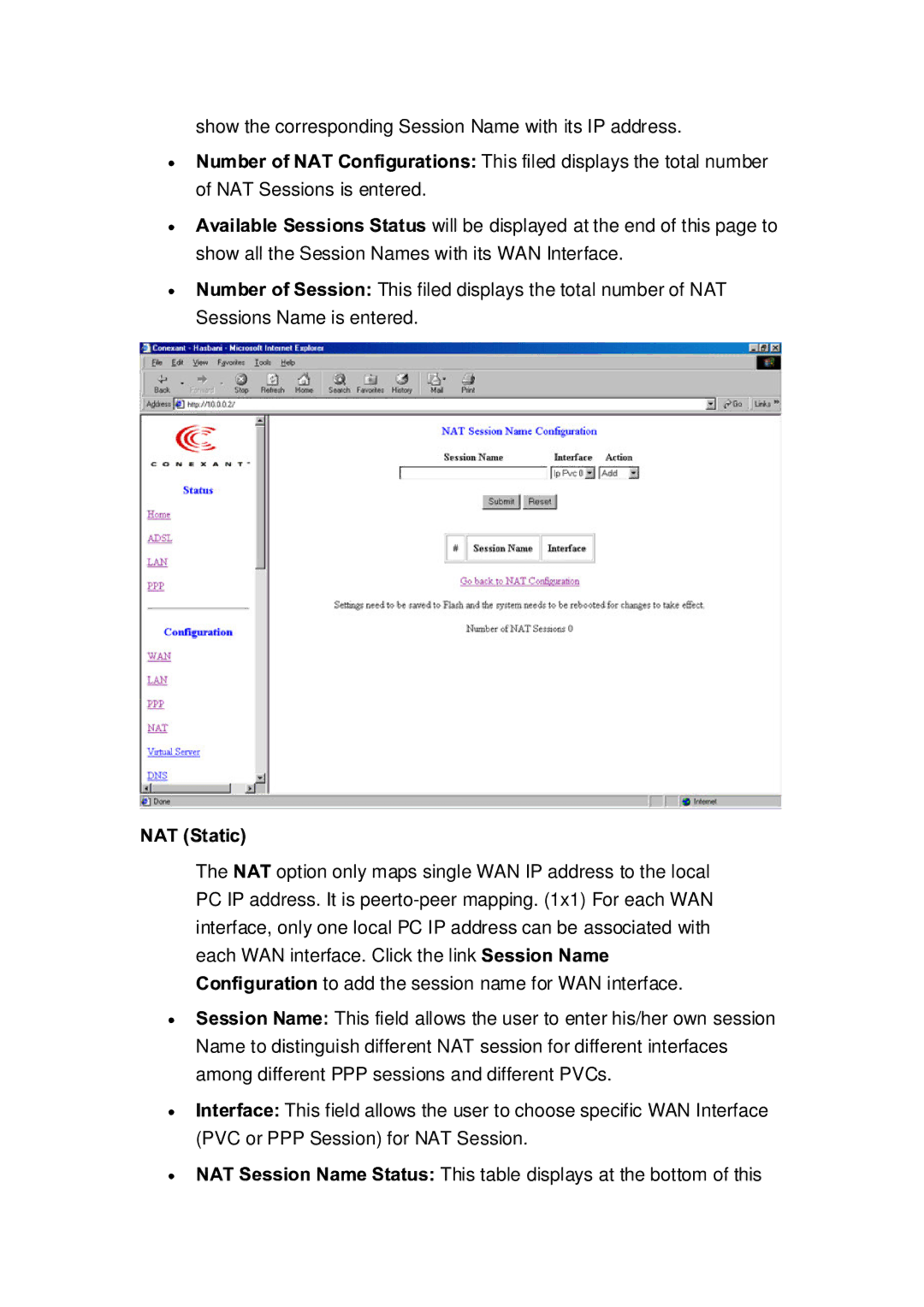show the corresponding Session Name with its IP address.
![]()
![]()
![]()
![]()
![]()
![]()
![]()
![]()
![]()
![]()
![]()
![]()
![]()
![]()
![]()
![]()
![]()
![]()
![]()
![]() This filed displays the total number of NAT Sessions is entered.
This filed displays the total number of NAT Sessions is entered.
![]()
![]()
![]()
![]()
![]()
![]()
![]()
![]()
![]()
![]()
![]()
![]()
![]()
![]()
![]()
![]() will be displayed at the end of this page to show all the Session Names with its WAN Interface.
will be displayed at the end of this page to show all the Session Names with its WAN Interface.
![]()
![]()
![]()
![]()
![]()
![]()
![]()
![]()
![]()
![]()
![]()
![]()
![]() This filed displays the total number of NAT Sessions Name is entered.
This filed displays the total number of NAT Sessions Name is entered.
The ![]()
![]() option only maps single WAN IP address to the local PC IP address. It is
option only maps single WAN IP address to the local PC IP address. It is ![]()
![]()
![]()
![]()
![]()
![]()
![]()
![]()
![]()
![]()
![]()
![]()
![]()
![]()
![]()
![]()
![]()
![]() to add the session name for WAN interface.
to add the session name for WAN interface.
![]()
![]()
![]()
![]()
![]()
![]()
![]()
![]()
![]() This field allows the user to enter his/her own session Name to distinguish different NAT session for different interfaces among different PPP sessions and different PVCs.
This field allows the user to enter his/her own session Name to distinguish different NAT session for different interfaces among different PPP sessions and different PVCs.
![]()
![]()
![]()
![]()
![]()
![]()
![]() This field allows the user to choose specific WAN Interface (PVC or PPP Session) for NAT Session.
This field allows the user to choose specific WAN Interface (PVC or PPP Session) for NAT Session.
![]()
![]()
![]()
![]()
![]()
![]()
![]()
![]()
![]()
![]()
![]()
![]()
![]()
![]()
![]() This table displays at the bottom of this
This table displays at the bottom of this