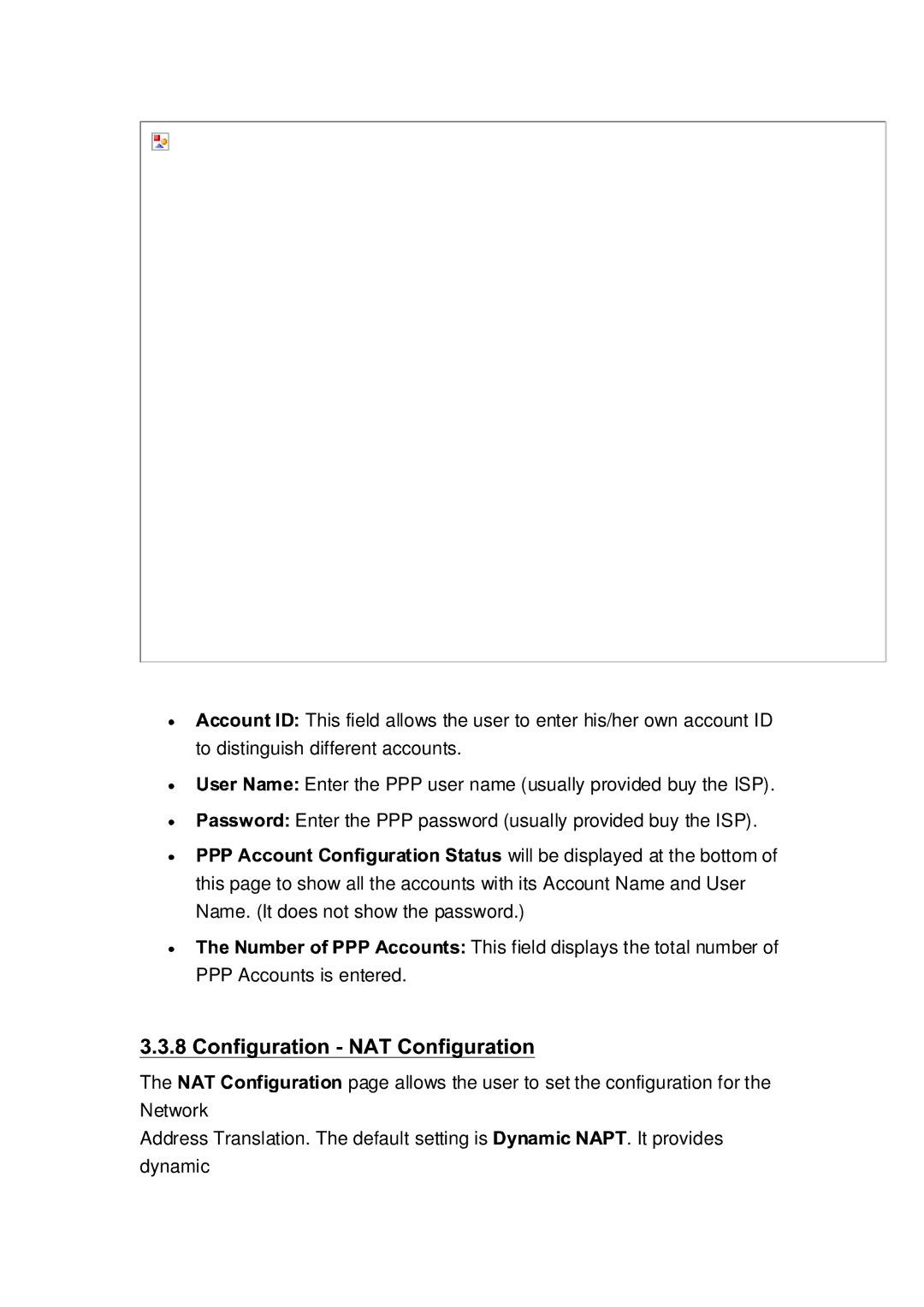![]()
![]()
![]()
![]()
![]()
![]()
![]()
![]()
![]() This field allows the user to enter his/her own account ID to distinguish different accounts.
This field allows the user to enter his/her own account ID to distinguish different accounts.
![]()
![]()
![]()
![]()
![]()
![]()
![]() Enter the PPP user name (usually provided buy the ISP).
Enter the PPP user name (usually provided buy the ISP).
![]()
![]()
![]()
![]()
![]()
![]() Enter the PPP password (usually provided buy the ISP).
Enter the PPP password (usually provided buy the ISP).
![]()
![]()
![]()
![]()
![]()
![]()
![]()
![]()
![]()
![]()
![]()
![]()
![]()
![]()
![]()
![]()
![]()
![]()
![]()
![]()
![]()
![]() will be displayed at the bottom of
will be displayed at the bottom of
this page to show all the accounts with its Account Name and User Name. (It does not show the password.)
![]()
![]()
![]()
![]()
![]()
![]()
![]()
![]()
![]()
![]()
![]()
![]()
![]()
![]()
![]()
![]()
![]()
![]() This field displays the total number of PPP Accounts is entered.
This field displays the total number of PPP Accounts is entered.
The ![]()
![]()
![]()
![]()
![]()
![]()
![]()
![]()
![]()
![]() page allows the user to set the configuration for the Network
page allows the user to set the configuration for the Network
Address Translation. The default setting is ![]()
![]()
![]()
![]()
![]()
![]()
![]() . It provides dynamic
. It provides dynamic