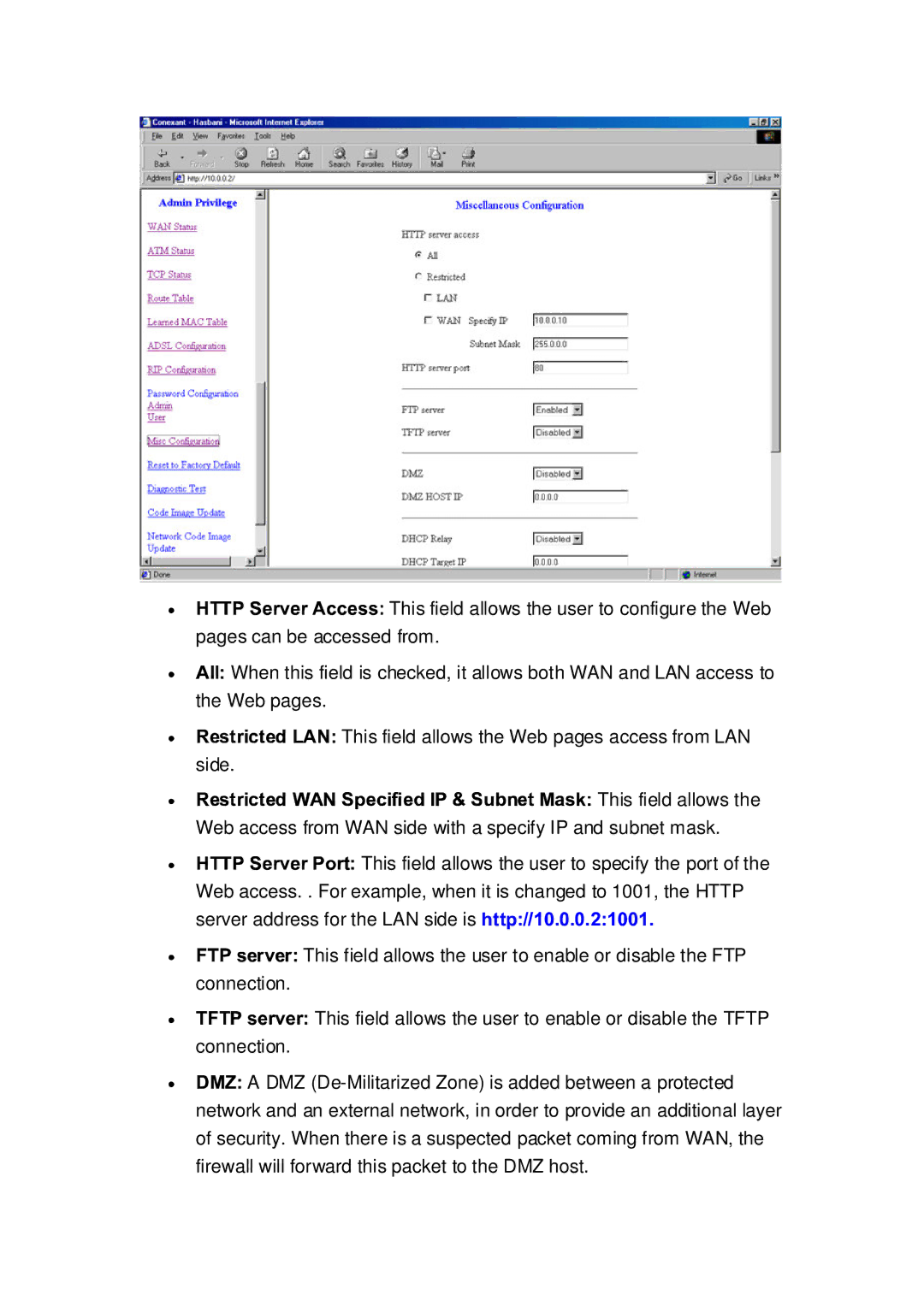![]()
![]()
![]()
![]()
![]()
![]()
![]()
![]()
![]()
![]()
![]() This field allows the user to configure the Web pages can be accessed from.
This field allows the user to configure the Web pages can be accessed from.
![]()
![]()
![]()
![]() When this field is checked, it allows both WAN and LAN access to the Web pages.
When this field is checked, it allows both WAN and LAN access to the Web pages.
![]()
![]()
![]()
![]()
![]()
![]()
![]()
![]()
![]() This field allows the Web pages access from LAN side.
This field allows the Web pages access from LAN side.
![]()
![]()
![]()
![]()
![]()
![]()
![]()
![]()
![]()
![]()
![]()
![]()
![]()
![]()
![]()
![]()
![]()
![]()
![]()
![]()
![]()
![]()
![]()
![]()
![]()
![]()
![]()
![]()
![]() This field allows the
This field allows the
Web access from WAN side with a specify IP and subnet mask.
![]()
![]()
![]()
![]()
![]()
![]()
![]()
![]()
![]()
![]()
![]()
![]() This field allows the user to specify the port of the Web access. . For example, when it is changed to 1001, the HTTP server address for the LAN side is
This field allows the user to specify the port of the Web access. . For example, when it is changed to 1001, the HTTP server address for the LAN side is ![]()
![]()
![]()
![]()
![]()
![]()
![]()
![]()
![]()
![]()
![]()
![]()
![]()
![]()
![]()
![]()
![]()
![]()
![]()
![]()
![]()
![]() This field allows the user to enable or disable the FTP connection.
This field allows the user to enable or disable the FTP connection.
![]()
![]()
![]()
![]()
![]()
![]()
![]() This field allows the user to enable or disable the TFTP connection.
This field allows the user to enable or disable the TFTP connection.
![]()
![]()
![]()
![]() A DMZ
A DMZ