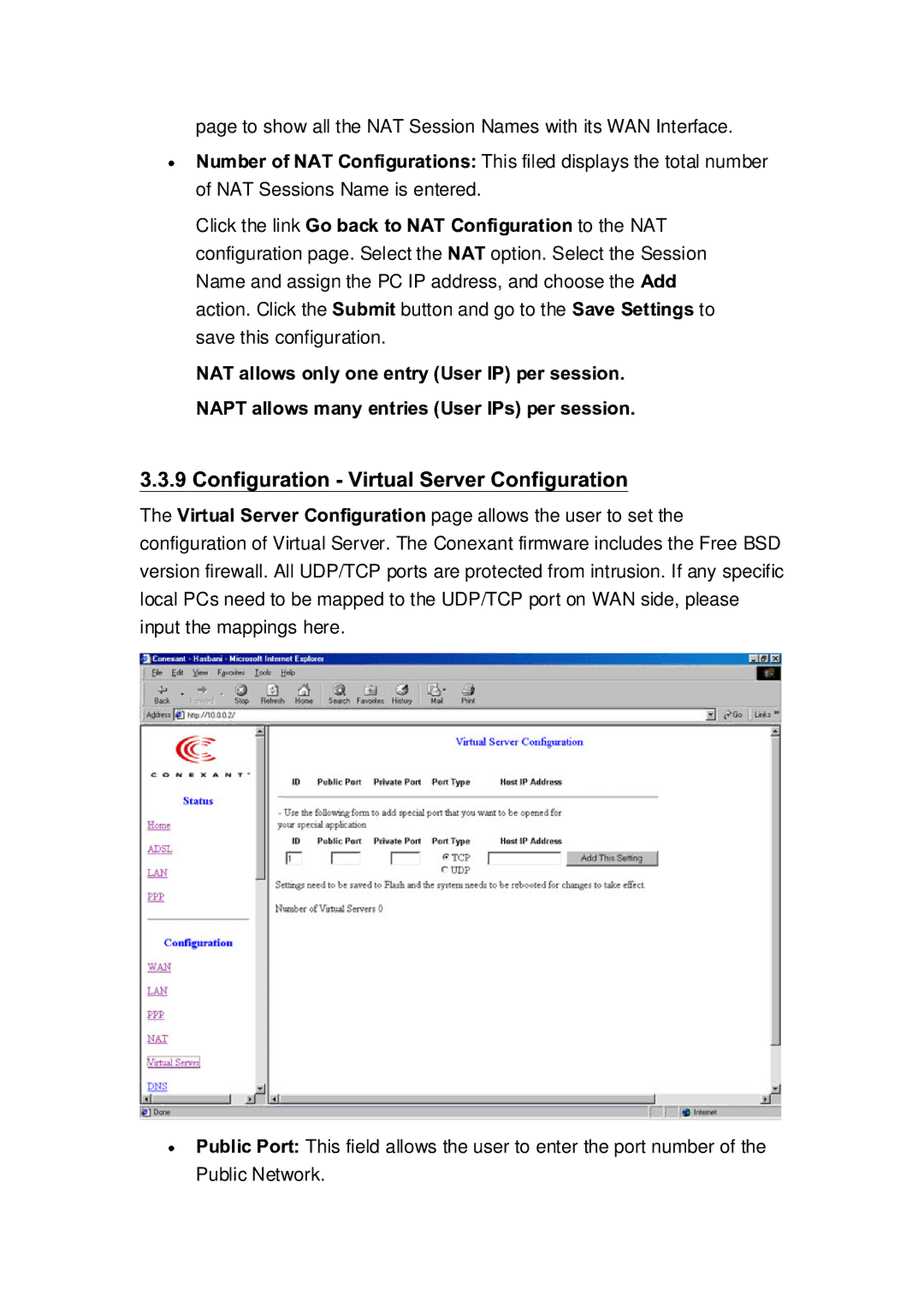page to show all the NAT Session Names with its WAN Interface.
![]()
![]()
![]()
![]()
![]()
![]()
![]()
![]()
![]()
![]()
![]()
![]()
![]()
![]()
![]()
![]()
![]()
![]()
![]()
![]() This filed displays the total number of NAT Sessions Name is entered.
This filed displays the total number of NAT Sessions Name is entered.
Click the link ![]()
![]()
![]()
![]()
![]()
![]()
![]()
![]()
![]()
![]()
![]()
![]()
![]()
![]()
![]()
![]()
![]()
![]() to the NAT
to the NAT
configuration page. Select the ![]()
![]() option. Select the Session Name and assign the PC IP address, and choose the
option. Select the Session Name and assign the PC IP address, and choose the ![]()
![]()
action. Click the ![]()
![]()
![]()
![]() button and go to the
button and go to the ![]()
![]()
![]()
![]()
![]()
![]()
![]()
![]() to save this configuration.
to save this configuration.
The ![]()
![]()
![]()
![]()
![]()
![]()
![]()
![]()
![]()
![]()
![]()
![]()
![]()
![]()
![]() page allows the user to set the configuration of Virtual Server. The Conexant firmware includes the Free BSD version firewall. All UDP/TCP ports are protected from intrusion. If any specific local PCs need to be mapped to the UDP/TCP port on WAN side, please input the mappings here.
page allows the user to set the configuration of Virtual Server. The Conexant firmware includes the Free BSD version firewall. All UDP/TCP ports are protected from intrusion. If any specific local PCs need to be mapped to the UDP/TCP port on WAN side, please input the mappings here.
![]()
![]()
![]()
![]()
![]()
![]()
![]()
![]()
![]() This field allows the user to enter the port number of the Public Network.
This field allows the user to enter the port number of the Public Network.