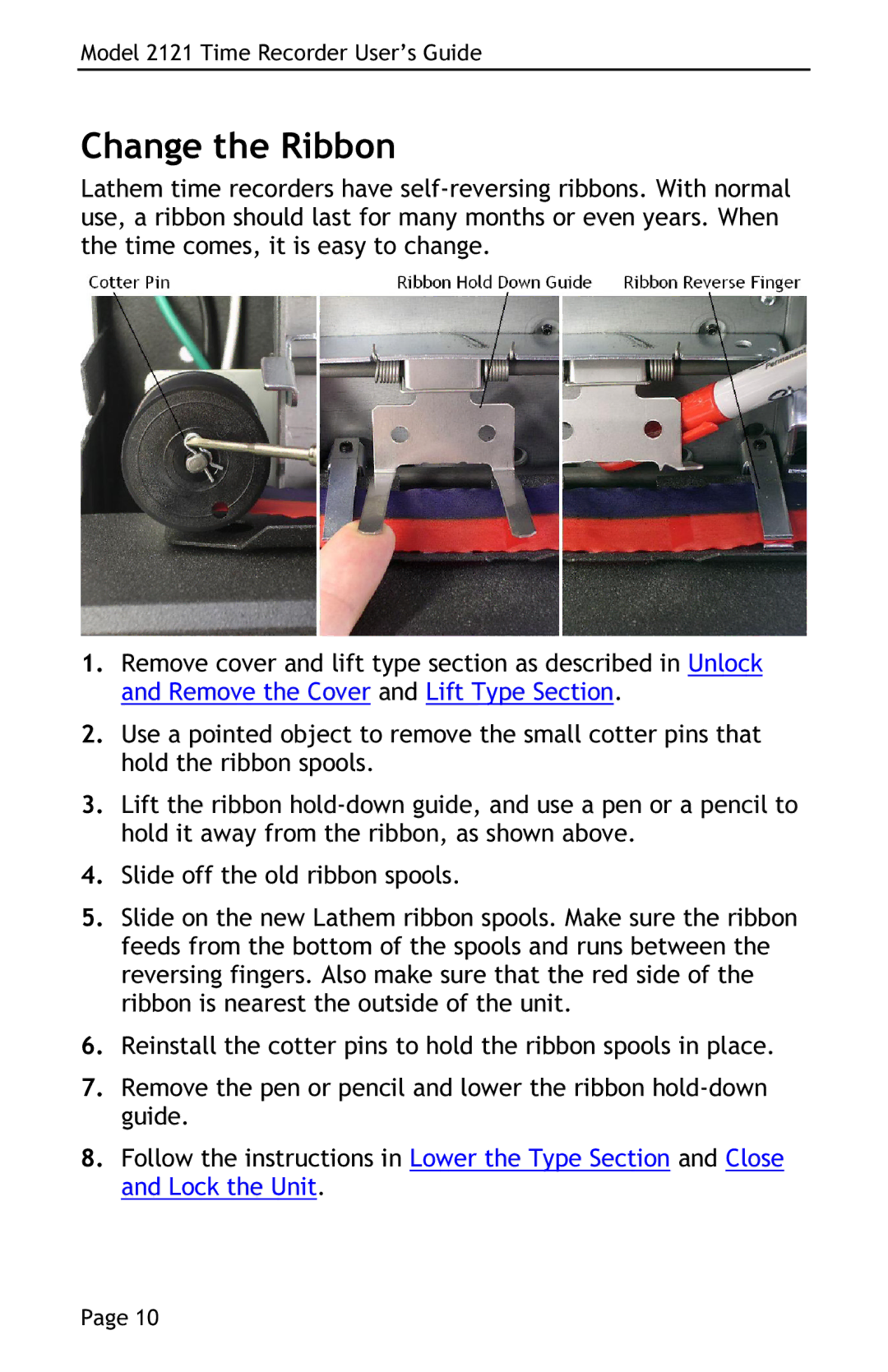Model 2121 Time Recorder User’s Guide
Change the Ribbon
Lathem time recorders have
1.Remove cover and lift type section as described in Unlock and Remove the Cover and Lift Type Section.
2.Use a pointed object to remove the small cotter pins that hold the ribbon spools.
3.Lift the ribbon
4.Slide off the old ribbon spools.
5.Slide on the new Lathem ribbon spools. Make sure the ribbon feeds from the bottom of the spools and runs between the reversing fingers. Also make sure that the red side of the ribbon is nearest the outside of the unit.
6.Reinstall the cotter pins to hold the ribbon spools in place.
7.Remove the pen or pencil and lower the ribbon
8.Follow the instructions in Lower the Type Section and Close and Lock the Unit.
Page 10