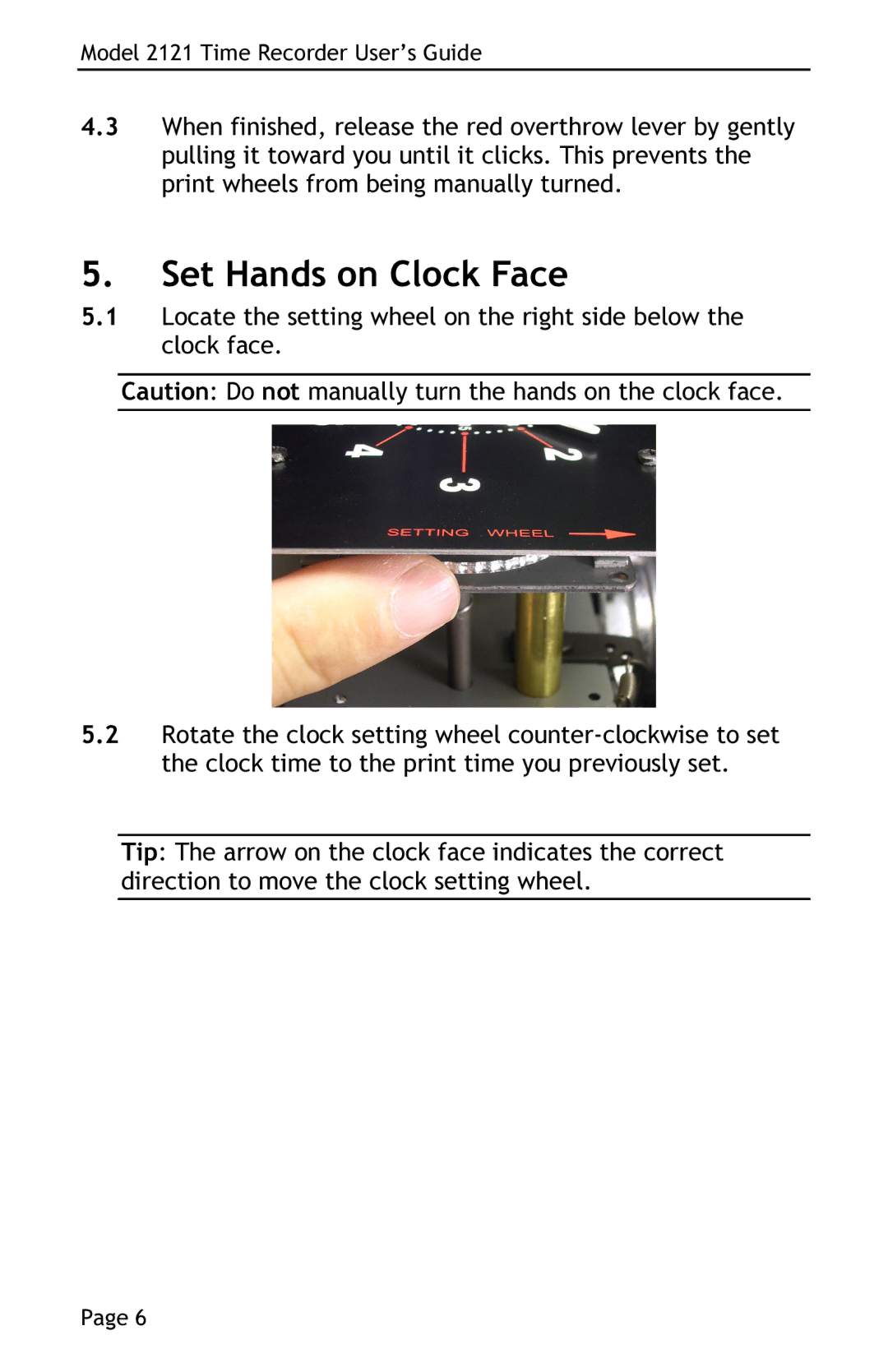Model 2121 Time Recorder User’s Guide
4.3When finished, release the red overthrow lever by gently pulling it toward you until it clicks. This prevents the print wheels from being manually turned.
5.Set Hands on Clock Face
5.1Locate the setting wheel on the right side below the clock face.
Caution: Do not manually turn the hands on the clock face.
5.2Rotate the clock setting wheel
Tip: The arrow on the clock face indicates the correct direction to move the clock setting wheel.
Page 6