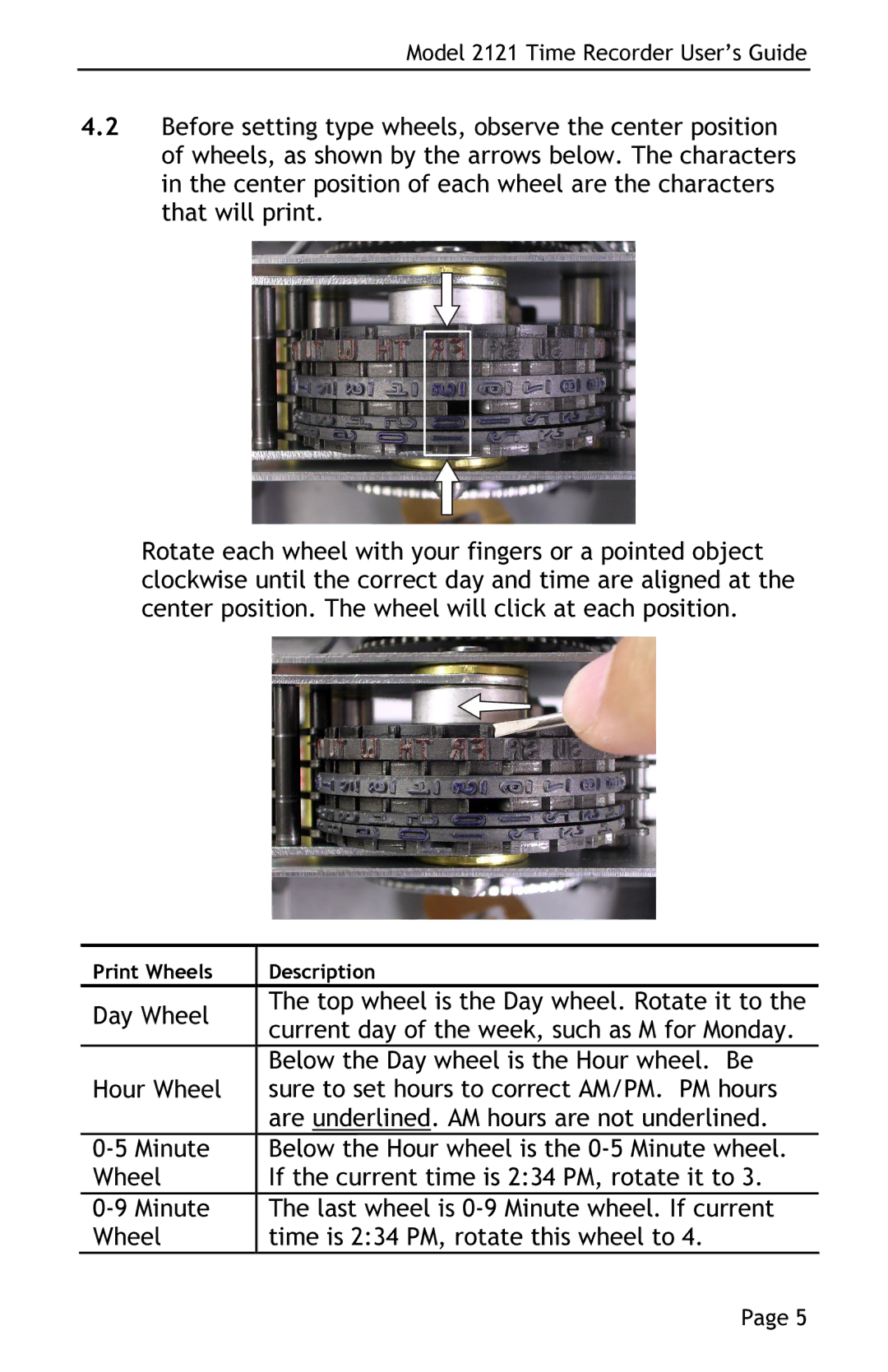Model 2121 Time Recorder User’s Guide
4.2Before setting type wheels, observe the center position of wheels, as shown by the arrows below. The characters in the center position of each wheel are the characters that will print.
Rotate each wheel with your fingers or a pointed object clockwise until the correct day and time are aligned at the center position. The wheel will click at each position.
Print Wheels | Description |
Day Wheel | The top wheel is the Day wheel. Rotate it to the |
current day of the week, such as M for Monday. | |
Hour Wheel | Below the Day wheel is the Hour wheel. Be |
sure to set hours to correct AM/PM. PM hours | |
| are underlined. AM hours are not underlined. |
Below the Hour wheel is the | |
Wheel | If the current time is 2:34 PM, rotate it to 3. |
The last wheel is | |
Wheel | time is 2:34 PM, rotate this wheel to 4. |
Page 5