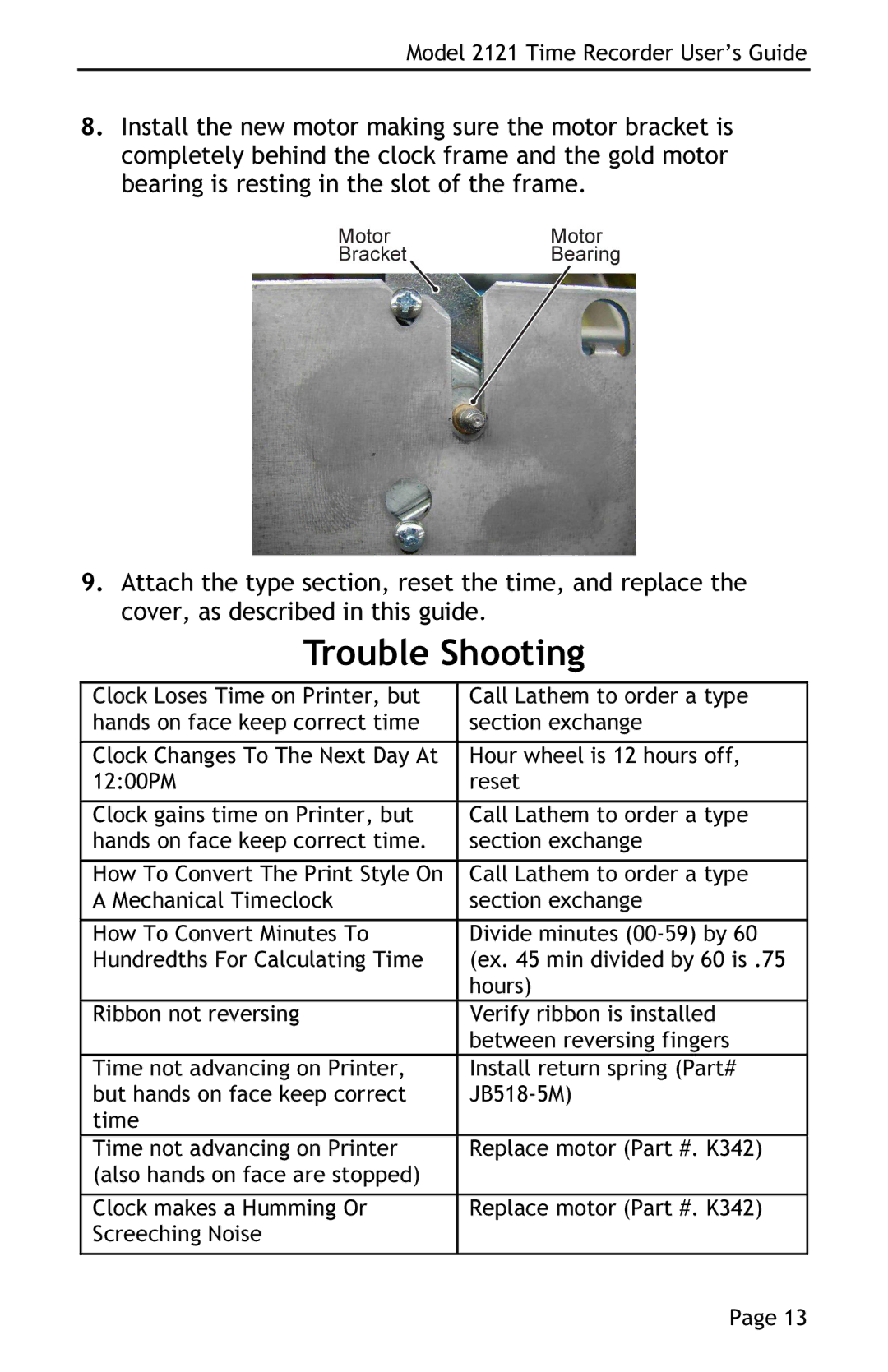Model 2121 Time Recorder User’s Guide
8. Install the new motor making sure the motor bracket is completely behind the clock frame and the gold motor bearing is resting in the slot of the frame.
9. Attach the type section, reset the time, and replace the cover, as described in this guide.
Trouble Shooting
| Clock Loses Time on Printer, but |
| Call Lathem to order a type |
|
|
|
| ||
| hands on face keep correct time |
| section exchange |
|
| Clock Changes To The Next Day At |
| Hour wheel is 12 hours off, |
|
| 12:00PM |
| reset |
|
| Clock gains time on Printer, but |
| Call Lathem to order a type |
|
| hands on face keep correct time. |
| section exchange |
|
| How To Convert The Print Style On |
| Call Lathem to order a type |
|
| A Mechanical Timeclock |
| section exchange |
|
| How To Convert Minutes To |
| Divide minutes |
|
| Hundredths For Calculating Time |
| (ex. 45 min divided by 60 is .75 |
|
|
|
| hours) |
|
| Ribbon not reversing |
| Verify ribbon is installed |
|
|
|
| between reversing fingers |
|
| Time not advancing on Printer, |
| Install return spring (Part# |
|
| but hands on face keep correct |
|
| |
| time |
|
|
|
| Time not advancing on Printer |
| Replace motor (Part #. K342) |
|
| (also hands on face are stopped) |
|
|
|
| Clock makes a Humming Or |
| Replace motor (Part #. K342) |
|
| Screeching Noise |
|
|
|
|
|
| Page 13 | |