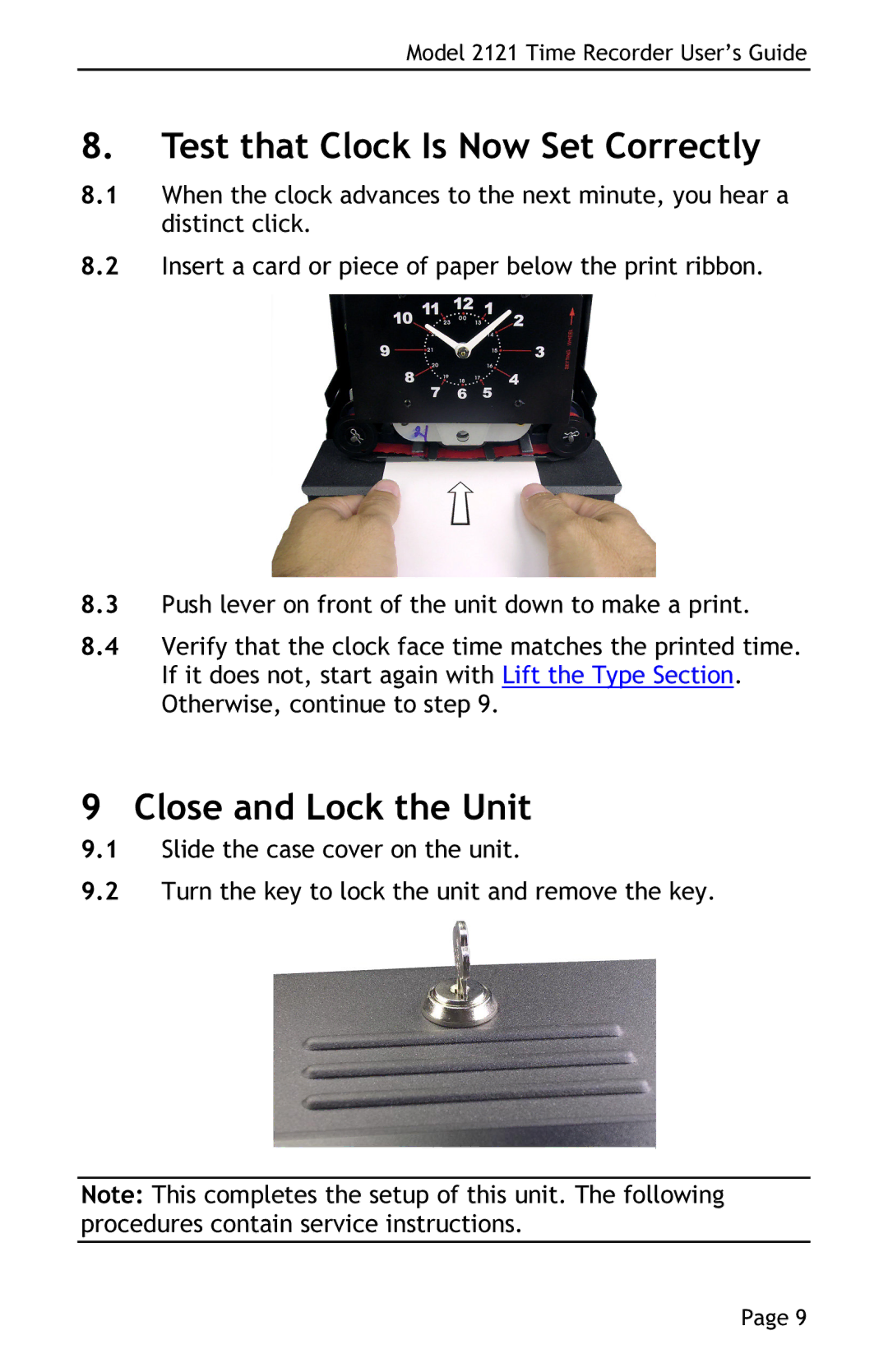Model 2121 Time Recorder User’s Guide
8.Test that Clock Is Now Set Correctly
8.1When the clock advances to the next minute, you hear a distinct click.
8.2Insert a card or piece of paper below the print ribbon.
8.3Push lever on front of the unit down to make a print.
8.4Verify that the clock face time matches the printed time. If it does not, start again with Lift the Type Section. Otherwise, continue to step 9.
9 Close and Lock the Unit
9.1Slide the case cover on the unit.
9.2Turn the key to lock the unit and remove the key.
Note: This completes the setup of this unit. The following procedures contain service instructions.
Page 9