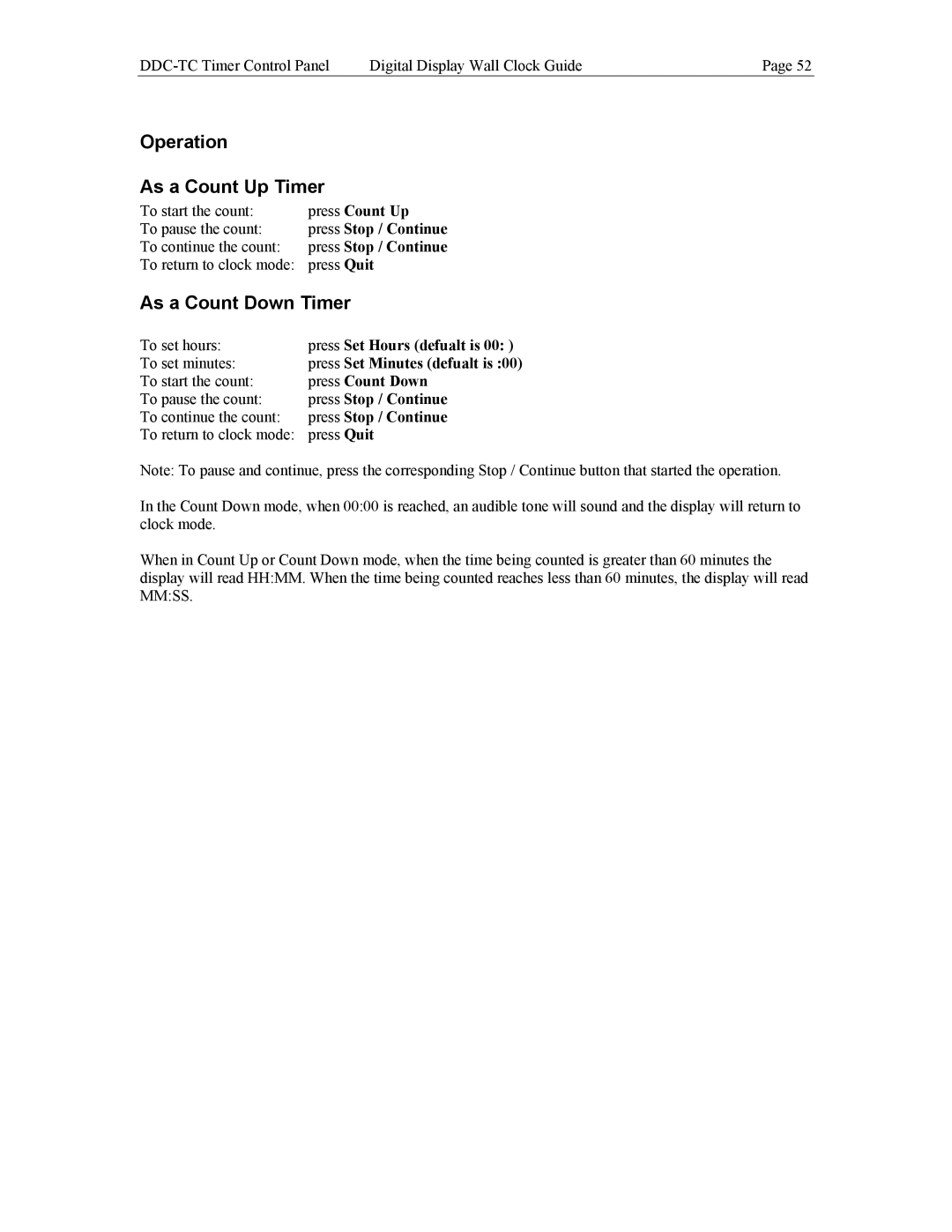Digital Display Wall Clock Guide | Page 52 |
Operation
As a Count Up Timer
To start the count: To pause the count: To continue the count: To return to clock mode:
press Count Up press Stop / Continue press Stop / Continue press Quit
As a Count Down Timer
To set hours: | press Set Hours (defualt is 00: ) |
To set minutes: | press Set Minutes (defualt is :00) |
To start the count: | press Count Down |
To pause the count: | press Stop / Continue |
To continue the count: | press Stop / Continue |
To return to clock mode: | press Quit |
Note: To pause and continue, press the corresponding Stop / Continue button that started the operation.
In the Count Down mode, when 00:00 is reached, an audible tone will sound and the display will return to clock mode.
When in Count Up or Count Down mode, when the time being counted is greater than 60 minutes the display will read HH:MM. When the time being counted reaches less than 60 minutes, the display will read MM:SS.