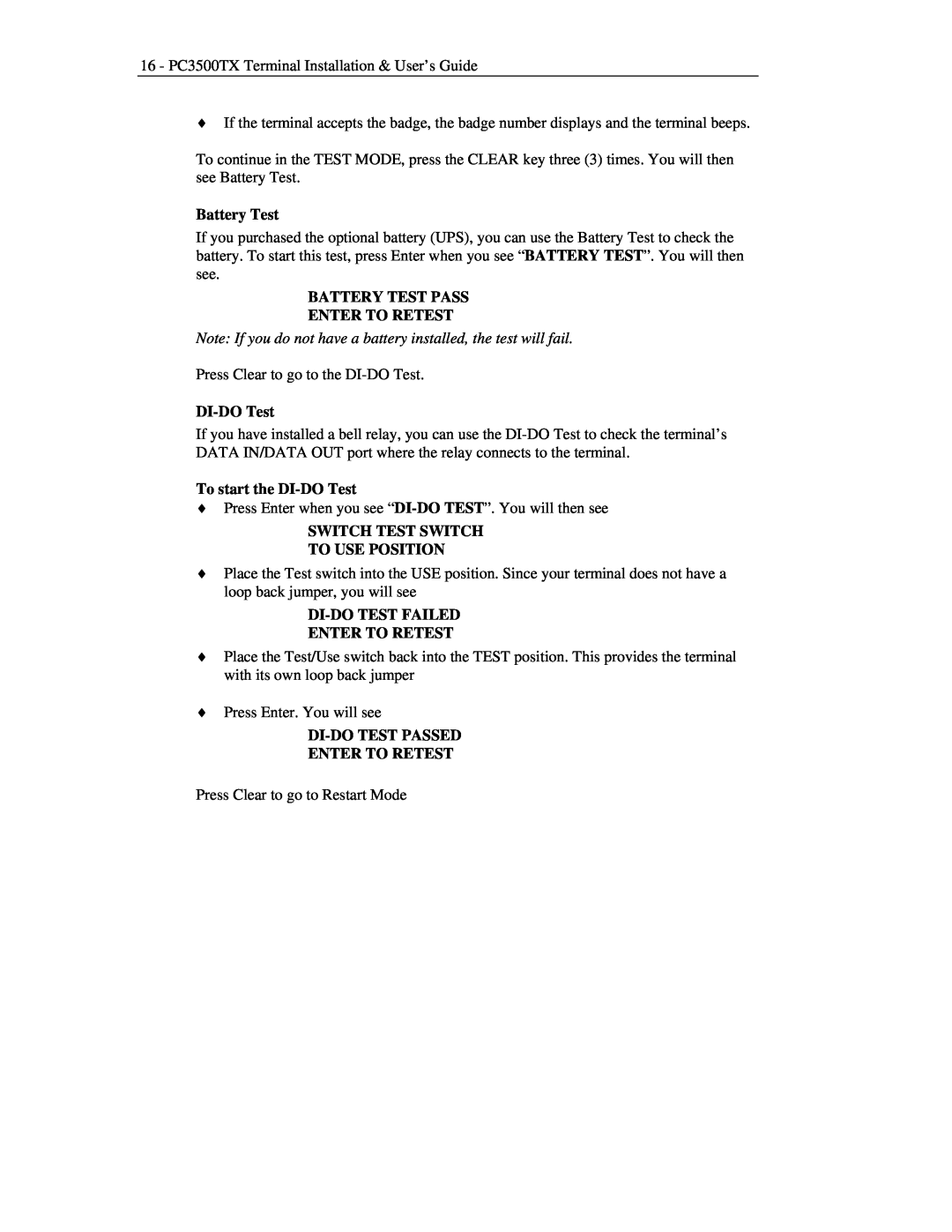16 - PC3500TX Terminal Installation & User’s Guide
♦If the terminal accepts the badge, the badge number displays and the terminal beeps.
To continue in the TEST MODE, press the CLEAR key three (3) times. You will then see Battery Test.
Battery Test
If you purchased the optional battery (UPS), you can use the Battery Test to check the battery. To start this test, press Enter when you see “BATTERY TEST”. You will then see.
BATTERY TEST PASS
ENTER TO RETEST
Note: If you do not have a battery installed, the test will fail.
Press Clear to go to the
DI-DO Test
If you have installed a bell relay, you can use the
To start the DI-DO Test
♦Press Enter when you see
SWITCH TEST SWITCH
TO USE POSITION
♦Place the Test switch into the USE position. Since your terminal does not have a loop back jumper, you will see
DI-DO TEST FAILED
ENTER TO RETEST
♦Place the Test/Use switch back into the TEST position. This provides the terminal with its own loop back jumper
♦Press Enter. You will see
DI-DO TEST PASSED
ENTER TO RETEST
Press Clear to go to Restart Mode