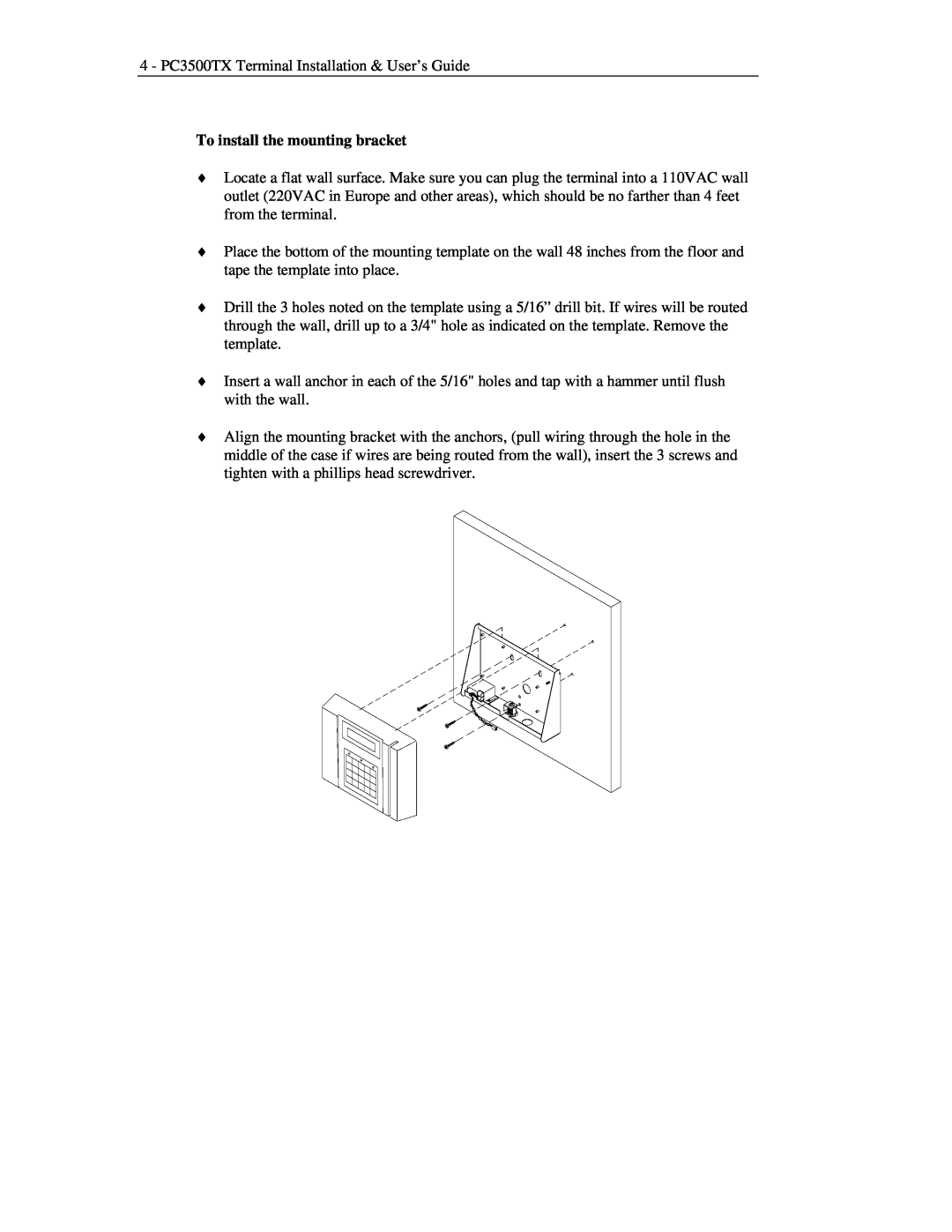4 - PC3500TX Terminal Installation & User’s Guide
To install the mounting bracket
♦Locate a flat wall surface. Make sure you can plug the terminal into a 110VAC wall outlet (220VAC in Europe and other areas), which should be no farther than 4 feet from the terminal.
♦Place the bottom of the mounting template on the wall 48 inches from the floor and tape the template into place.
♦Drill the 3 holes noted on the template using a 5/16” drill bit. If wires will be routed through the wall, drill up to a 3/4" hole as indicated on the template. Remove the template.
♦Insert a wall anchor in each of the 5/16" holes and tap with a hammer until flush with the wall.
♦Align the mounting bracket with the anchors, (pull wiring through the hole in the middle of the case if wires are being routed from the wall), insert the 3 screws and tighten with a phillips head screwdriver.