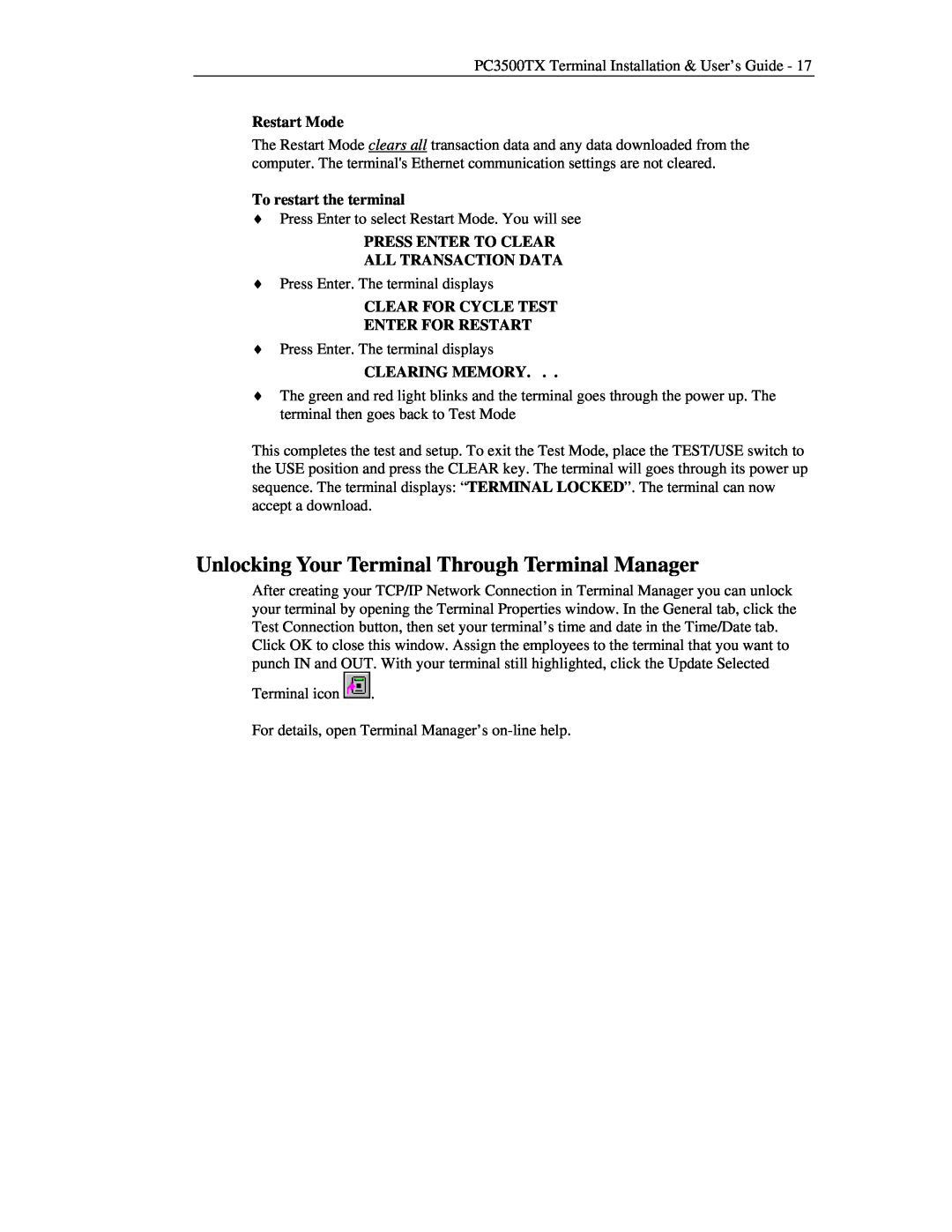PC3500TX Terminal Installation & User’s Guide - 17
Restart Mode
The Restart Mode clears all transaction data and any data downloaded from the computer. The terminal's Ethernet communication settings are not cleared.
To restart the terminal
♦Press Enter to select Restart Mode. You will see
PRESS ENTER TO CLEAR
ALL TRANSACTION DATA
♦Press Enter. The terminal displays
CLEAR FOR CYCLE TEST
ENTER FOR RESTART
♦Press Enter. The terminal displays
CLEARING MEMORY. . .
♦The green and red light blinks and the terminal goes through the power up. The terminal then goes back to Test Mode
This completes the test and setup. To exit the Test Mode, place the TEST/USE switch to the USE position and press the CLEAR key. The terminal will goes through its power up sequence. The terminal displays: “TERMINAL LOCKED”. The terminal can now accept a download.
Unlocking Your Terminal Through Terminal Manager
After creating your TCP/IP Network Connection in Terminal Manager you can unlock your terminal by opening the Terminal Properties window. In the General tab, click the Test Connection button, then set your terminal’s time and date in the Time/Date tab.
Click OK to close this window. Assign the employees to the terminal that you want to punch IN and OUT. With your terminal still highlighted, click the Update Selected
Terminal icon ![]() .
.
For details, open Terminal Manager’s